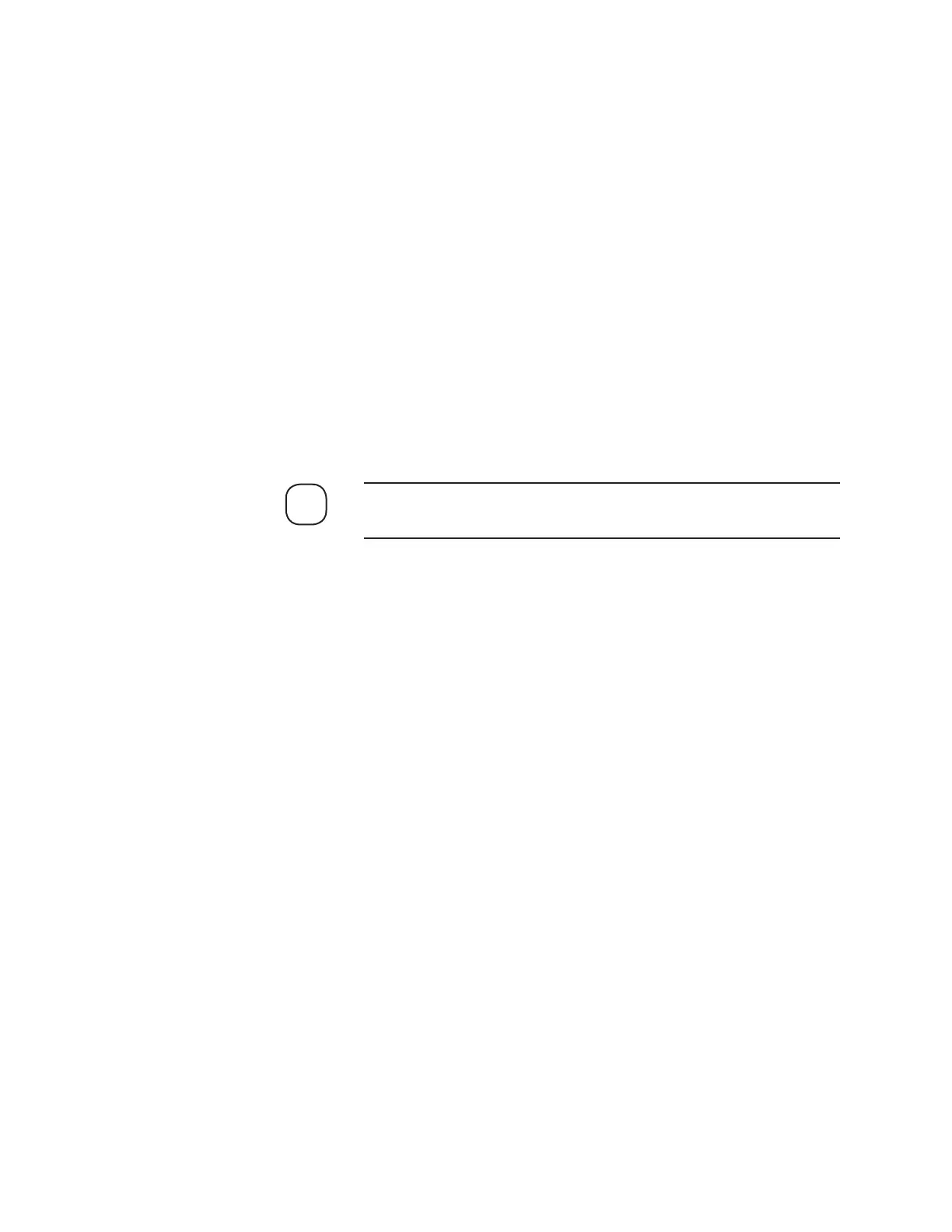Controller / User Interface | 4-43
Auto-Zero Interval Timer (AZInt)
The AZInt timer sets the interval (hours) between timed Auto-Zeroes.
The timer can be set from 0–999 hours. Set the interval to ‘0’ to turn the
timer off, and disable a timed start of the Auto-Zero. A timed Auto-Zero
will start only when the analyzer is operating in RUN mode without any
Faults.
The Auto-Zero is included in the Auto-Calibration if the Auto-Zero is en-
abled by setting Timer0 to a non-zero condition. If the Auto-Calibrations
and Auto-Zeroes are scheduled to run at the same time, Auto-Calibration
takes precedence.
Example:
To set the AZInt timer to 4 hours and return to CAL mode normal display,
press:
F3 8 Del 4 Ent Ent
When you enter F3 8, the existing interval (hours) and the time re-
maining until the next Auto-Zero (hours/minutes) are displayed.
NOTE
