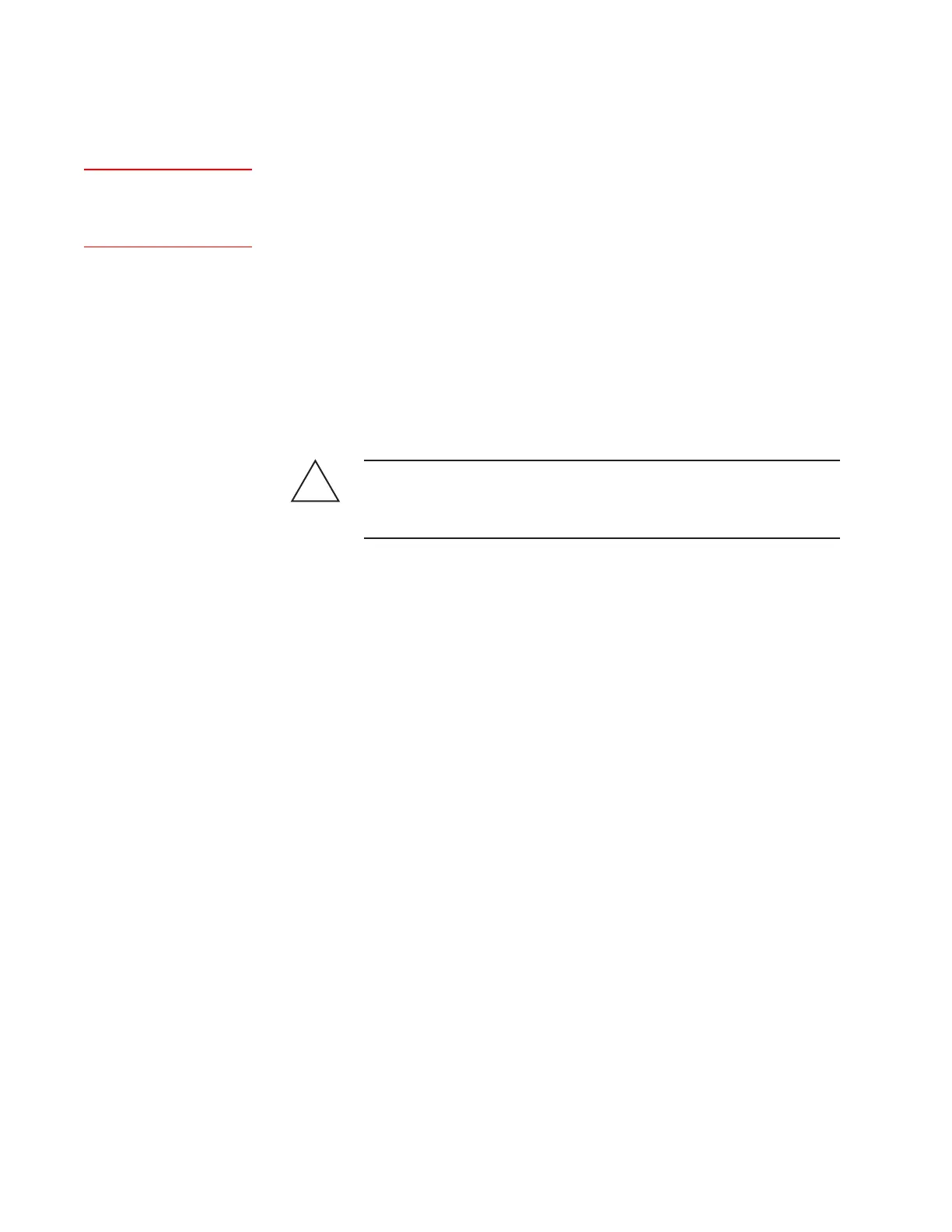5-20 | Model 900 ADA / Model 930 Sulfur Pit Analyzers
3. GP Analyzers Only:
Turn off the Instrument Air supply to the analyzer and then close the
Aspirator Air valve.
Purged Analyzers:
The Instrument Air supply must always remain on for the Purge
Bypass Switch to operate properly.
4. Remove the existing lamps:
a. Loosen the Lamp Retaining Screw on the bottom of the lamp sock-
ets and rotate the Lamp Retaining Bracket 90 degrees. Remove the
Lamp Socket.
b. Remove each lamp by rotating and sliding it downward. If neces-
sary, loosen the Lamp Clamping Screw on the Lamp Compression
Bar.
Do not rotate or pull on the base of the source lamp because this may
cause it to separate from the glass envelope. Grasp the glass envelope
when rotating or pulling the source lamp.
5. Install the new lamps:
a. Be sure to install the Mg lamp (Standard Software) or Mn/Ni lamp
(COS/CS2 Software) in the Lamp 1 position and the Cd lamp in
the Lamp 2 position. Make sure that the narrow end of each lamp
is inserted completely into the Detector Assembly. Do not touch
the flat window at the end of the lamp.
b. Lightly tighten each Lamp Clamping Screw to secure each lamp.
Do not overtighten; the spring should not be collapsed.
c. Replace each Lamp Socket and secure them by rotating the Lamp
Retaining Bracket 90 degrees to its original position and tightening
the Lamp Retaining Screw. Do not overtighten; the spring should
not be collapsed. The lamp must be allowed to move so it can be
adjusted later.
6. GP Analyzers Only:
Turn on the Instrument Air supply to the analyzer and open the
Aspirator Air valve.
!
CAUTION
The Purge Bypass
Switch must be in the
“BYPASS” position.
