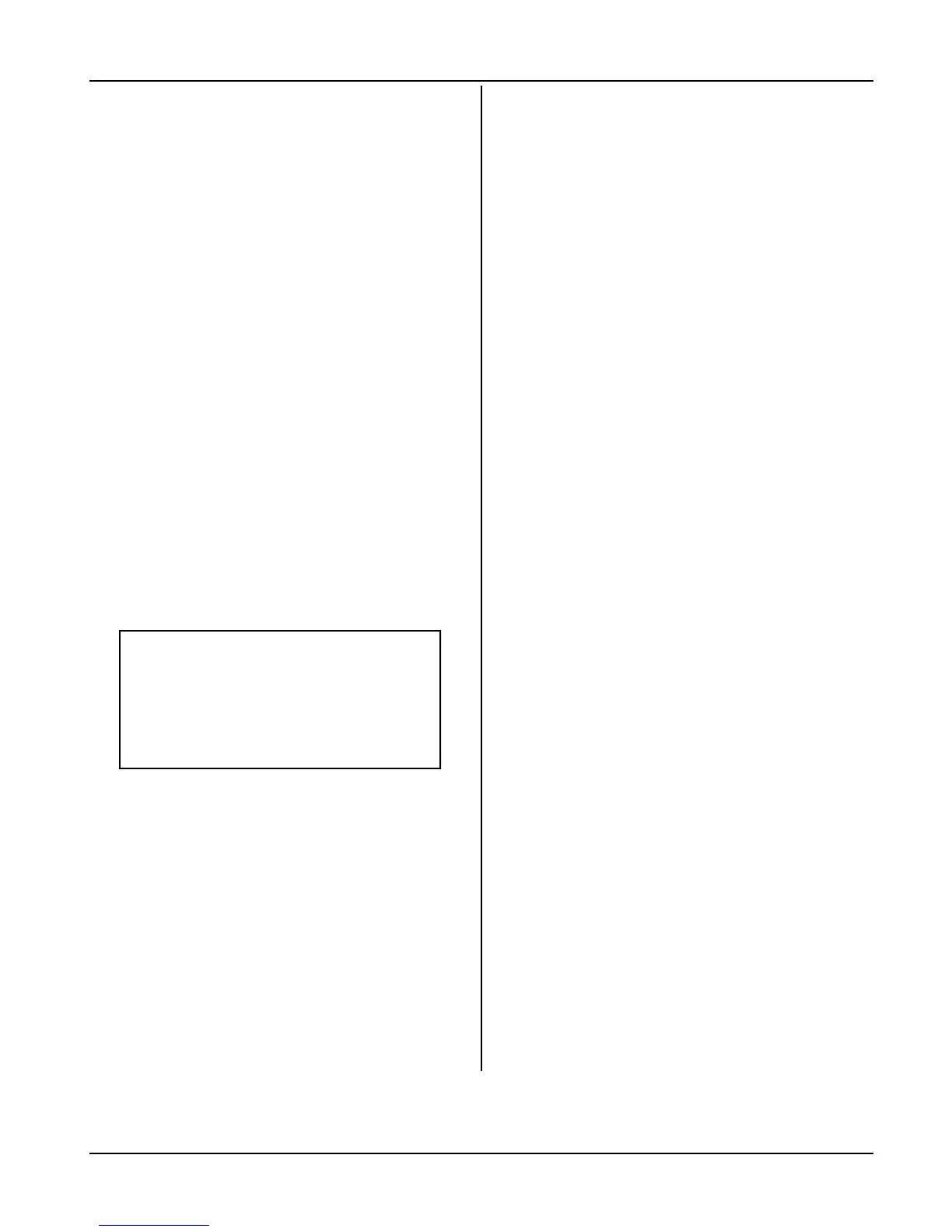193111-095
INSTALLATION
September 30, 2011 4-3
Charging Cable Connectors
If connectors are already attached to charging cables,
make sure that they are attached so that positive
charger polarity will connect to positive battery terminal.
If connectors must be attached to charging cables,
follow instructions supplied with connectors.
CAUTION: Make sure connectors are
securely attached to cables (good
solder joint or well tightened set screws,
whichever is applicable). Be certain
that positive charger cable will connect
to positive battery terminal. If necessary,
trace cables into charger to determine
polarity. The use of a DC voltmeter may
show polarity. Improper connections
will ―blow‖ output fuse and may cause
other damage.
Note: If this charger is equipped with certain
optional features, the connector attaching
procedure may be modified. Refer to
OPTIONS chapter of this manual for details.
Pre-operation Checks
1. Inspect charger thoroughly for damage; loose
screws, nuts, or electrical connections.
WARNING: ELECTRICAL SHOCK
HAZARD – Before inspecting or
cleaning inside cabinet, turn OFF
and remove fuses of disconnect
switch (supplying AC power to
charger) and disconnect battery.
2. Remove all special tags that are tied to charger.
Keep tags with this manual for future reference.
Leave all precautionary and instruction labels in
place on charger. Carefully read and follow
instructions on all tags and labels. Make sure all
labels remain visible to anyone operating charger.
3. Make sure all charger cabinet panels are fastened
in place, to assure proper flow of ventilating air
through cabinet.
Pre-Operation Changes To The Factory
Control Settings
Typically few changes are required to be made if the
amp hour rating is sized to the battery and the voltage
rating is equal to or greater than the battery. However,
in some applications, some changes to the
programmable control settings may be desirable. The
most common changes are listed below:
TIME Factory Setting for Time
is Eastern Standard.
(see Programming the
EC2000).
MAX BATTERY Factory Setting is 150° F
TEMPERATURE (see Programming the
EC2000).
NOTE: It is advisable to check the day of the
week, date, month, and year for accuracy
AUTO EQUALIZE Factory setting is ON (see
Programming the EC2000).
AUTO EQUALIZE Factory setting is by Cycle
TYPE (see Programming the
EC2000).
AUTO EQUALIZE Factory setting is 05 (see
COUNT Programming the EC2000).
Other functions are available for programming the
EC2000 to meet your specific charging needs.
Programming these functions is described in the
Programming Your EC2000 chapter of this manual.