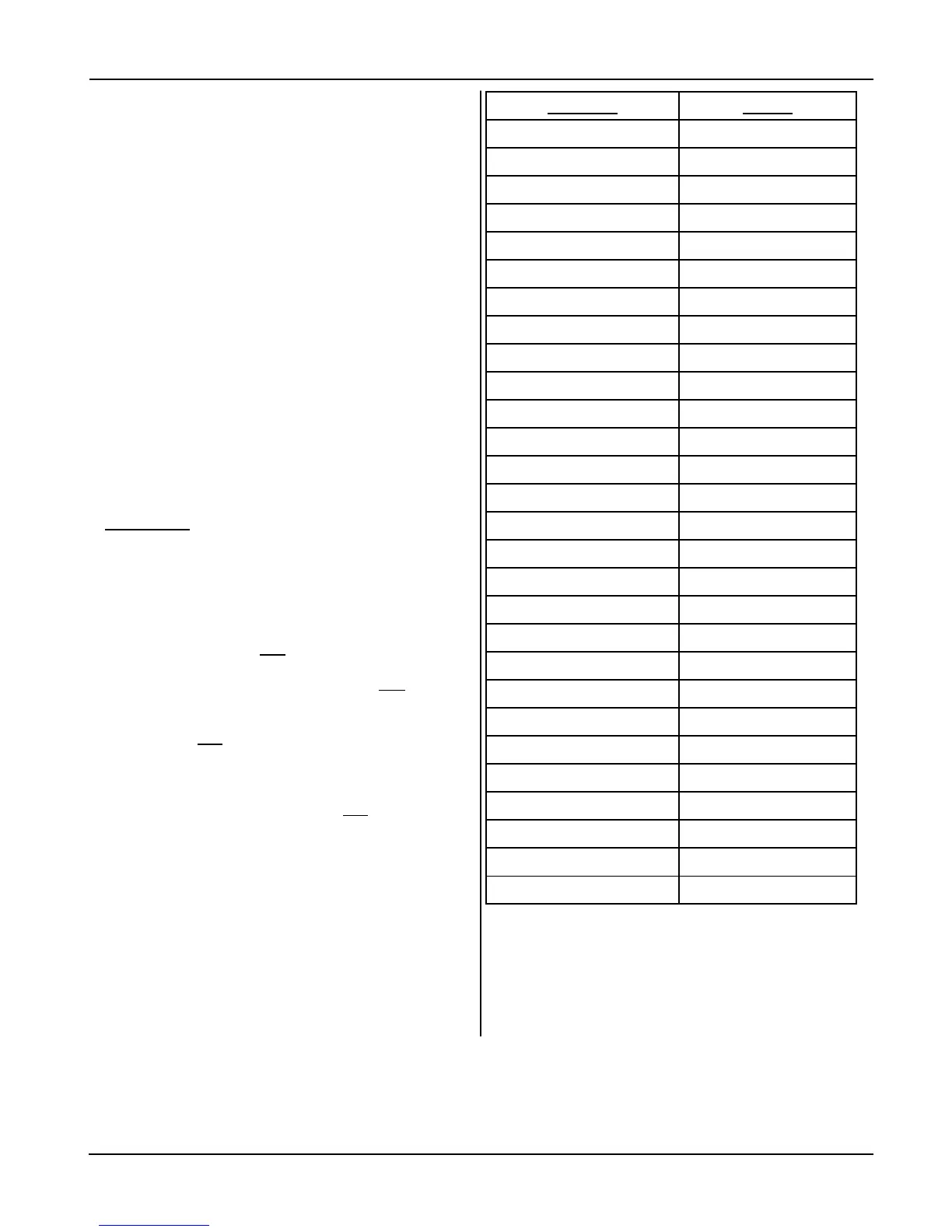Multi AmpHour Programming Your
EC2000 Control
The Multi AH Feature of the EC2000 Control allows
the user to customize his Eclipse II to fit his multi–
battery application. Using this feature, the flexibility
of the Eclipse II can be used to charge batteries of
different Amp Hour capacities and types without
using Battery Identification Modules (BIDs) or differ-
ent chargers with different plug types.
The control can be programmed to charge different
voltage batteries with the AH rates and curve types
that have been programmed for that battery voltage.
When a battery is connected, the control automati-
cally senses the battery voltage and sets the charge
curve and charging rates to the level that has been
programmed.
The Multi AH functions are programmed through a
separate menu item on the control. Complete steps
for programming a typical application are listed to
the right.
Application
6 cell, 450AH Gel Type Maintenance Free
12 cell, 680AH Flooded
18 cell, 744AH Flooded
800PACH3-18G Eclipse II
With the control programmed as shown to the right,
the control will charge any 6 cell battery that is con-
nected to the charger at the proper 450AH rates for
a Deka Dominator Sealed Gel Battery. Any 12 cell
battery connected to the charger will be charged at
the proper 680AH rates for a standard flooded bat-
tery. Finally, any 18 cell battery connected to the
charger will be charged at the proper 744AH rates
for a standard flooded battery.
By enabling the Multi AH function, any 6,9,12,18,24,
and/or 36 cell battery that is equal to or less than
the charger rated voltage can be charged at a
unique AH rate and with a unique charge curve. For
example, 900PACH3-24 can be programmed to
charge 6, 9,12,18 and 24 cell batteries with different
AH rates and/or different charge curves.
Key Entry Display
Eclipse II
Program Review Menu Tree 1 – 4
3 Multi AH Mode OFF
Enter
Multi AH Mode OFF
▲
Multi AH Mode ON
Enter
Multi AH Mode ON
▼ 6 Cell Amphrs 0750
Enter 6 Cell Amphrs 0750
0450 6 Cell Amphrs 0450
Enter
6 Cell Amphrs 0450
▼
6 Cell Battype► FLD
Enter 6 Cell Battype► FLD
4
6 Cell Battype► DSG
Enter 6 Cell Battype► DSG
▼
9 Cell Amphrs 0750
▼
9 Cell Battype► FLD
▼
12 Cell Amphrs 0750
Enter
12 Cell Amphrs 0750
0680 12 Cell Amphrs 0680
Enter 12 Cell Amphrs 0680
▼
12 Cell Battype► FLD
▼
18 Cell Amphrs 0750
Enter
18 Cell Amphrs 0750
0744 18 Cell Amphrs 0744
Enter 18 Cell Amphrs 0744
▼
18 Cell Battype► FLD
Program Review Menu Tree 1 – 4
Program Review Eclipse II
193111-095
PROGRAMMING YOUR EC2000 CONTROL
8-6 September 30, 2011