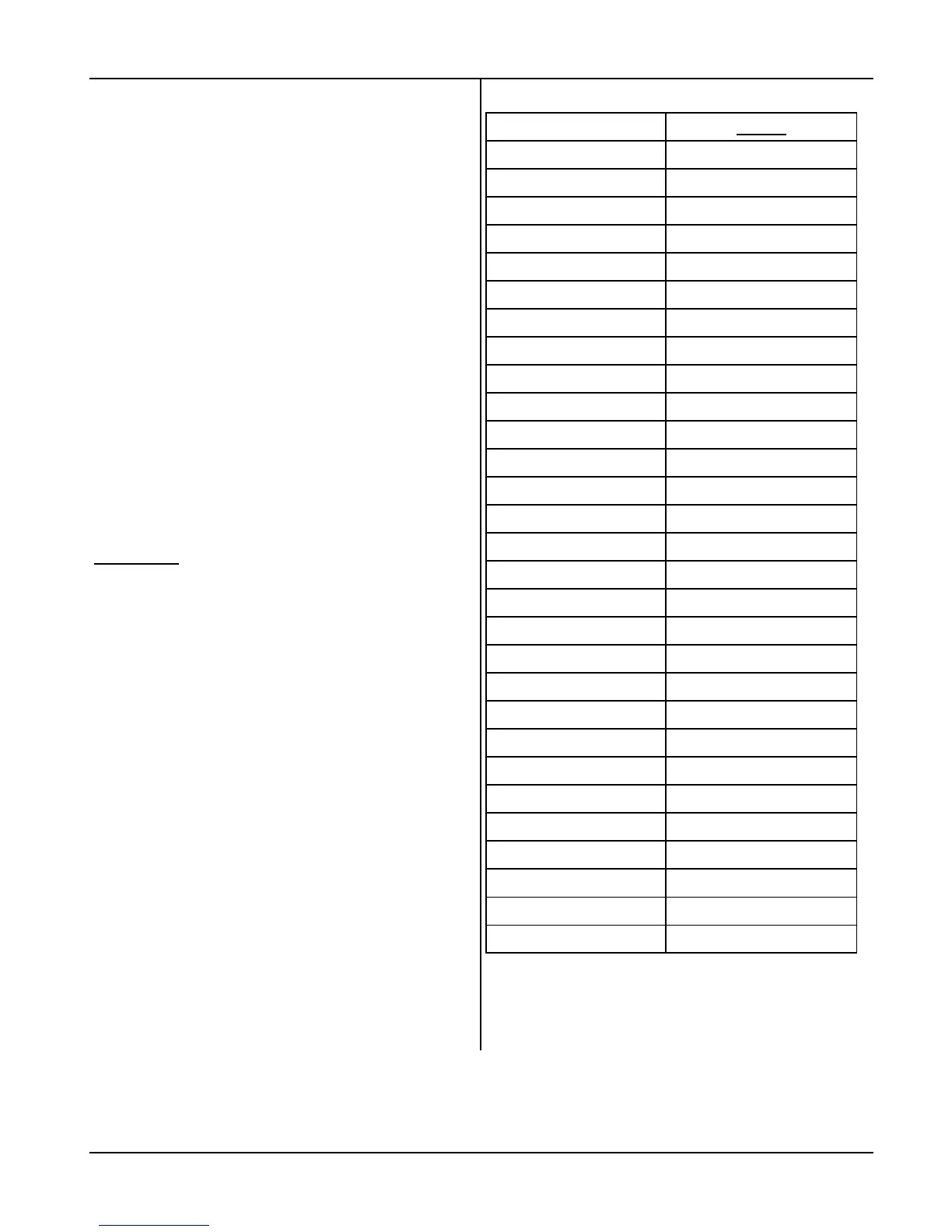Timer Start Mode Programming Your
EC2000 Control
The Timer Start Mode Feature of the EC2000 Control
allows the user the override the automatic start/stop
features of the control and manually select the desired
charge time. This can be useful for charging batteries
in a maintenance shop, or for extended equalize
charging of batteries with severely mismatched cells.
The Timer Start Mode can be programmed in the
Program Menu at Start Mode (function #30). With the
Timer Start Mode selected the charger will display
CHG CYCLE TIME when a battery is connected.
Charge times from 0 hours, 1 minute, to 23 hours, 59
minutes can be entered. Pressing the Enter key will
start the charge. The charger will then charge the
connected battery based on the any parameters that
have been programmed into the control. For example,
constant current charging can be achieved utilizing
the custom curve programming in conjunction with the
Timer Start Mode. Listed to the right is an example of
programming an Eclipse II to constant current charge a
battery for 20 hours at a 5 amp/100AH rate.
Application
24-Cell 935AH Battery
1050PACH3-24G Eclipse II
When programmed and connected as shown to the
right, the charger will charge the battery at 48 amps for
20 hours before automatically shutting off.
It should be noted that any programming that is done to
set up a special charge (such as Timer Start Mode,
Custom Curve, etc.) must be reset to allow resumption
of normal charging.
On battery connection, the control will ask for the cycle
charging time to be entered. Key in 20 hours and
press the ―enter‖ key.
193111-095
PROGRAMMING YOUR EC2000 CONTROL
Key Entry Display
Eclipse II
Program Review Menu Tree 1 – 4
2 Present Time 12:34
30 Start Mode Auto
Enter Start Mode Auto
▲▲▲▲ Start Mode Timer
Enter Start Mode Timer
36 Fixed Amp Hrs. 1050
Enter Fixed Amp Hrs. 1050
0935 Fixed Amp Hrs. 0935
Enter Fixed Amp Hrs. 0935
38 Battery Type FLD
Enter Battery Type FLD
1 Battery Type CTM.
Enter Battery Type CTM.
▼▼ Finish Amps/100 4.5
Enter Finish Amps/100 4.5
50 Finish Amps/100 5.0
Enter Finish Amps/100 5.0
▼ Gassing V/C 2.40
Enter Gassing V/C 2.40
00 Gassing V/C 2.00
Enter Gassing V/C 2.00
▼ Lid V/C 2.70
Enter Lid V/C 2.70
99 Lid V/C 2.99
Enter Lid V/C 2.99
Program Review Menu Tree 1 – 4
Program Review Eclipse II
September 30, 2011 8-7