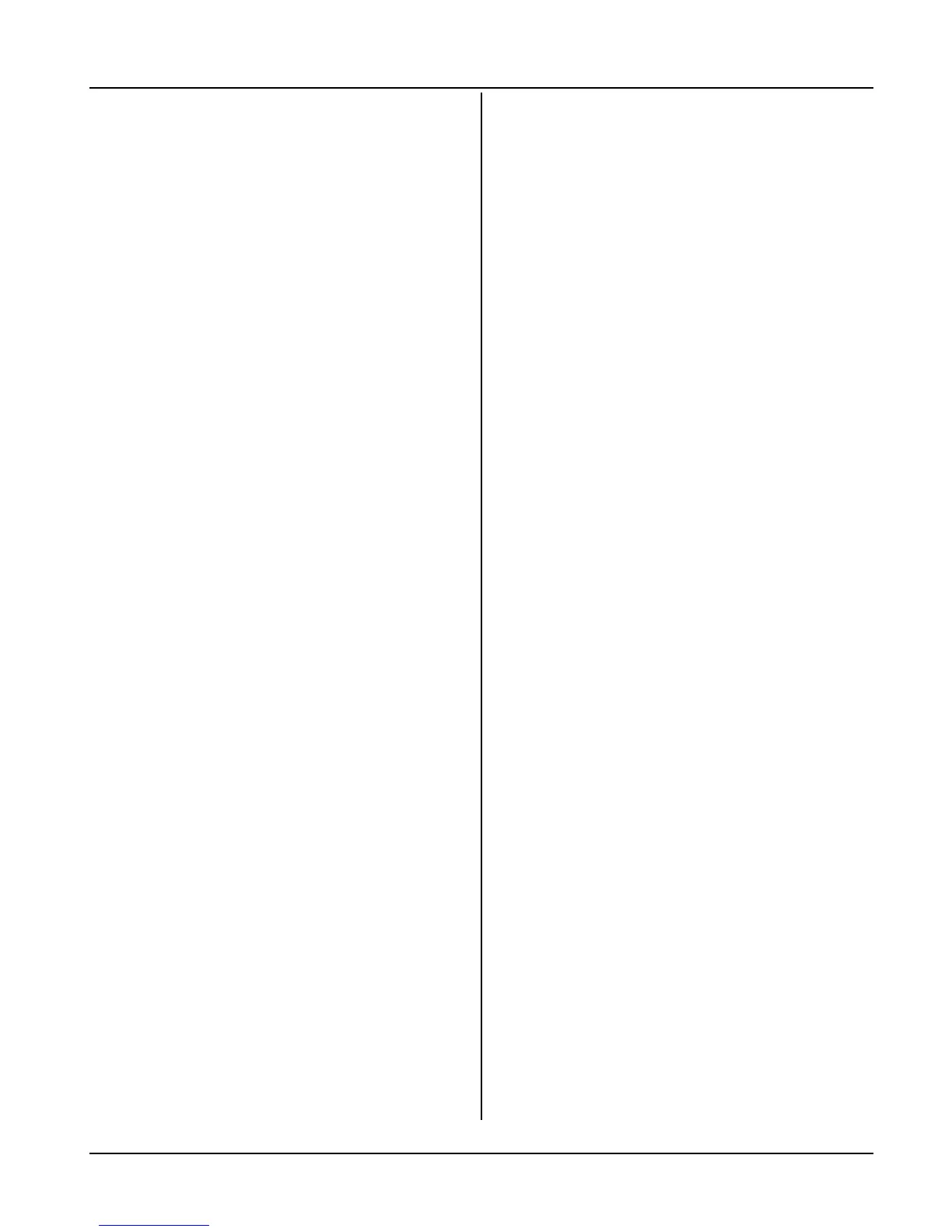59. BATTERY CHARGE AMP HOURS
The accumulated amp hours charged into the
battery. An Amp Hour Accumulator and BID module
assembly must be installed on the battery to use
this function. The Amp Hour Accumulator continu-
ally records this data while it is installed on the bat-
tery.
The data is automatically read from the bid when
the control terminates each charge cycle, except for
Manual Stop. The data is stamped with the date
and BID number.
Read the data ―on demand‖ by pressing the ―Stop‖
key. *
Press and hold the ―Equalize‖ button for 10 seconds
to reset all data. *
60. BATTERY DISCHARGE AMP HOURS
The accumulated amp hours discharged from the
battery. An Amp Hour Accumulator and BID module
assembly must be installed on the battery to use
this function. The Amp Hour Accumulator / BID
continually records this data while it is installed on
the battery.
The data is automatically read from the bid when
the control terminates each charge cycle, except for
Manual Stop. The data is stamped with the date and
BID number.
Read the data ―on demand‖ by pressing the ―Stop‖
key. *
Press and hold the ―Equalize‖ button for 10 seconds
to reset all data. *
61. LONG TERM AVERAGE BATTERY
TEMPERATURE
The average BID temperature of the battery. An
Amp Hour Accumulator and BID module assembly
must be installed on the battery to use this function.
The BID continually updates the average while it is
installed on the battery.
The data is automatically read from the bid when
the Control terminates each charge cycle, except for
Manual Stop. The data is stamped with the date and
BID number.
Read the data ―on demand‖ by pressing the ―Stop‖
key. *
Press and hold the ―Equalize‖ button for 10 seconds
to reset all data. *
*The control must be in Manual Stop mode.
Note that all data is read in, Charge AH, dis-
charge AH and average temperature when read-
ing in the “on demand” mode.
62. BATTERY CYCLES
The number of battery discharge cycles, based on
the total discharge amp hours and 80% of the BID
amp hour setting. An Amp Hour Accumulator and
BID module assembly must be installed on the
battery to use this function. The Control continually
updates this calculation using the total accumulated
discharge amp hours read in from the BID. NOT
PROGRAMMABLE
63. CHARGE/DISCHARGE RATIO
The ratio of the total charge amp hours over the
total discharge amp hours. An Amp Hour Accumu-
lator and BID module assembly must be installed on
the battery to use this function. The control continu-
ally updates this calculation using the total accumu-
lated charge and discharge amp hours read in from
the BID. NOT PROGRAMMABLE
64. Display Contrast Adjust
When mounted in its permanent position the
charger display should be clear and visible as possi-
ble. If it is not, try adjusting the display contrast with
this function. Using the ―Enter‖ key to get into pro-
gramming mode, use the up and down arrows to
make the contrast adjustment. Depending on condi-
tions, it may take 20 or more presses of the either
arrow key to make a visible change.
65. FIXED START AMPS
Programs the charger start rate at the programmed
charger AH setting to the selected amps/100AH.
For example, to charge an 800AH battery at 320
amps, the ―battery start amps‖ would be pro-
grammed to 40A/100AH. Please note that if the
programmed rate exceeds the maximum rated
charger amps, the charger output will be limited to
the maximum current rating.
Factory Setting = 25
Not Available on the Standard Eclipse II Charger
66. MAX CELL SIZE
Programs the Max Cell Size available on 40 cell
chargers in the multi-cell mode. The charger cannot
automatically recognize the difference between
40 and 36 cell sizes and therefore the Max Cell Size
in that mode must be programmed to 36 or 40 cells.
Regardless of this setting 36 or 40 cell batteries with
properly programmed Prestolite BID modules will
correctly be charged.
36 = 36 Cells
40 = 40 Cells
Use the up or down arrow to select the proper
setting.
September 30, 2011 8-5
193111-095
PROGRAMMING YOUR EC2000 CONTROL