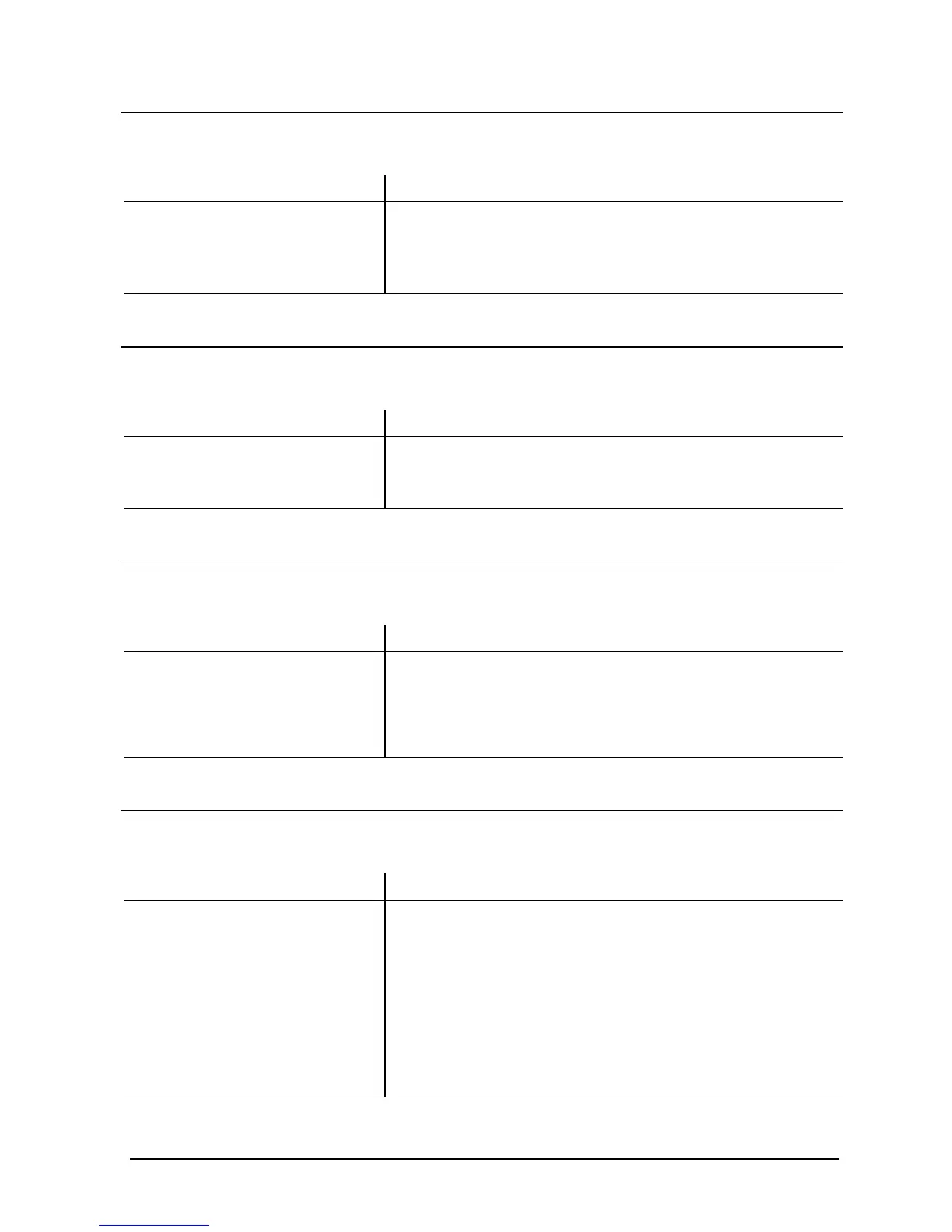20 18-09-2007 122770 06
Error code: 100
Error message:
Calibrator type illegal
Likely cause: Solution:
Wrong calibrator type
setting
Check that calibrator setting is correct on
Main PCB (see section 2.3.1 on DIP Switch
Setting)
Error code: 200
Error message:
MenuLevel too high
Likely cause: Solution:
Internal software error
Please report error to AMETEK Denmark
A/S.
Error code: 300
Error message:
AD-converter not responding
Likely cause: Solution:
Error in communication
with one of the A/D-
converters
Check that all voltages on the power PCB
are correct. If they are, the Main PCB is
defective. Replace the Main PCB.
If not, replace Power PCB.
Error code: 310
Error message:
Slave temperature too high
Likely cause: Solution:
When main adjustment
has become stable,
differential temperature
between top and bottom
is still outside the limits.
Check measuring circuit with a short circuit
in the differential TC connection (CN16 on
input board) instead of the sensors. Check
in Service Input Menu that Slave TC shows
0°C±0.1°C. If this is OK, there is an error on
the sensor. Otherwise, there is an error on
the Main PCB.
