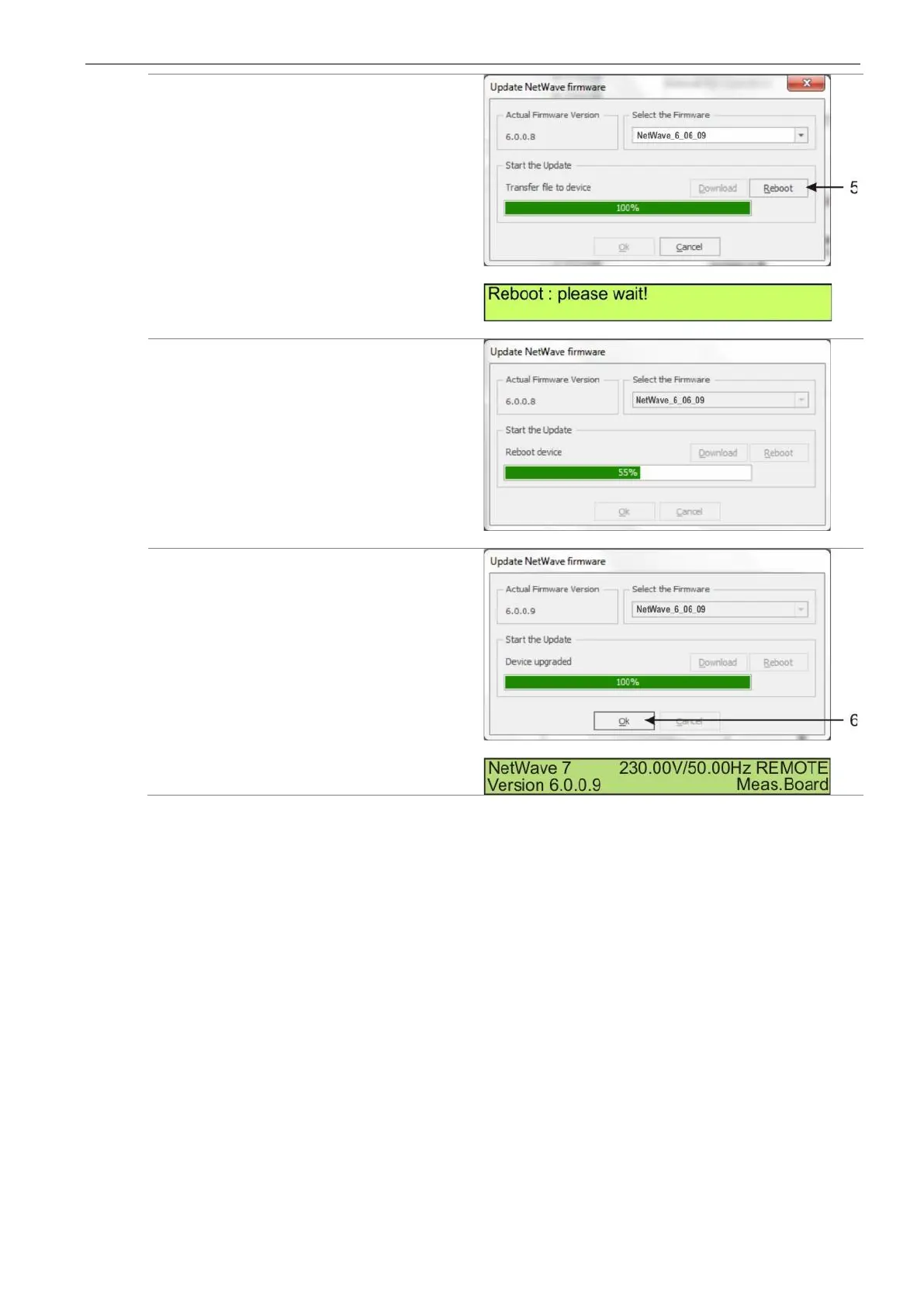After “download” the NetWave display shows:
NetWave 7 REMOTE
NetWave.tgz stored
The message “File Stored” confirms the
successful download of the new firmware to
NetWave.
4. Press the Reboot button for booting
the NetWave.
During the booting process the NetWave will
install the new firmware version.
After a successful update the actual firmware
of the NetWave is displayed in the field
“Actual Firmware Version”.
5. Press the OK button to return to the
Device Setup Window.
