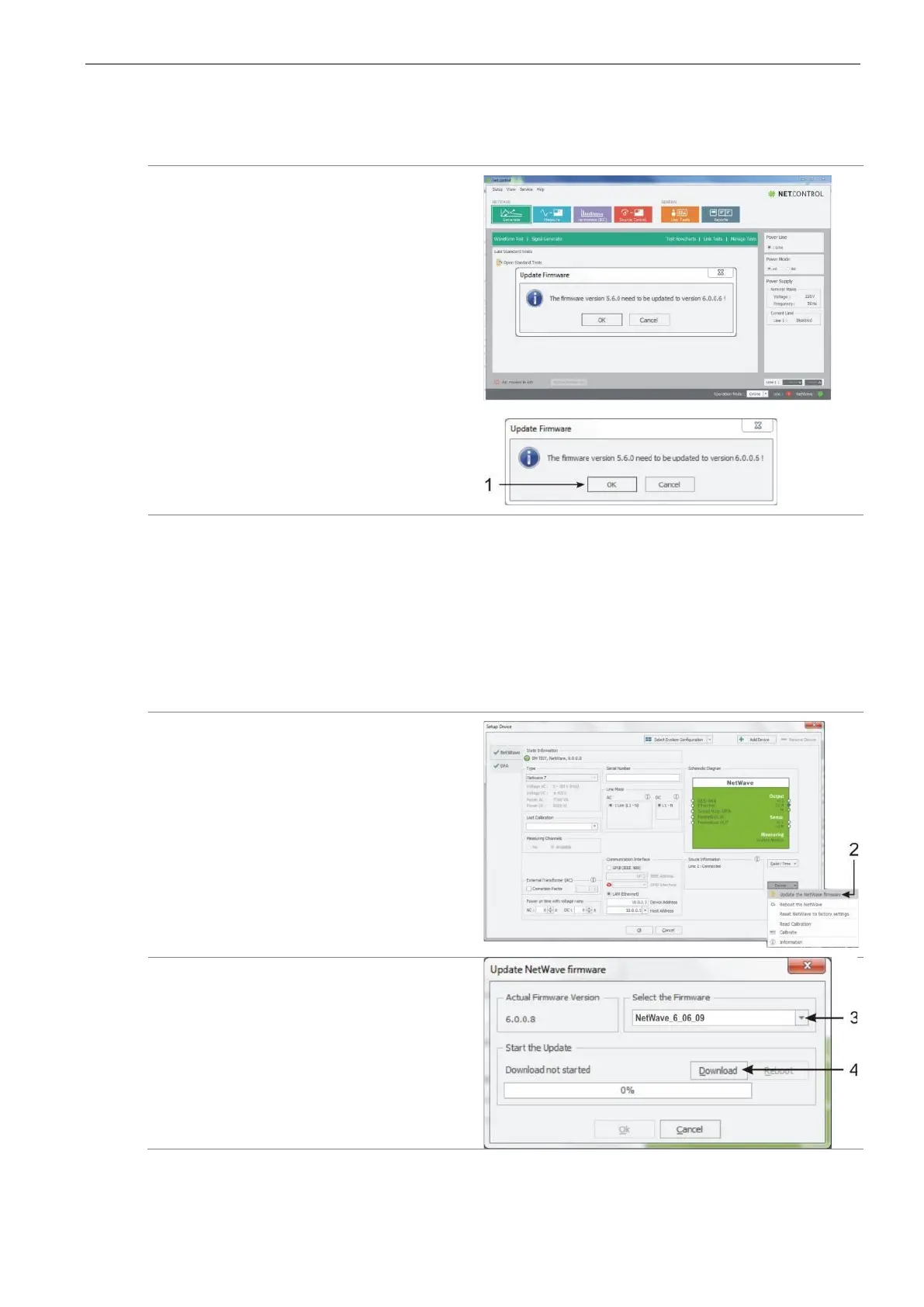AMETEK CTs NetWave
10. Annex
10.1. Manual firmware update
A: After the installation or update of the
net.control software.
A message box may automatically appear
if net.control software detects an older
firmware on the NetWave.
1a. Press the OK button to enter the Device
update window.
B: Another possibility is to update the
firmware manually. This is necessary if
the firmware version is not part of the
net.control installation package.
1b. Copy the firmware package
(NetWave_x_xx_xx.tgz) into the
installation folder of the net.control
software
C:\Program Files (x86)\EM
TEST\netcontrol\ProgData\Update
1b. Press the Device button in the Setup
Device and select
Update the NetWave Firmware.
Actual Firmware Version field:
Firmware version being installed in the
NetWave.
2. Select the Firmware field:
Firmware versions in the computer for
download into the NetWave.
3. Press the Download button to download
the new firmware into the NetWave.
