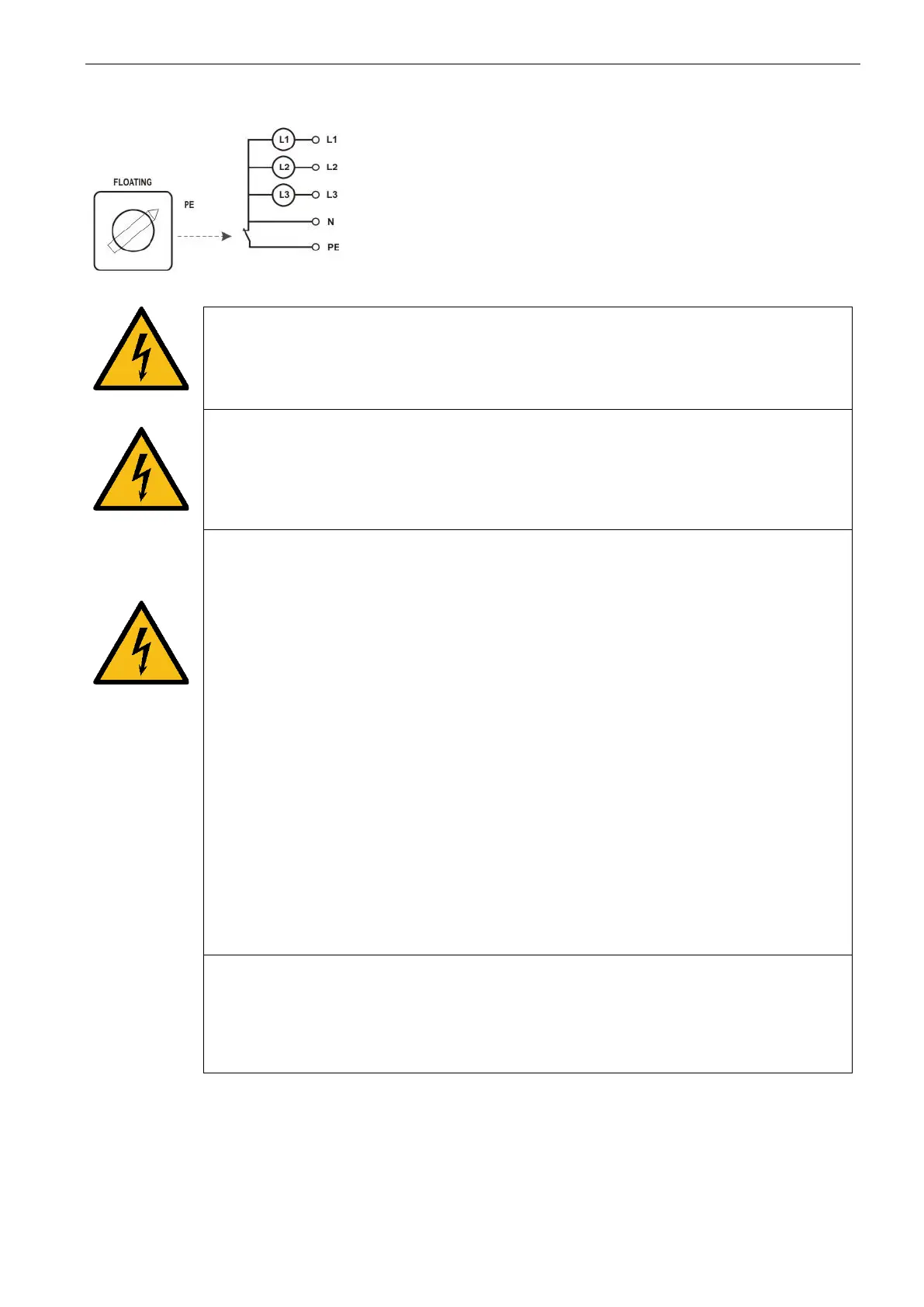AMETEK CTs NetWave
where the power supply is grounded on different points. This Switch allows the user to disconnect the PE very
easy and in shortest time for modify his test setup.
Technical data of Floating switch:
AC voltage: 360 V (rms)
DC voltage: 500 V
Current max.: 25 A
Switch the Floating switch only in OFF MODE
When the system is set to floating mode, the user is responsible for:
- Safe operation of the system
- Check that the programmed voltages are inside the specified limits
- Check the setup against short circuits in case of other earth point connections
Max voltage between: Line to PE and Neutral to PE
The NetWave hardware is designed to operate with Neutral connected to PE. When using
the NetWave in a floating system it is theoretically possible to build a voltage source that
generates higher voltages than e.g. 500 VDC.
Therefore, the device internal voltage potentials to the frame will surpass the designed
levels. The result of such may damage or destroy the device.
The absolute maximum voltage limits are:
For all models except xx.5:
VAC (rms) VDC
Line to PE: 430 V 600 V
Neutral to PE: 360 V 500 V
For xx.5 models:
VAC (rms) VDC
Line to PE: 700 V 1000 V
Neutral to PE: 360 V 500 V
Note: in High Voltage DC Mode (Opt-3 DC-EVR) the voltage is limited to 600VDC when the
switch is set to “floating”. This prevents the damage of the internal voltage limiters to be
overloaded in case of a wrong connection.
Note: see chapter 9.10 for special conditions when the optional insulation monitoring device
(Opt-3 IMD) is installed.
4.4. Power connection and fuse location
4.4.1. NetWave 20.x and 30.x
The fuses are located at the right side of the Unit. For access to the fuses the user must open the four screws
and disassemble the right-side wall.
