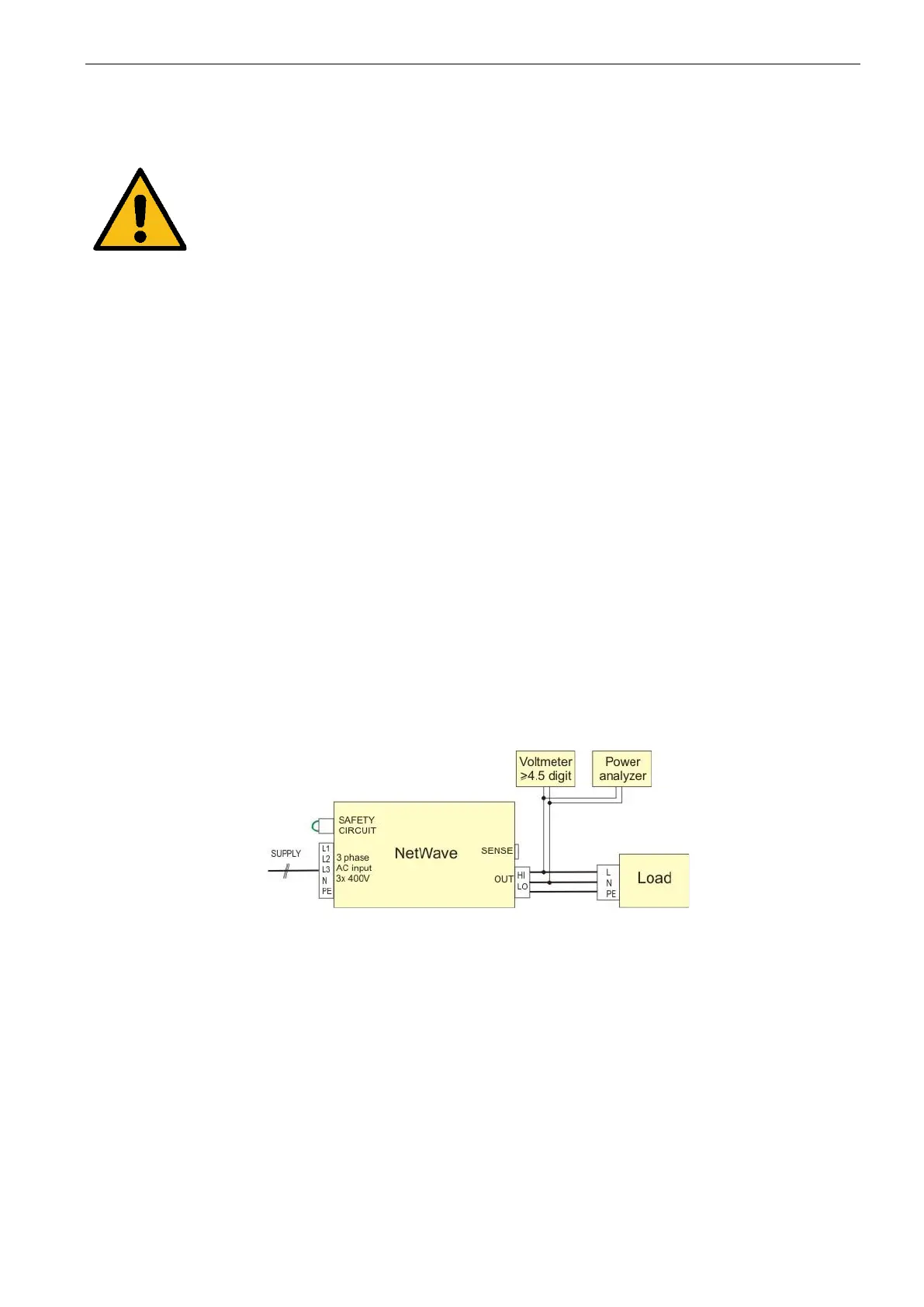AMETEK CTs NetWave
3.6.20. Limitations when used for Surge testing
The following limitations apply when the NetWave is used as AC source during Surge testing according IEC
61000-4-5:
3.6.21. Functional test
1. Connect an oscilloscope, voltmeter and/or power analyzer to the AC source output at the output terminal.
2. With the AC mains verified as being off, apply the correct three phase AC power input voltage connections to
the AC source connector. Apply the AC mains power and turn on the main circuit breaker on the AC source
front panel.
3. Verify the front panel LCD display lights up with the initial startup screen showing the device name and the
firmware version.
4. Press “SETUP / Power Source” and set the unit to 230 V / 50 Hz, current limit to max. (50 A for NetWave
7/20).
5. Enable the output by pressing the “TEST ON” button below the front panel display screen. The button will
light yellow when the output is on. The output should be a clean 230 V AC Sinewave having less than 0.5%
distortion.
6. Apply full load to the output of the source and verify the output remains within 1% of the initial 230 V value.
The output should still be clean, and the distortion should still be less than 0.5% at 50 Hz.
7. Using the menu SETUP / Power source set the output current limit value to 15 A. The system should go into
current limit. Return the current value to maximum value (50 A, 67 A, 100 A) and press the “TEST ON”
button to turn the output off. Disconnect the load.
In the unlikely event the power source does not pass the functional test, contact your EM Test representative
