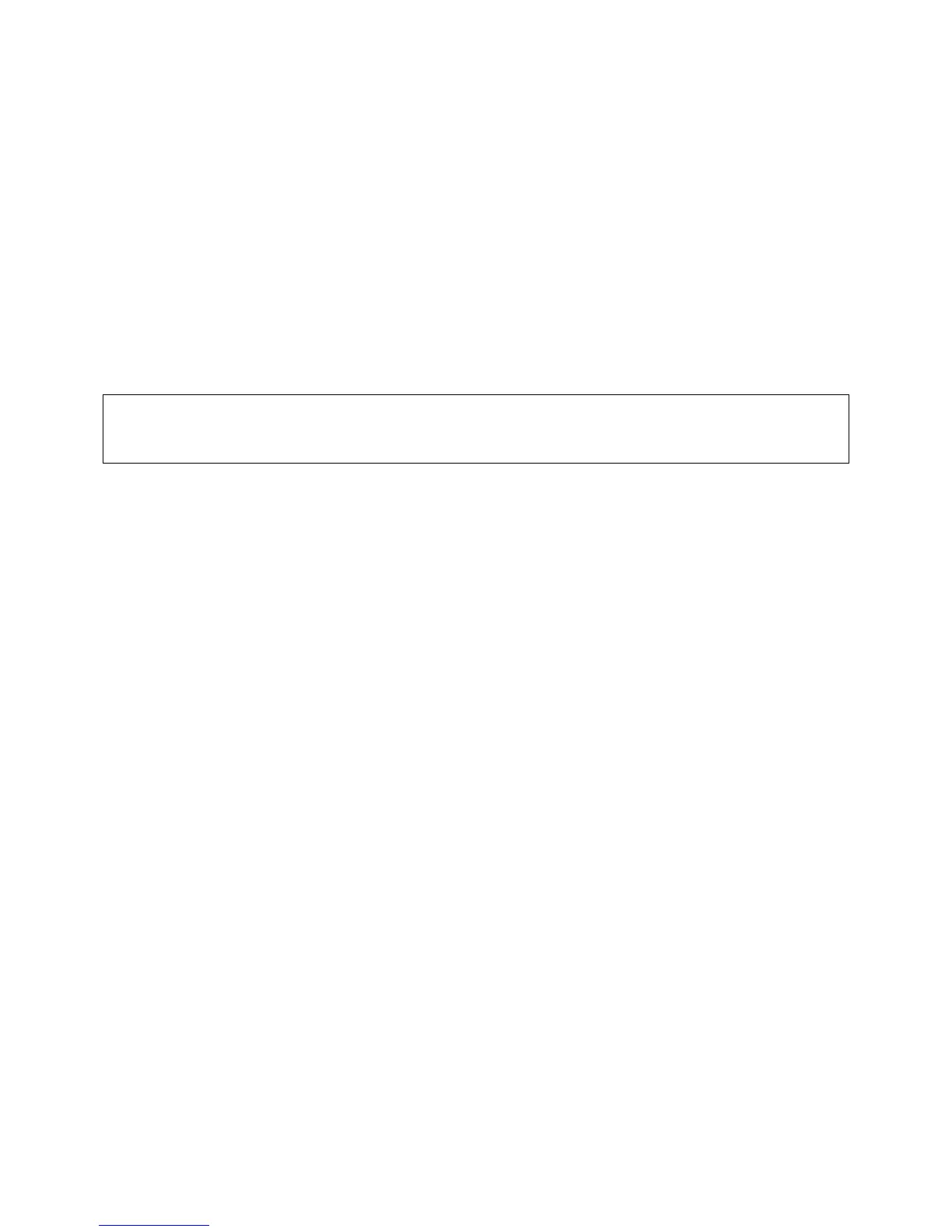PARSTAT 4000 Hardware Manual
PARSTAT 4000 Hardware Manual 11
To replace a fuse:
1. Disconnect the instrument for the ac power source.
2. Use a small flat-blade screwdriver or similar tool to pop open the module door (as
shown in the picture above).
3. The line fuse is in a plastic removable fuse holder “drawer.” Gently pull the fuse
holder out, remove the old fuse, and press in the replacement.
4. Slide the fuse holder back into the module, and close the module door. You are
now ready to reconnect the instrument to the ac power source.
2.1.2. Defects and Abnormal Stresses
WARNING: If your instrument has been damaged, its protective grounding might
not work. Do not operate damaged equipment! Tag it to indicate to a
potential user that it is unsafe to operate.
The PARSTAT 4000’s ground protection is likely to be impaired if, for example, the
instrument
shows visible damage
fails to perform the intended measurement.
has been subjected to prolonged storage under unfavorable conditions, or
has been subjected to severe transport stresses.
The instrument should not be used until its safety has been verified by qualified service
personnel.
2.2. Component Placement
Before assembling the system, give some thought to component placement. You will of
course need convenient access to the computer keyboard and, if applicable, the printer.
Depending on the application, you might also need to connect and disconnect the cell
leads regularly.
When you are satisfied that the system is ready to install, connect the units according to
the instructions in Chapter 3.
NOTE: The standard system does not include an electrochemical cell. You must supply
a suitable cell and electrodes.
