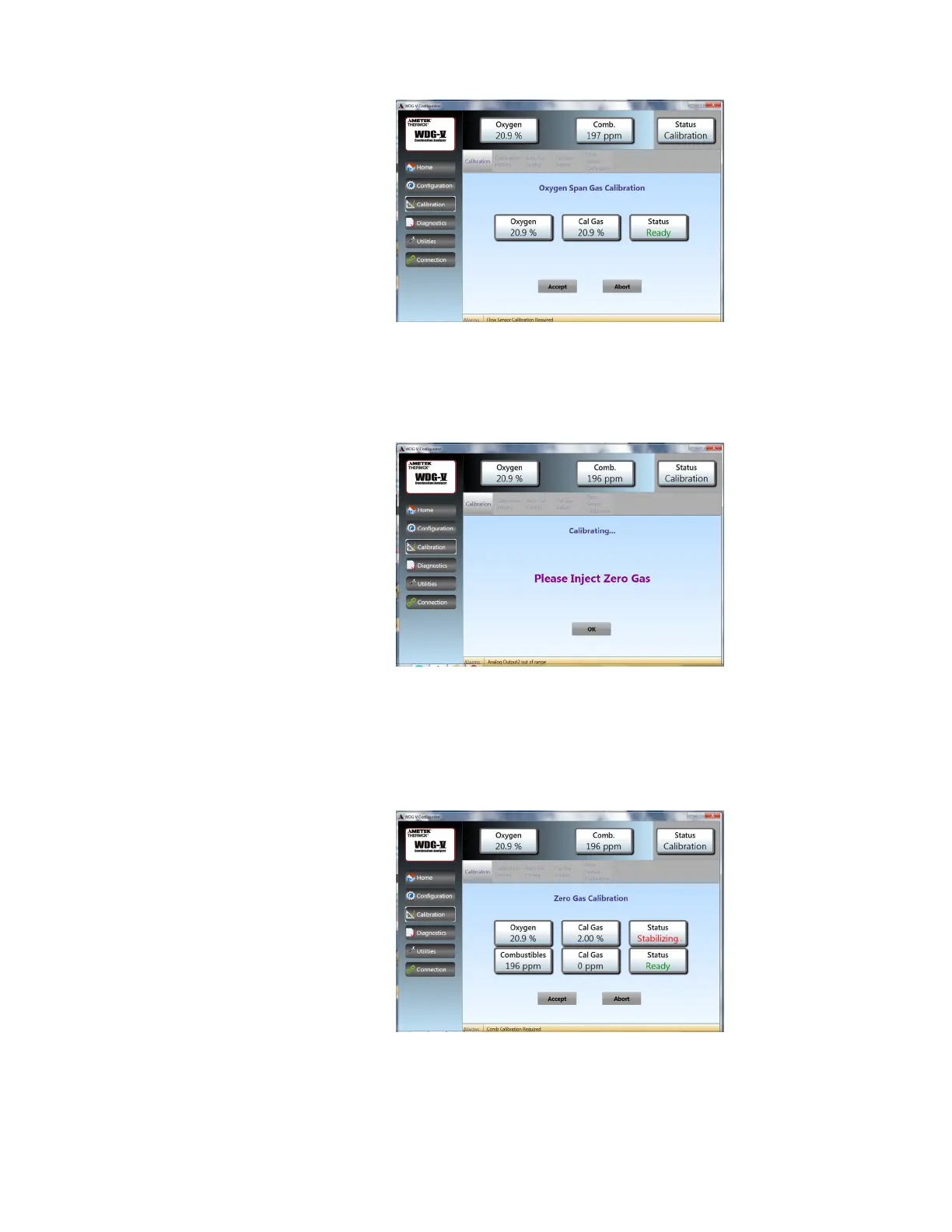PC Congurator Software | A-21
Figure18.Calibration_O
2
Span Gas Calibration screen.
7. You are prompted to Inject the O
2
Zero Gas to the calibration inlet port
of the sensor. Click the OK button when you have applied this gas.
Figure19.Calibration_InjectO
2
Zero Gas screen.
8. The system will calibrate the O
2
and combustibles zero gas. When the
readings have stabilized (READY), click the ACCEPT button to accept
the values and continue the calibration or click on the Abort button to
abort the calibration.
Figure20.Calibration_ZeroGasCalibrationscreen.