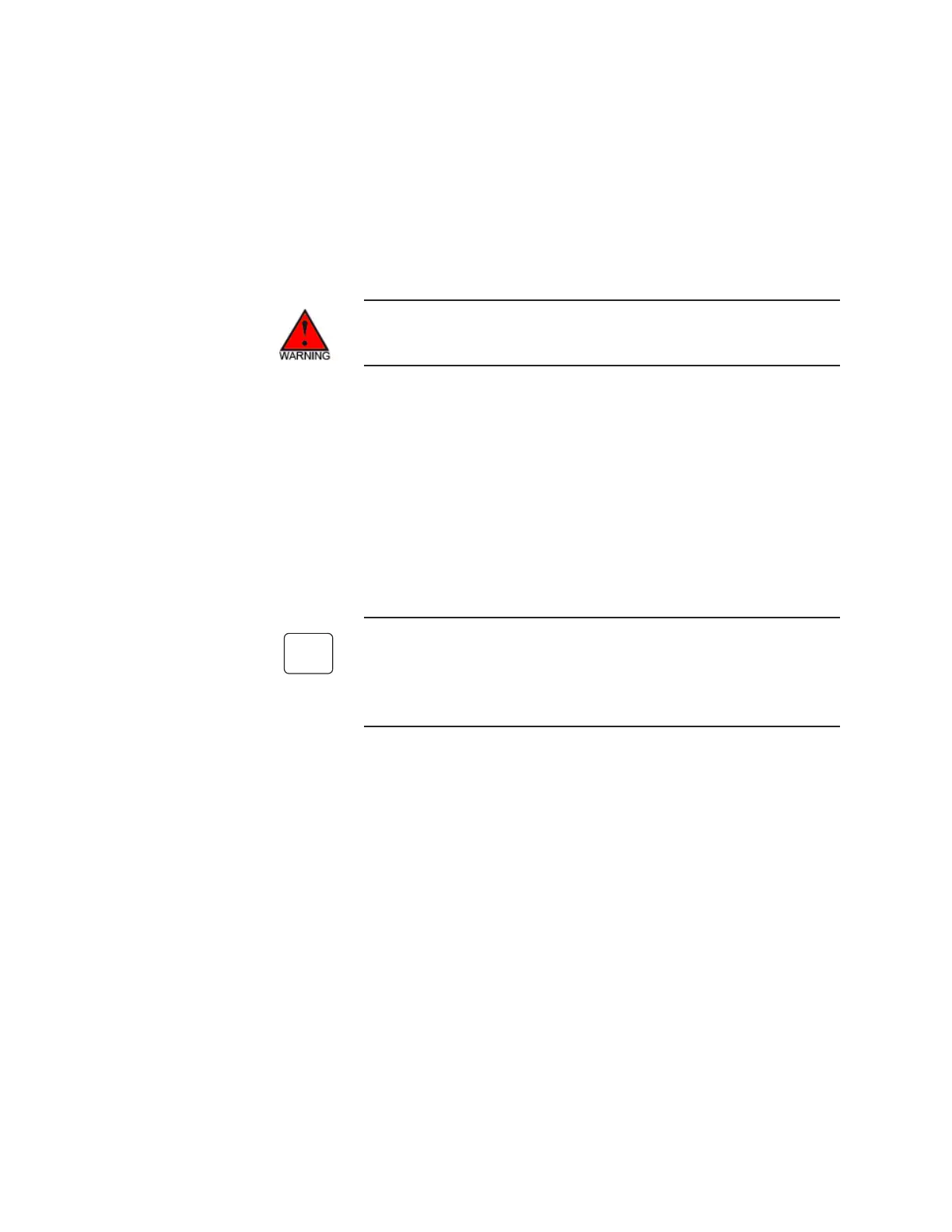Troubleshooting | 5-1
TROUBLESHOOTING
The operations in this chapter should be performed only by qualified
service personnel experienced in electrical safety techniques.
Never service the sensor unless power has been removed from the sensor,
and the sensor has been allowed to cool for at least one hour. Also, always
use gloves when working on the sensor.
This chapter describes AMEVision Display User Interface and error
messages. It also provides troubleshooting assistance. System and error
messages scroll on the bottom line of the display at three second inter-
vals until the condition is corrected or has ended. These system and error
messages are listed in this chapter alphabetically to make them easier to
locate.
System or error messages will not appear on the display when you
are navigating the menus. However a system alarm ICON (SHOW
ICON) will appear in the top left hand corner of the screen (show
display and icon).
