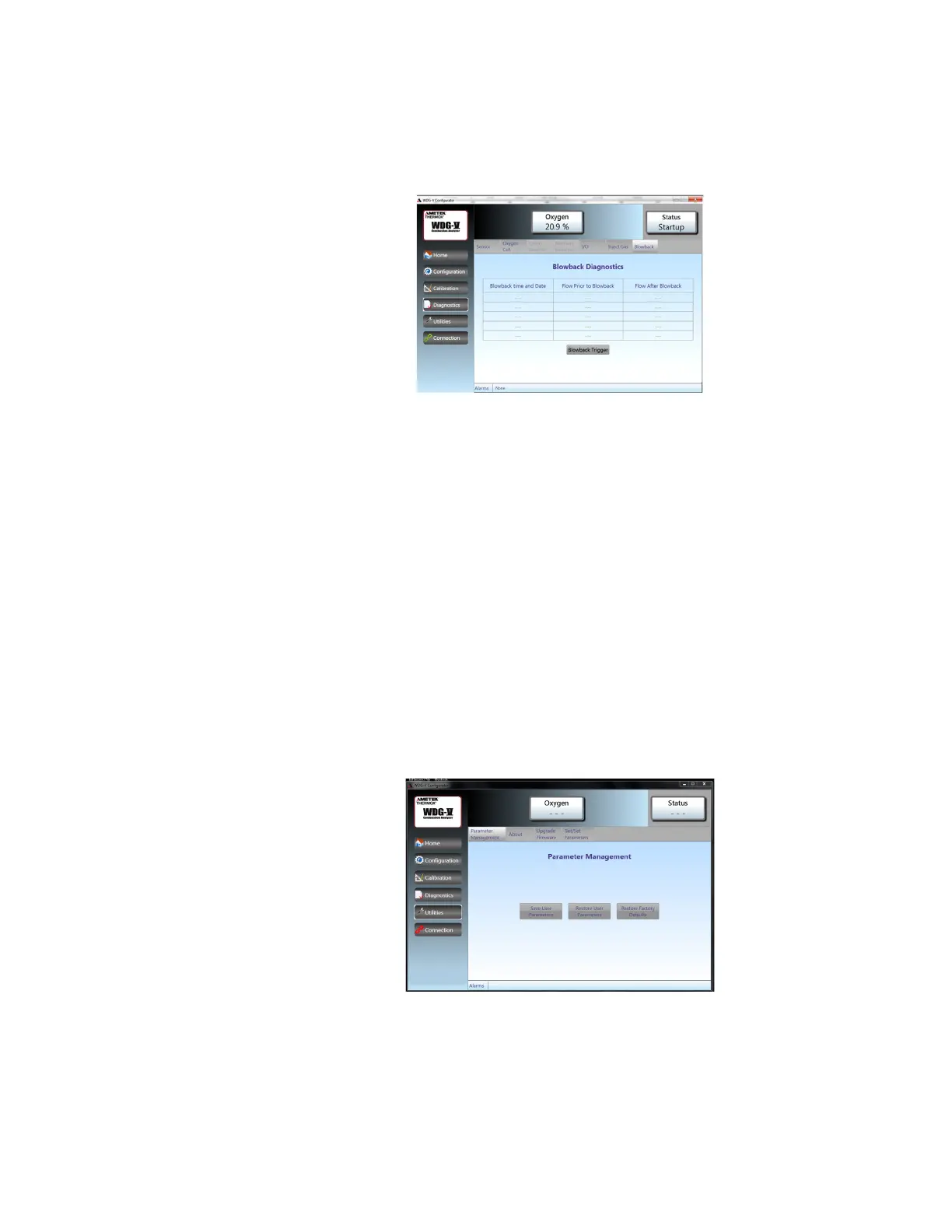A-40 | Thermox WDG-V Series Analyzers
Blow Back
This screen shows historical and recorded Blow Back events. Click the
Blow Back Trigger button to initiate a Blow Back sequence.
Figure46.Diagnostics_BlowBackscreen.
• Blow Back Time and Date
• Flow Prior to Blow Back
• Flow after Blow Back
Utilities
There are three utility options:
• Parameter Management
• About
• Upgrade Firmware
Parameter Management
This screen is used to save or restore sensor user parameters or return the
sensor parameters to factory default.
Figure47.Utilities_ParameterManagementscreen.
