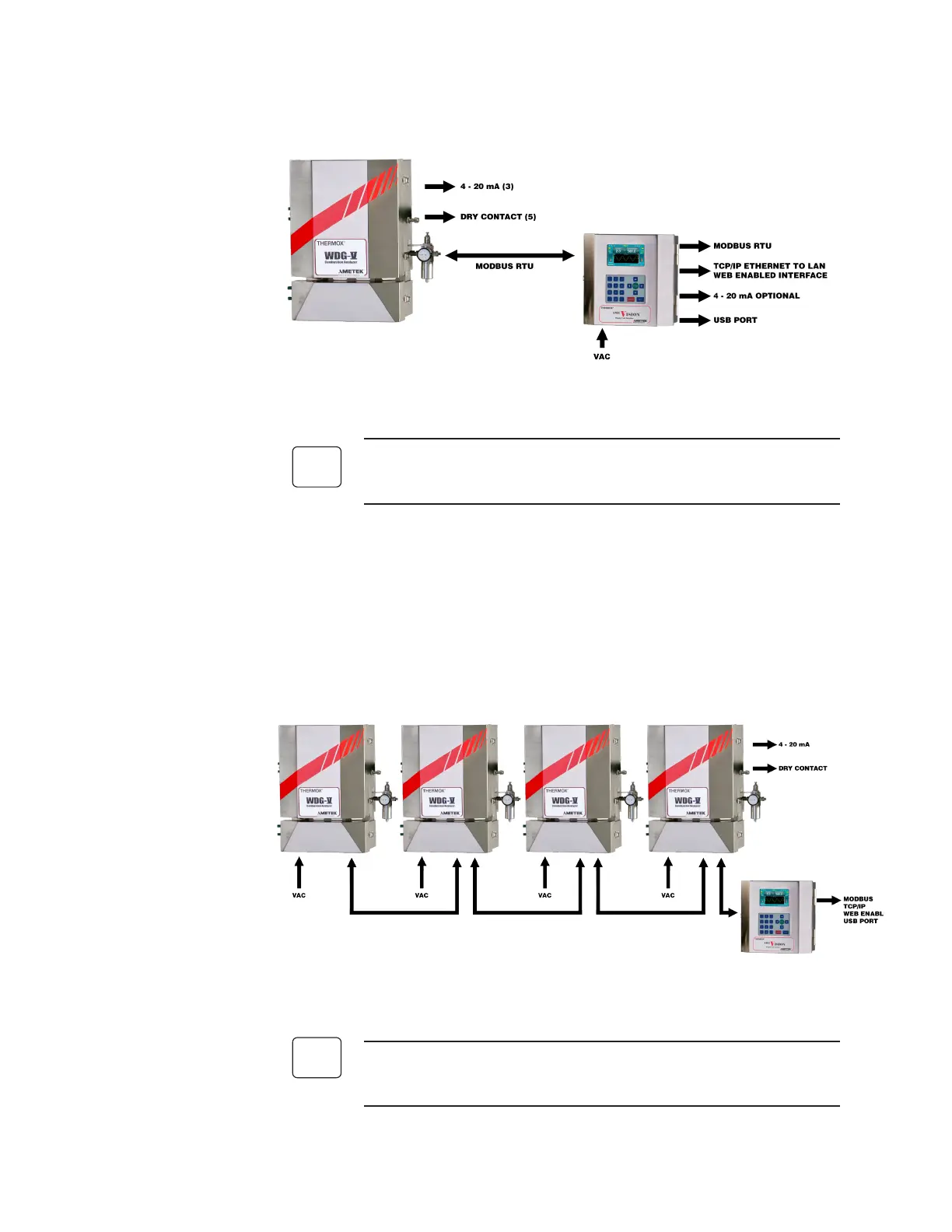4-4 | Thermox WDG-V / VC / VCM with Blow Back
Connecting a Single WDG-V Sensor to the AMEVision
Figure 4-3. Single WDG-V Sensor to the AMEVision Display User Interface
When only one sensor is connected, the WDG-V address should be set
to “1”.
Connecting Multiple WDG-V Sensors to the
AMEVision
Up to four sensors can be connected to a single AMEVision Display User
Interface unit. The WDG-V sensor provides extra terminal connections to
facilitate easy daisy chain connections.
Figure 4-4. Multiple WDG-V Sensors to the AMEVision Display User Inter-
face
Each analyzer must have a unique address (reference address setting
section).
