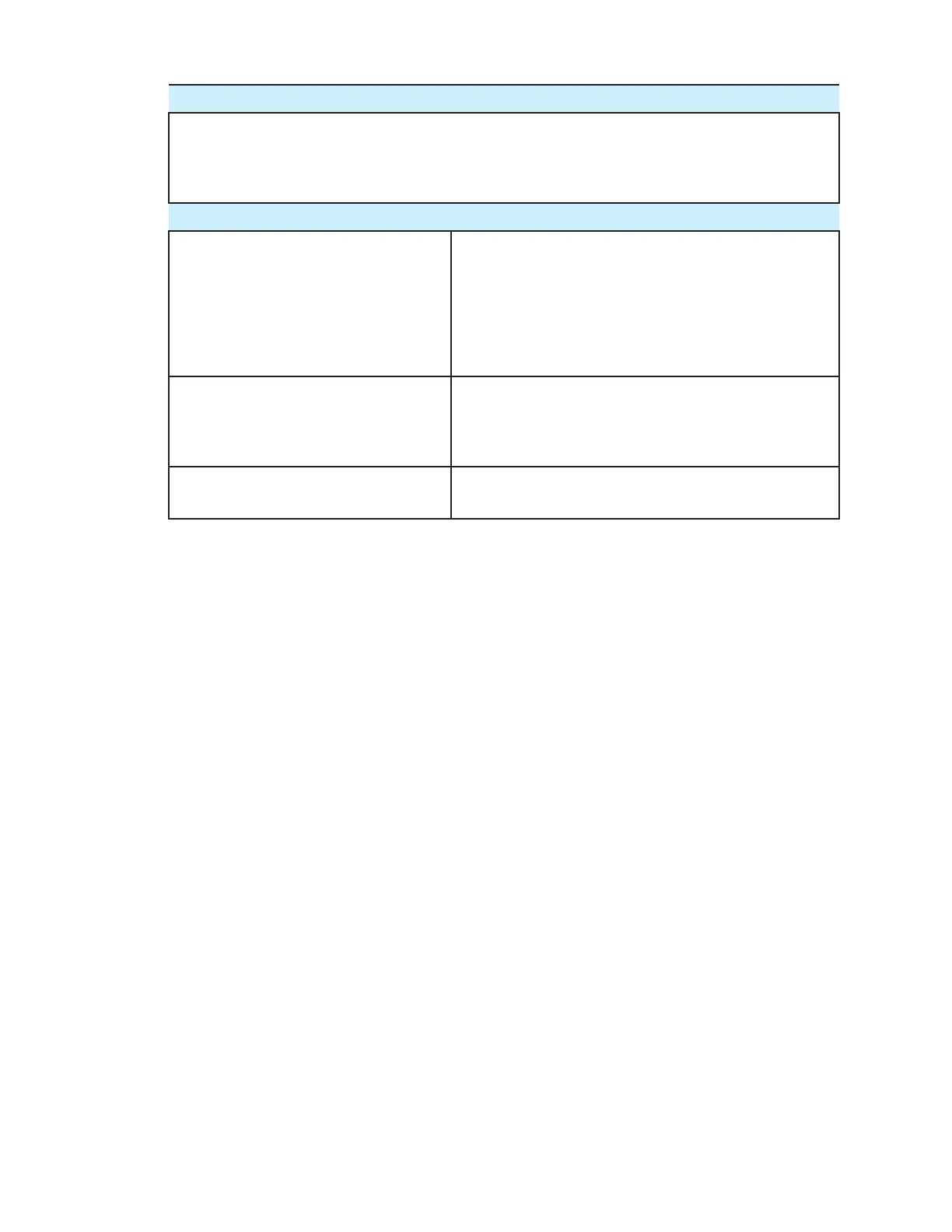5-8 | Thermox WDG-V / VC / VCM with Blow Back
Process Pressure Checks (Only if above 2 psig)
To check that you entered the process pressure correctly, select Process Pressure from the
congurationmenu. Also ensure that the calibration process pressure equals normal operat-
ing process pressure. Calibration should only be performed under these conditions for highest
accuracy.
Cell Checks
Ifthecellfailswhenyourstbegin
to use the analyzer:
It is likely that there is a leak in the sensor plumbing
or an improper calibration gas setup, and there is not
a problem with the cell itself (see the “Leak Check”
section later in this chapter for help on how to check
for leaks; see the “Calibration/Aspirator Air Checks”
section earlier in this chapter for help on checking
your calibration gas setup).
If the analyzer has been operating
for some time and you feel the oxy-
gen reading is inaccurate:
First check by running a known calibration gas to veri-
fy the analyzer’s response. If the analyzer responds to
the calibration gas correctly, it indicates either leaking
or plugged plumbing.
If your analyzer doesn’t respond
properly to the calibration gas:
This may indicate a problem with the cell. Before re-
placing the cell, check for leaks or plugged plumbing.
