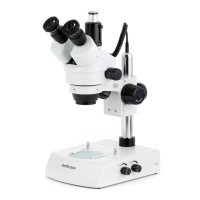Common Issues (Mechanical)
Symptom Cause Remedy
MECHANICAL ISSUES
Focus knob does not turn
The tension knob is too tight Loosen it by adjusting the tension by grabbing both knobs on the
focusing rack and twisting them in opposite directions.
Stage declines by itself
The tension knob is too lose Loosen it by adjusting the tension by grabbing both knobs on the
focusing rack and twisting them in opposite directions.
The focusing knob won’t
raise/lower the head
The focusing rack has reached the max travel distance in either
direction
Move the focusing rack higher or lower on the pillar if using a
stand with a pillar
