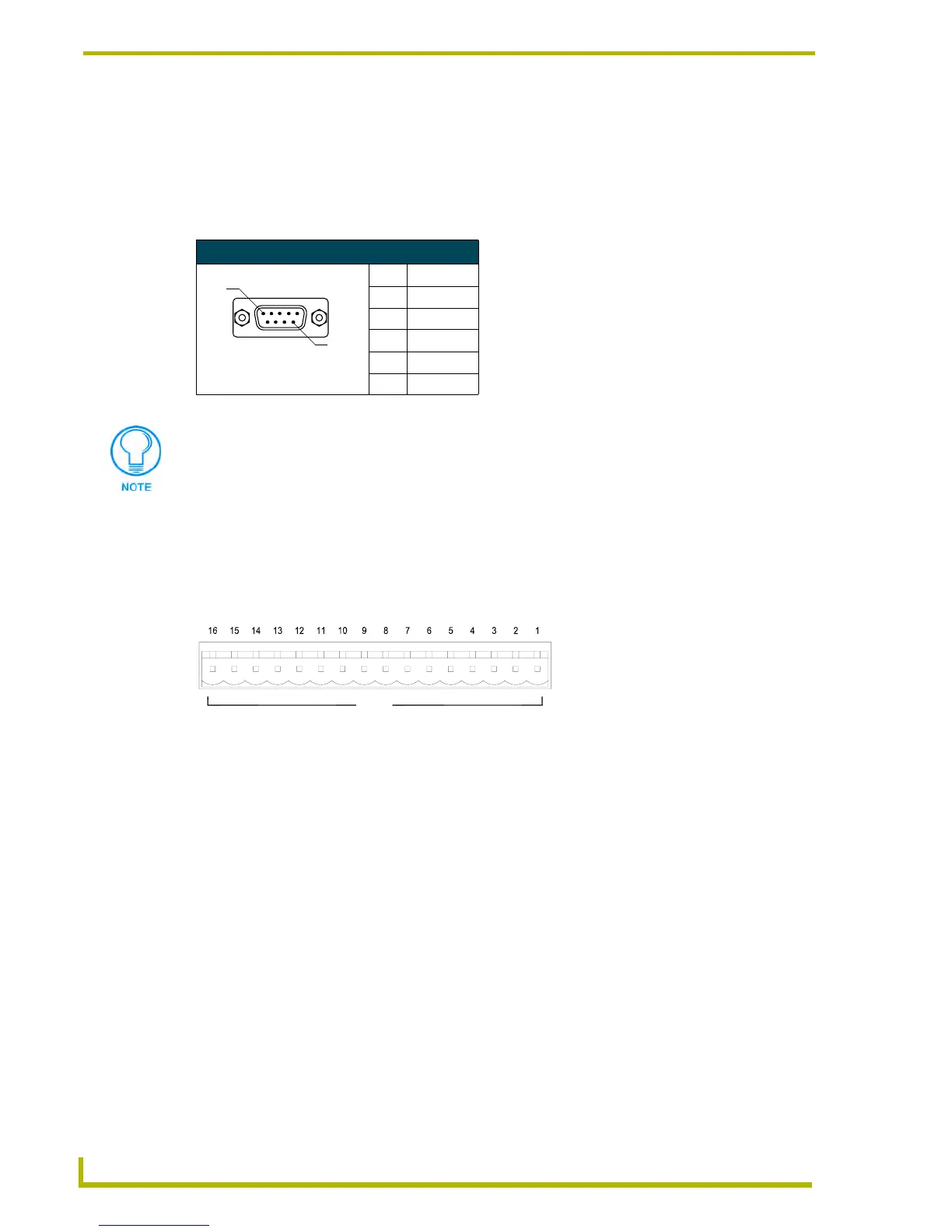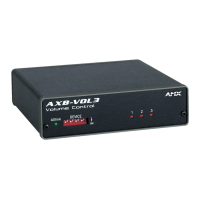Installation
8
Axcent
3
and Axcent
3
Pro Integrated Axcess Controllers
Program connector (front and rear panels)
Connect a programming cable to the PROGRAM connector on the controller. The table below
shows the DB-9 connector pins and signals for the PROGRAM connector. Use the PROGRAM
connector to download Axcess programs, and to set up control communication options using the
OpenAxcess software program.
Axcess card slot connector (Axcent
3
PRO only)
FIG. 10 shows the 16-pin (male) connector that provides connection to the Axcess Control Cards.
After installing control cards, refer to the literature provided with the control card for wiring and
Axcess programming information.
Program Connector and Pinouts
Pin Signal
2RXD
3TXD
4 +12 VDC
5GND
7 +12 VDC
Pin 1
Pin 9
PROGRAM pins 1, 6, 8, and 9 are not used. Pins 4, 5, and 7 are for an ALF
Programming Unit.
FIG. 10 Axcess Control Card 16-pin connector
SLOT 4
