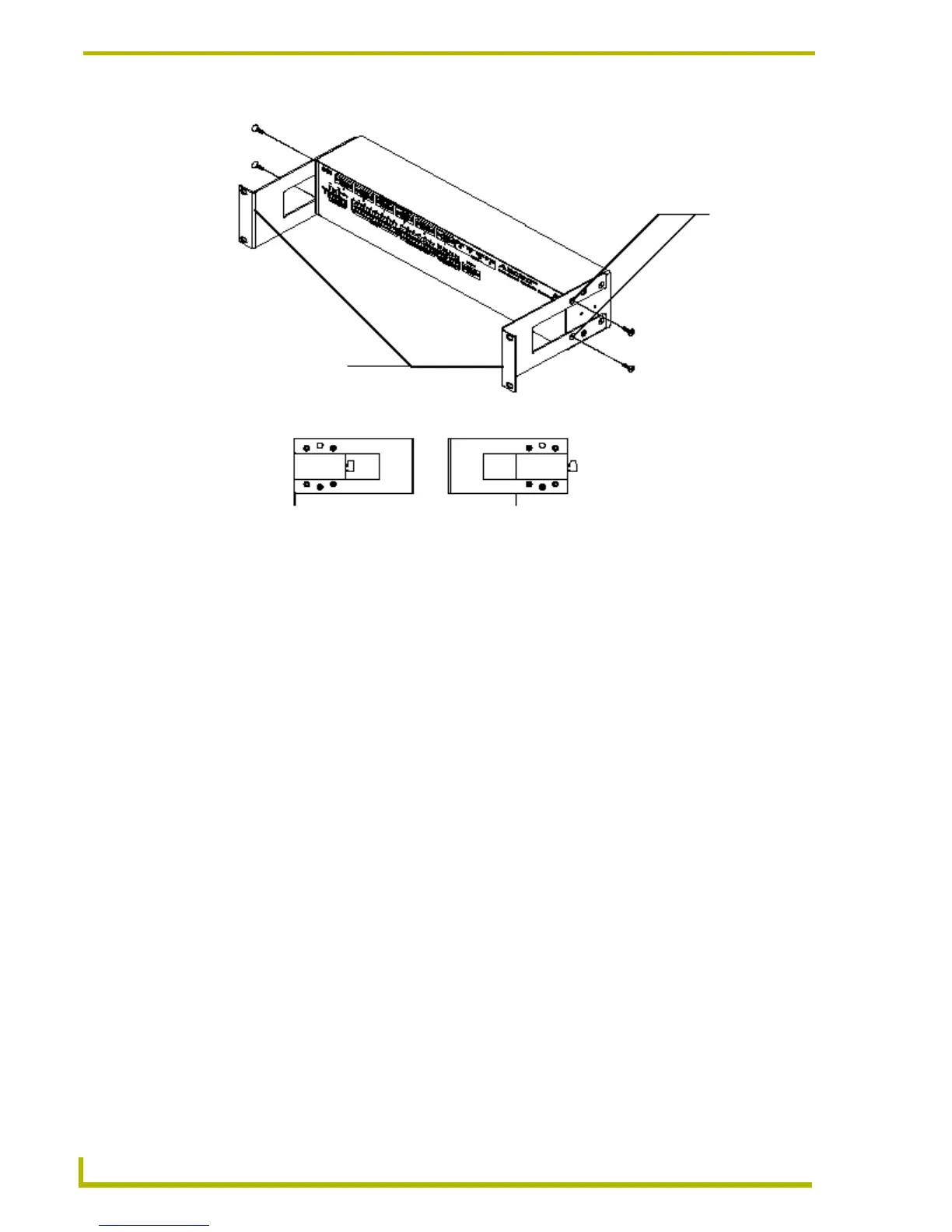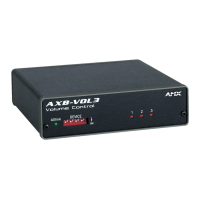Installation
4
Axcent
3
and Axcent
3
Pro Integrated Axcess Controllers
4. Connect the data cables into the controller.
5. Connect the power cable to the AXLINK/PWR connector to power-up the controller.
Installing the CSB Cable Support Bracket
Install the optional CSB Cable Support Bracket to secure the power and data cables connected to
the controller. You can use the CSB with the supplied rack mounting brackets or optional AC-RK3.
You need a Phillips-head screwdriver.
1. Discharge the static electricity from you body by touching a grounded object.
2. Disconnect all (if applicable) power and data cables from the controller.
3. Hold the controller in place, and remove the mounting hardware from the equipment rack.
Then, carefully remove the controller from the rack and place it onto a flat surface.
4. Install the CSB, as shown in FIG. 3.
FIG. 2 AC-RK3 Rack Kit mounting diagram
AC-RK3 Rack Kit
mounting brackets
Mounting
screw holes
Mounting Configurations
Front Front
