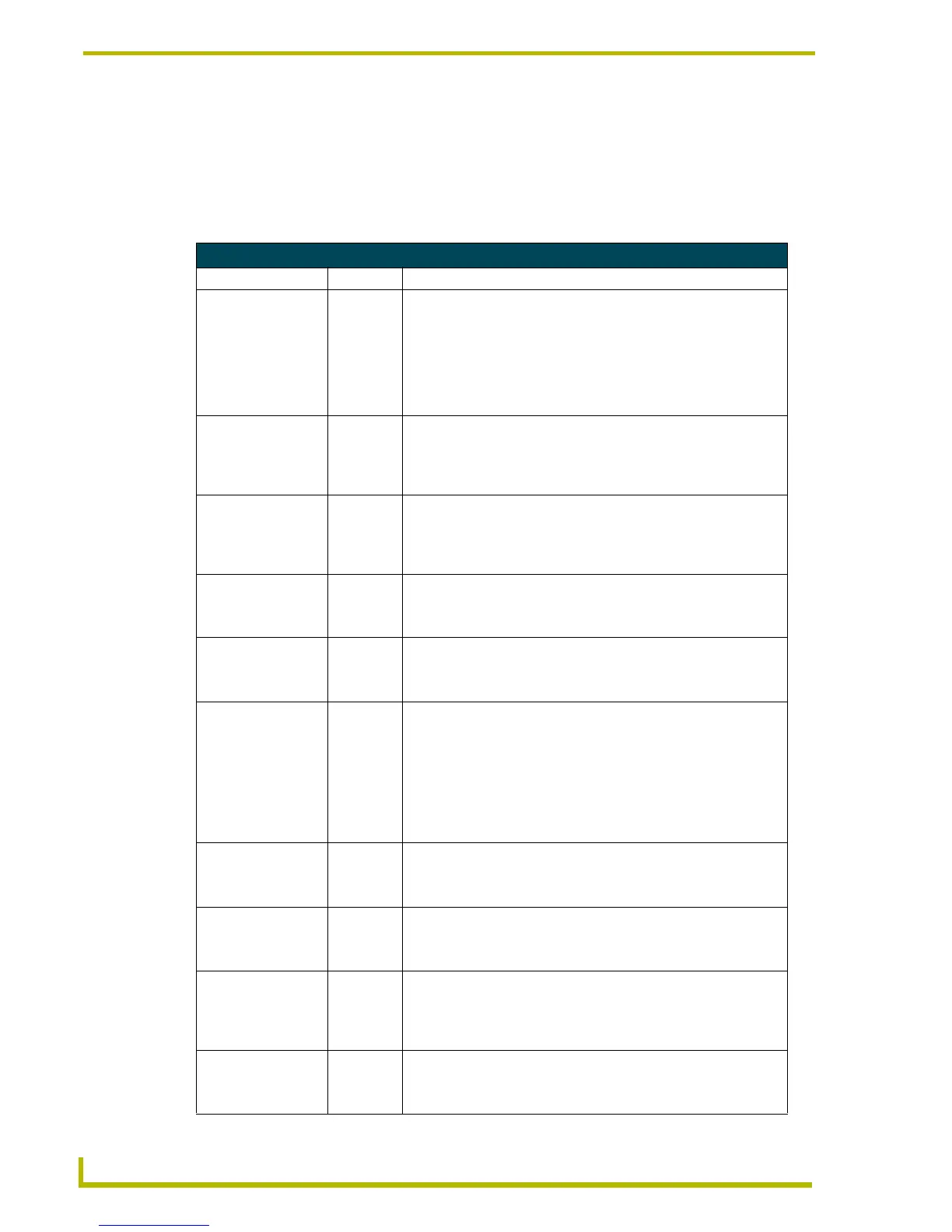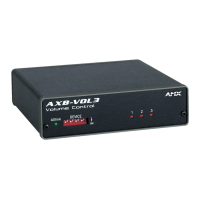Axcess Programming
18
Axcent
3
and Axcent
3
Pro Integrated Axcess Controllers
Program Port Commands
The PROGRAM port commands listed in the table below perform a wide variety of operations. You
will need to connect an programming cable to the PROGRAM port on a master or slave controller,
and your PC's serial port. The Controllers column shows the commands that can be used with
Central controllers.
PROGRAM Port Commands
Command Function Description
COMPARE DEVICE Master The controller returns a list of all devices that it detects as missing
from the AXlink bus and then a list of all the extra devices. The con-
troller compares the devices present on the AXlink bus against the
devices listed in the Define_Device section in the controller’s Axcess
program.
Syntax:
COMPARE DEVICE
DATE Master The controller returns the current date and day of the week set in the
controller.
Syntax:
DATE
DEVICE STATUS Master Syntax:
DEVICE STATUS <Device Number>
The controller returns a list of all activated (on) channels in the spec-
ified device.
ECHO OFF Master and
Slave
Disables terminal character’s echo function.
Syntax:
ECHO OFF
ECHO ON Master and
Slave
Enables terminal character’s echo function.
Syntax:
ECHO ON
HAVE CONTROL Master The controller reports if it is currently controlling AXlink. The control-
ler stays in control if a valid system program is running, unless there
is another redundant controller present. If the controller is not in con-
trol of AXlink, it may not contain a program, there are AXlink wiring
problems, or the backup controller (if present) is in control. The
green LED on the controller also shows indication of AXlink control.
Syntax:
HAVE CONTROL
HAVE PROGRAM Master The controller reports if it currently has a system program in memory.
Syntax:
HAVE PROGRAM
HELP Master and
Slave
Displays online help menu.
Syntax:
HELP
LEDON Master and
Slave
The 32 LEDs will light for approximately two seconds. This command
is used for hardware test purposes.
Syntax:
LEDON
MEMORY Master Displays total memory equipped in the controller.
Syntax:
MEMORY
