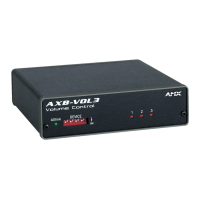Updating Firmware
27
Axcent
3
and Axcent
3
Pro Integrated Axcess Controllers
Updating Firmware
This section describes how to update the firmware in the controllers using the SOFTROM software
program. Your PC must be connected to the PROGRAM DB-9 connector on the controller using a
serial RS-232C-compatible cable. Refer to the Wiring the Axcent3 section on page 5 for detailed
wiring information.
To update:
1. Place the AMX SOFTROM diskette into drive A or B of your PC.
2. At the MS-DOS prompt C:>, type A:\ and press the ENTER key.
3. When the A:\> prompt appears on the screen, type SOFTROM and press the ENTER key.
Configuration
To configure the communication setting for the SOFTROM program:
1. Press F1 and the Configure screen appears. Make sure the BAUD RATE selections match the
setting on the Axcess System Master controller.
2. Using the up/down arrow keys, select the communications port you are using to interface with
the controller and press ENTER.
3. Using the right arrow key, move to the BAUD RATE column. Then use the up/down arrow
keys to select the interface communications speed. Press ENTER.
4. Press F10 to save the communication settings and to exit the CONFIGURE screen. F2 can be
pressed to select all ONLINE PANEL devices and F3 can be pressed to clear all devices.
Downloading Firmware
To download the firmware:
1. Press F5 to acquire the list of online programmable devices.
2. Using the up/down arrow keys, select your firmware versions listed in the Firm-ware column
of the screen and press ENTER.
3. Using the Tab key, switch to the ONLINE MASTERS list.
4. Using the up/down arrow keys, select the devices to be programmed. Press ENTER for each
device as it is selected.
5. Press F4 to program the selected devices; a loading message appears on the screen.
6. Press F5 to refresh the screen. Verify that the selected controllers have the correct firmware
version. If any devices still indicated the old version, repeat steps 3-5 until all controllers
appear with the correct firmware version.
7. Press F10 to exit the SOFTROM program.

