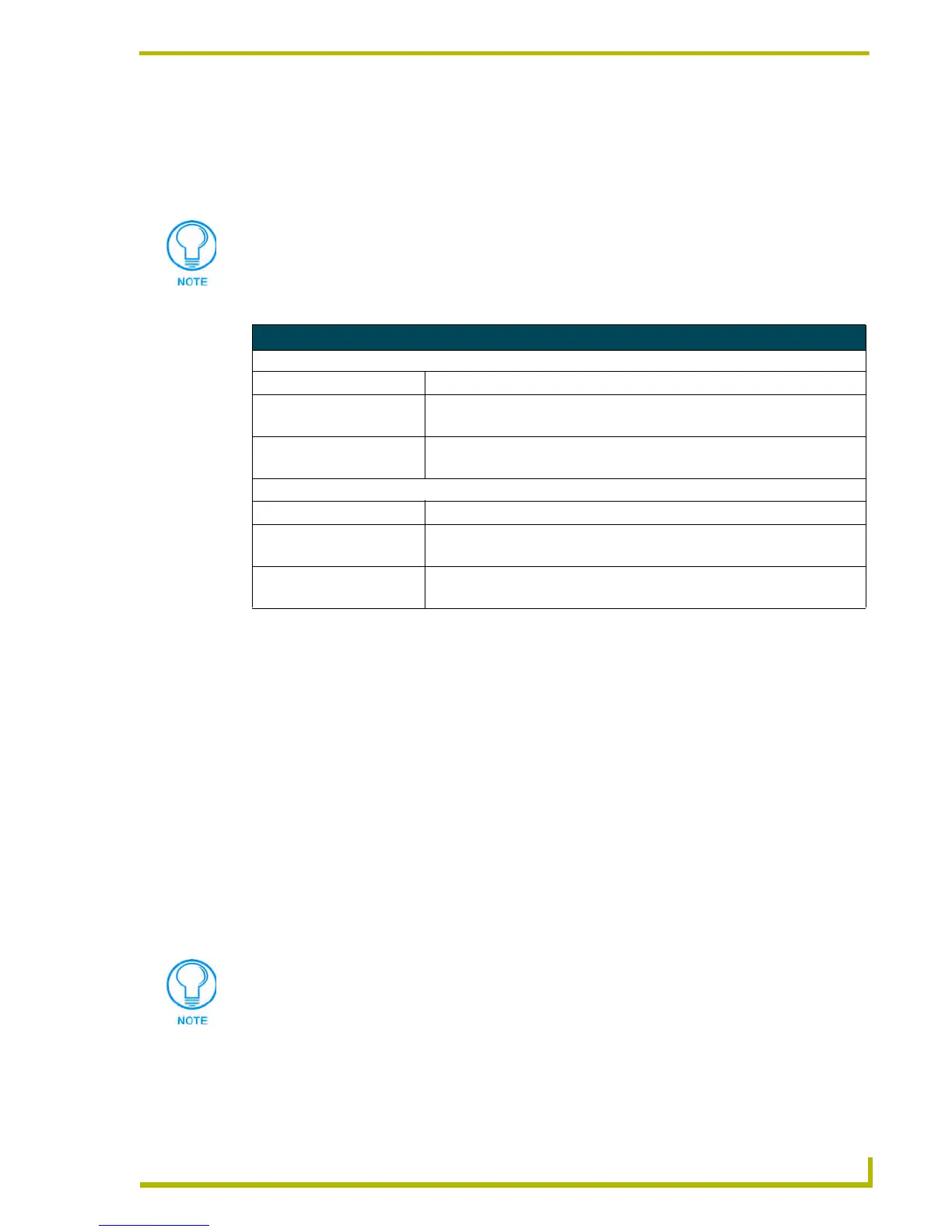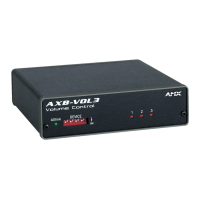Axcess Programming
21
Axcent
3
and Axcent
3
Pro Integrated Axcess Controllers
Xmodem Timing Commands
The table below lists the Axcent
3
and Axcent
3
Pro Xmodem timing commands. Xmodem timeouts
and retires exist to accommodate potential Ethernet delays and for consistency among and within
products.
Setting PC-to-Axcess Program Communications, and a
Controller’s Device Number in Terminal Emulator Mode
Follow these instructions to set PC-to-Axcess program communications, and the controller's base
device number. The only time you need to perform these steps is to download an Axcess program
the first time, or to reset a controller back to a master.
1. Connect a programming cable to the PROGRAM connector on the controller, and to the serial
port on your PC.
2. Launch the AxcessX program to open the main window.
3. Press F4 to open the Communications drop-down menu, and select Configure.
4. Press ENTER. Reset the communication parameters so that they match the con-troller's
communication settings. Press F10 to save the new settings and close the CONFIGURE menu .
When AXlink communication is established between the controller and PC, the AX Present
message appears in the lower left-hand corner of the Axcess main window.
5. Press F4 again to open the Communications drop-down menu. Choose the Terminal emulator
option to open the Terminal window. You can also press CTRL and T to open the window.
Any of the Timeout commands will change timing for Axcess code download as well
as SOFTROM transfer.
Any of the Retry commands will change the number of retries for Axcess code
download as well as SOFTROM transfer.
Xmodem Timing Commands
Xmodem timeouts (Default is 10 sec.)
’TIMEOUT XX’
Via the Program Port.
SEND_COMMAND 0,
’XMTO XX’
Over AXlink, where 0 is the device number.
Where XX is from 1 - 50 seconds in 1-second increments.
SEND_COMMAND 1,
’XMTO XX’
Over AXlink, where 1 is the device number.
Where XX is from 1 - 50 seconds in 1-second increments.
Xmodem retries (Default is 5)
’RETRY XX’
Via the Program Port.
SEND_COMMAND 0,
’XMRT XX’
Over AXlink, where 0 is the device number.
Where XX is from 1 - 10 in increments of 1.
SEND_COMMAND 1,
’XMRT XX’
Over AXlink, where 1 is the device number.
Where XX is from 1 - 10 in increments of 1.
You set options in the CONFIGURE window by placing the cursor next to the option
using the directional keys, and pressing Enter. A check mark will appear next to each
option you set.
