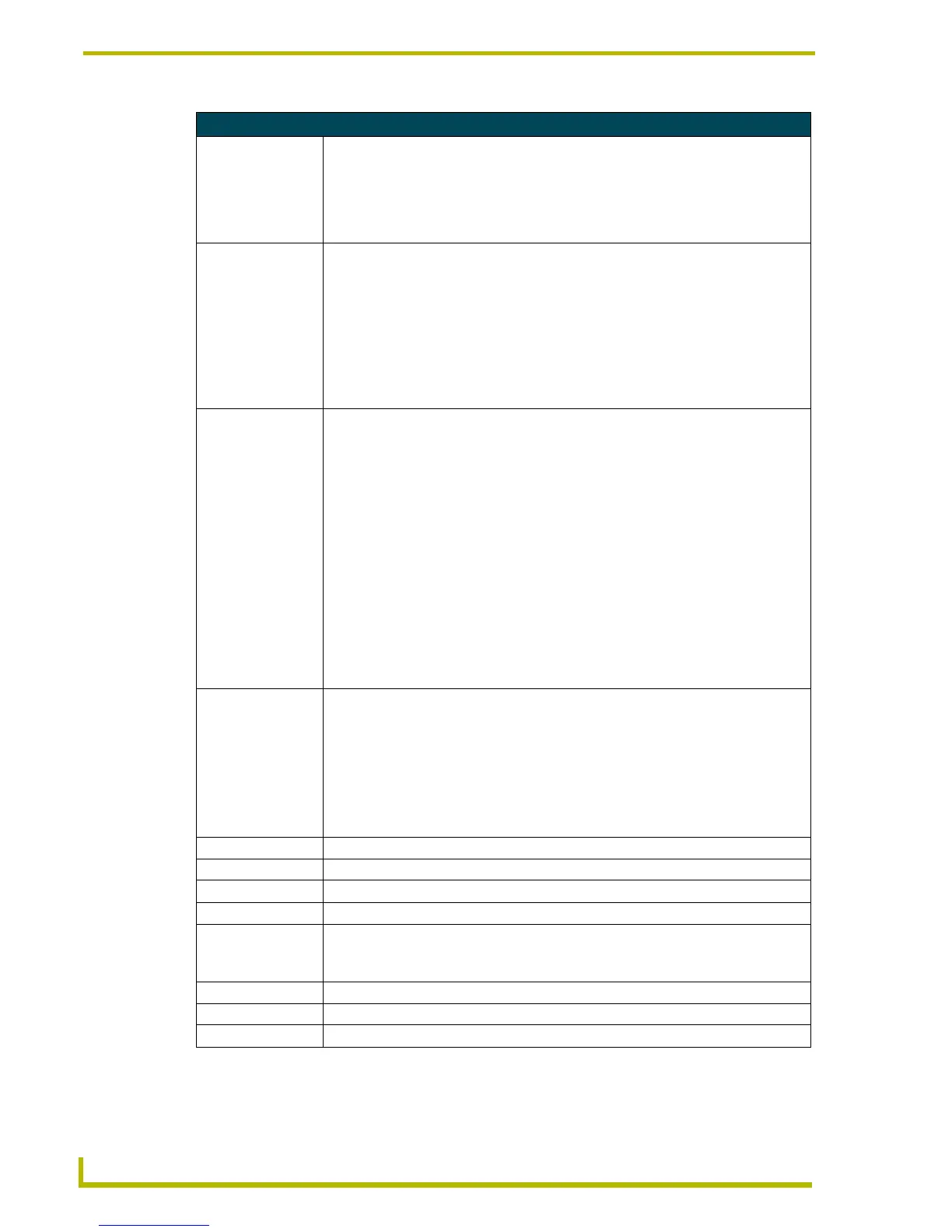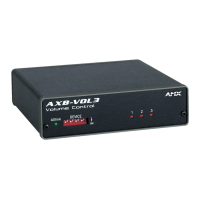Axcess Programming
10
Axcent
3
and Axcent
3
Pro Integrated Axcess Controllers
Send_Commands for RS-232/422/485 Mode (Cont.)
CTSPSH
Enables Pushes,
Releases, and sta-
tus information to
send to the Program
via channel 255.
Syntax:
’CTSPSH’
Example:
SEND_COMMAND RS232_1,’CTSPSH’
Sets the RS232_1 port to detect changes on the CTS input.
DE
Sets the minimum
delay time before
controller detects/
responds to a con-
tact closure and per-
forms a programmed
operation.
A contact closure is sometimes called a debouncing circuit.
Syntax:
"’DE’,<Delay>"
Variables:
<Delay> = 0 - 255 in tenths of a second
Example:
SEND_COMMAND IR_1,"’DE’, 20"
Sets the IR_1 port’s minimum linked input stabilization time to 2 seconds.
Set Baud
Set the RS-232/422/
485 port’s communi-
cation parameters.
Syntax:
’SET BAUD (Baud),(Parity),(Data),(Stop),[485(DISABLE/
ENABLE)]’
Variables:
Baud = 300, 600, 1200, 2400, 4800, 9600, 19200, 38400 or AUTO
Parity = N (none), O (odd), E (even), M (mark), S (space)
Data = 7 or 8 data bits
Stop = 1 or 2 stop bits
Disable = disables RS-485 mode, and enables RS-422
Enable = enables RS-485 mode, and disables RS-422
Example:
SEND_COMMAND RS232_1,’SET BAUD 9600,N,8,1,485 ENABLE’
Sets the RS232_1 port’s communication parameters to 9,600 baud, no parity, 8 data
bits, 1 stop bit, and enables RS-485 mode.
Get Baud
Gets the RS-232/
422/485 port’s cur-
rent communication
parameters.
The port sends the data through the master’s PROGRAM port.
Syntax:
’GET BAUD’
Example:
SEND_COMMAND RS232_1,’GET BAUD’
System response example:
Device 1, 38400,N,8,1 485 DISABLED
’HSOFF’ Disables hardware handshaking (default).
’HSON’ Enables hardware handshaking.
’RXCLR’ Clears all characters in the receive buffer waiting to be sent to the master.
’RXOFF’ Stops transmitting received characters to the master.
’RXON’ Transmits received characters to the master.
The CREATE_BUFFER Axcess keyword automatically sends the RXON command to
the device.
’TXCLR’ Clears and stops all characters waiting in the transmit buffer.
’XOFF’ Disables software handshaking (default).
’XON’ Enables software handshaking.
