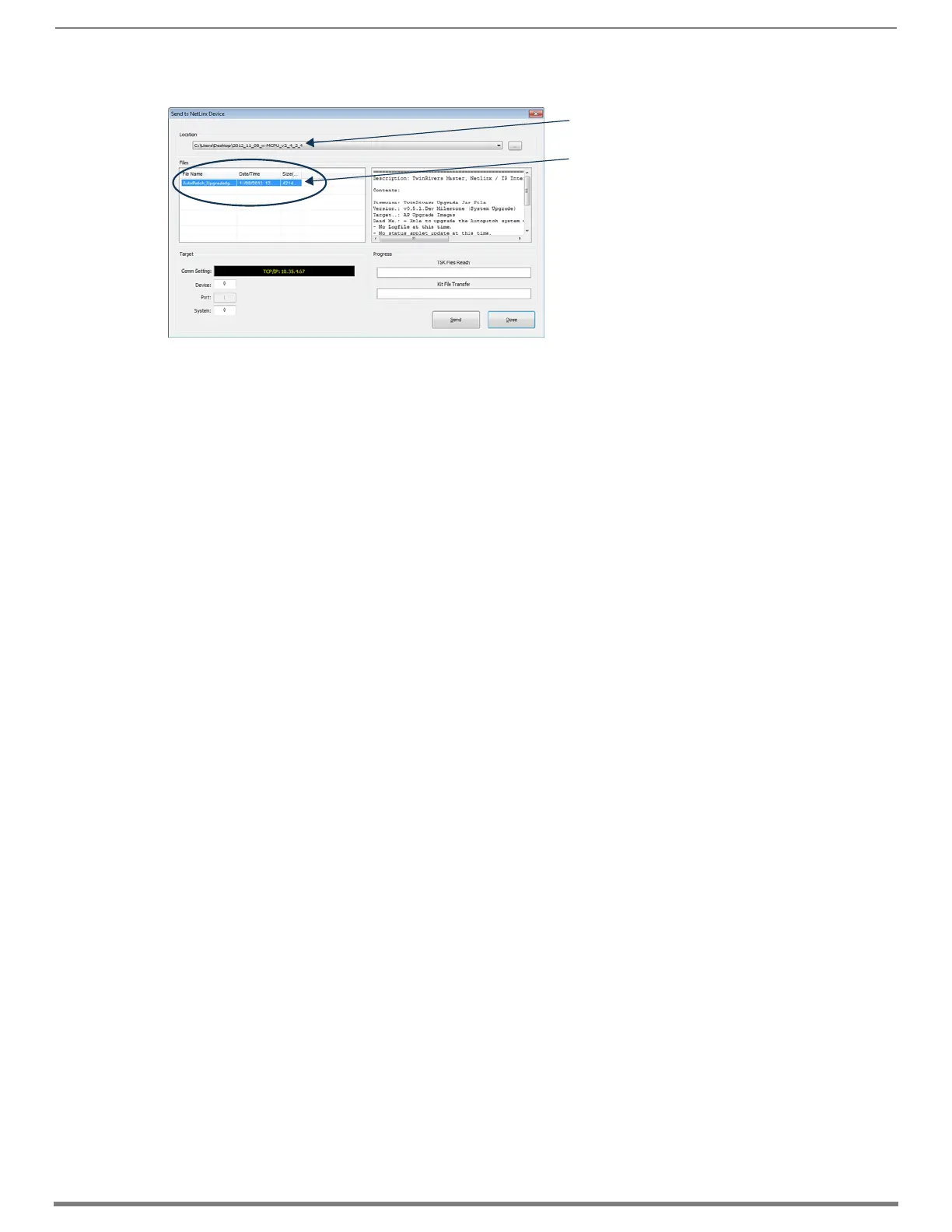Firmware Upgrade & Info for Network Admin
212
Hardware Reference Manual – Enova DGX 100 Series Digital Media Switchers
4. Select the “Master” KIT file from the Files list.
The selected directory path is displayed in the Send to NetLinx Device dialog (Location field).
Assuming the specified target directory contains one or more KIT files, the KIT files in the selected directory are displayed
in the Files list along with the last modified date and time.
5. Check the number for the device to be upgraded in the Device text box.
The device number assigned to the integrated Master is 0 (zero).
The switcher’s default device number is 5002. (If the device number has been changed, use the OnLine Tree to determine
it.)
6. Review the File and Target Device information before you send the KIT file.
Master Upgrade
7. Click Send. A status bar is provided under Progress. NetLinx Studio transfers the files to the integrated Master on the Enova
DGX Switcher and then tells the system to reboot.
During the Master upgrade process, some of the LEDs on the CPU go through an extended series of blinking. When finished,
all LEDs return to their normal state.
Enova DGX 100 Series Upgrade (Offline Upgrade)
IMPORTANT: Upgrading the switcher's firmware can take a considerable amount of time depending on the components being
upgraded in the system. To monitor progress, see the bulleted list in Step 8.
8. Select the “Enova DGX” KIT file from the files list. Click Send. A status bar is provided under Progress. NetLinx Studio transfers
the files to the Enova DGX Switcher and then tells the system to restart, at which time the upgrade process begins. During the
switcher’s upgrade process, the Enova DGX Switcher stays offline (does not display in OnLine Tree).
To check the progress during the switcher’s upgrade process, any or all of the following can be monitored:
Some of the LEDs on the CPU blink*** depending on the components being upgraded.
The I/O buttons flash one at a time, starting with Input 1 and going through to the last output. The flashing sequence
repeats until the upgrade is complete.
Upgrade status is displayed in the System Configuration interface and updates periodically.* The “XXofYY” indicates the
current file number being processed and the total number of upgrade files (some update slowly - some quickly). The
“XX_DviHdmiOutAp” indicates that “XX” is the file for a DVI or HDMI output board (or whatever component is being
upgraded). The “__%” indicates the progress of the “XX” file.
Upgrade status is displayed on the Control Panel's LCD and updates periodically. The display is identical to the message
in the System Configuration interface.
Enova DGX 6400 only - the power indicator LED on the front flashes green to indicate the system's input/output boards
are being upgraded.**
IMPORTANT: Power cycles will not abort the upgrade; let it run until completion.
Once the upgrade is complete (to determine when, see “Important” above Step 8):
The LEDs return to normal.
Displays in the System Configuration interface and on the Control Panel's LCD.
The Enova DGX Switcher comes back online (displays in OnLine Tree).
* To open the System Configuration interface, enter the IP address (available through the Control Panel's LCD menu: Function/
Setup Options/Master Info/IP Address) in your web browser.
** The LED's response to power functions supersedes the upgrade function.
FIG. 112 Send To NetLinx Device dialog showing KIT file for the integrated Master selected
IMPORTANT: If both require updates, always
upgrade in the following order:
Device 0 – NetLinx integrated Master
Device 5002 (default) – Enova DGX
Directory path
KIT files
