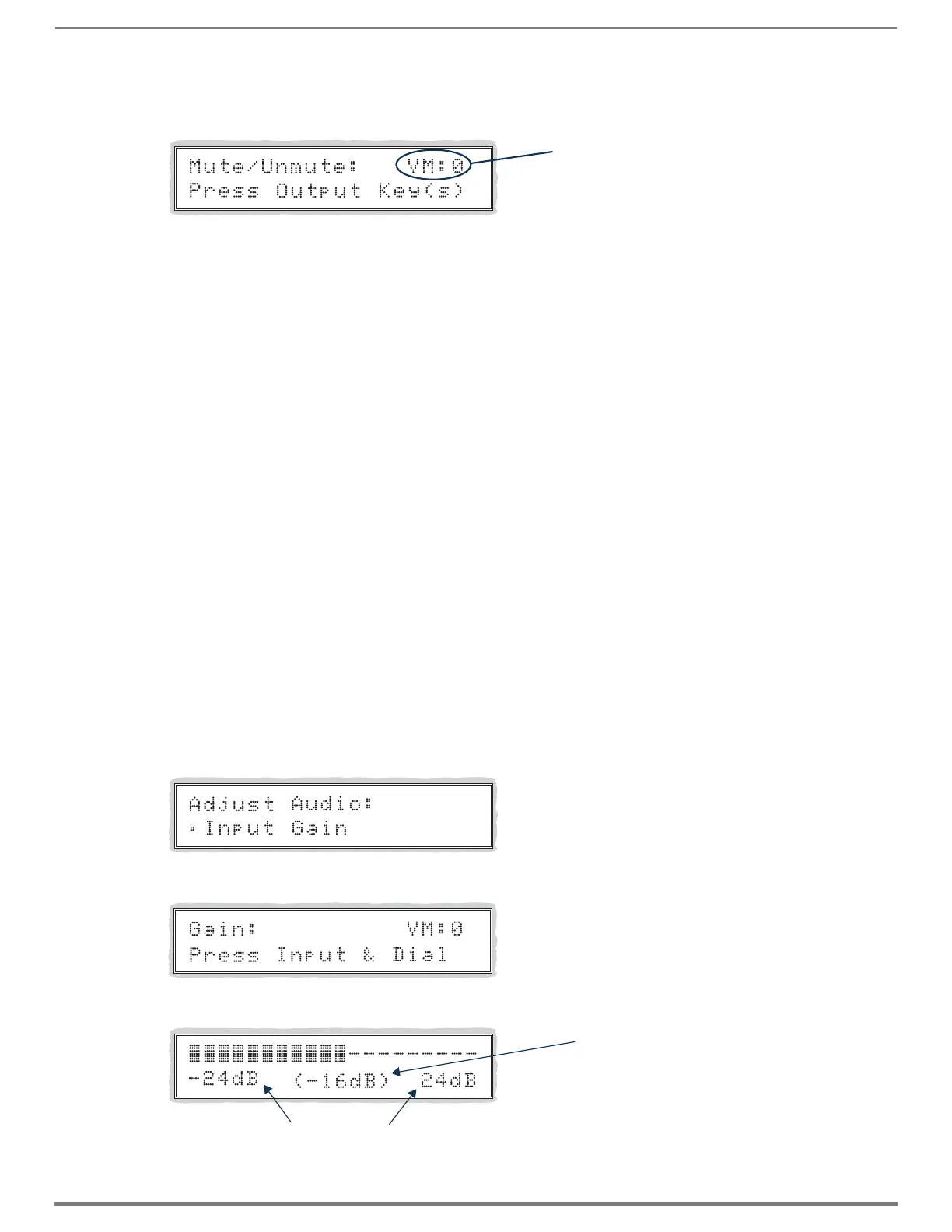Control Panel Operation
227
Hardware Reference Manual – Enova DGX 100 Series Digital Media Switchers
5. Press the Select Key.
The system is in Mute Mode (all Input Keys are turned off, and the available Output Keys turn blue), and any muted Output
Keys turn white.
6. Press the Output Key that corresponds to the output to be muted.
The output is muted, and the Output Key turns white.
7. Select another output to mute.
Or press the Cancel Key to return to the Adjust Audio submenu. (The Cancel Key does not undo the audio adjustments.)
Or press the Function Key to return to the Function menu.
To unmute an output while in Mute Mode:
1. Press the muted (white) Output Key.
The output is unmuted, and the Output Key turns blue.
Adjusting Input Gain
The purpose of “Input Gain Control” is to allow input (source) signals of varying amplitudes to be equalized before they are routed
and the volume is adjusted. Equalizing input signals provides a consistent reference for volume adjustments and eliminates jumps
when routing between different inputs.
Typical uses for input gain (the nominal level of the signal from the source device) include switching consumer and professional
grade audio equipment (whose levels can vary noticeably) in the same matrix switcher. Input gain adjustment is also used for
equalizing amplitudes between balanced and unbalanced source inputs.
The Adjust Input Gain Screen displays the current gain setting and the range available for the specific audio input signal that has
been selected for adjustment. For more information on audio signals and specifications, see the “Audio Switching Boards” chapter
on page 142.
CAUTION: We strongly recommend that input gain adjustments be made only by a qualified dealer or installer.
The following steps tell how to adjust input gain as part of the process of equalizing input levels.
To adjust input gain:
1. Route the source (input) to be adjusted to the destination (output); see page 219.
NOTE: Audio adjustments can be made without routing the switch.
2. Press the Function Key. The Function menu appears.
3. Locate Adjust Audio by scrolling with the Control Dial.
4. Press the Select Key to enter the selection.
The Adjust Audio submenu appears.
5. Scroll the Control Dial to Input Gain.
6. Press the Select Key.
The system is in Input Gain Mode (the available Input Keys turn blue, and all Output Keys are turned off).
7. Press the Input Key that corresponds to the source that was routed in Step 1.
The Adjust Input Gain Screen appears, displaying the gain range of the audio signal and the current gain setting.
Routing level
Current gain setting
Input gain range
