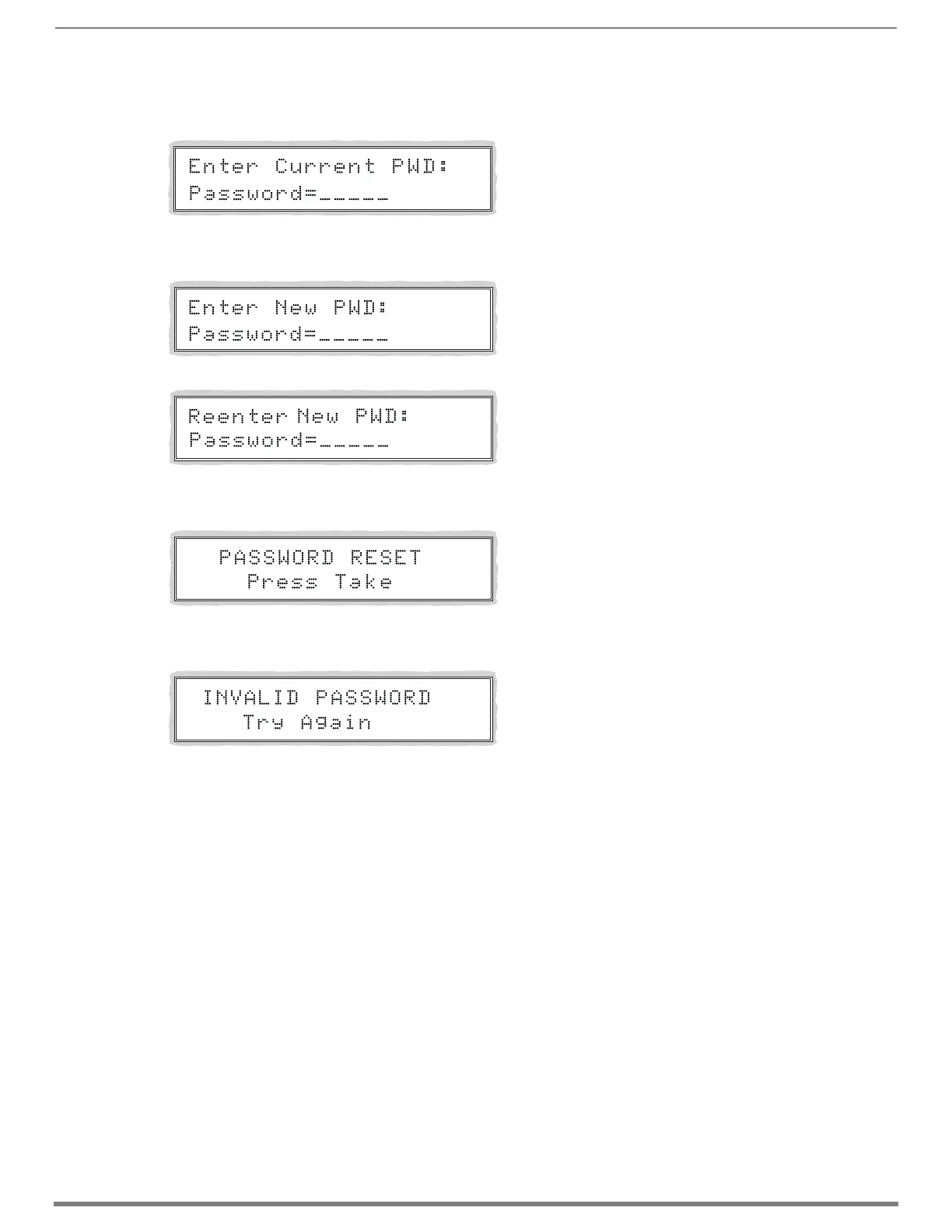Control Panel Operation
232
Hardware Reference Manual – Enova DGX 100 Series Digital Media Switchers
4. Press the Select Key.
The LCD displays the prompt Enter Current PWD.
Using the illuminated keys, input the current password. (The default password is 1 2 3 4 5.)
5. The LCD displays the prompt Enter New PWD.
Using any combination of the illuminated keys, input the new password.
(To change any entries, press the Cancel Key – restarting the process – and reenter from the start.)
The LCD displays Reenter New PWD.
6. Re-enter the new password.
If the re-entered password matches, the system accepts it as the new password, and the LCD displays Password Reset. Press
the Take Key and go to Step 7.
Or
If the re-entered password does not match, the LCD displays Invalid Password. Press the Cancel Key to return to Enter New
PWD screen and repeat Steps 5 and 6.
7. When the new password is successfully reset, press the Cancel Key to return to the Setup Options submenu.
Or
Press the Function Key to return to the Function menu.
