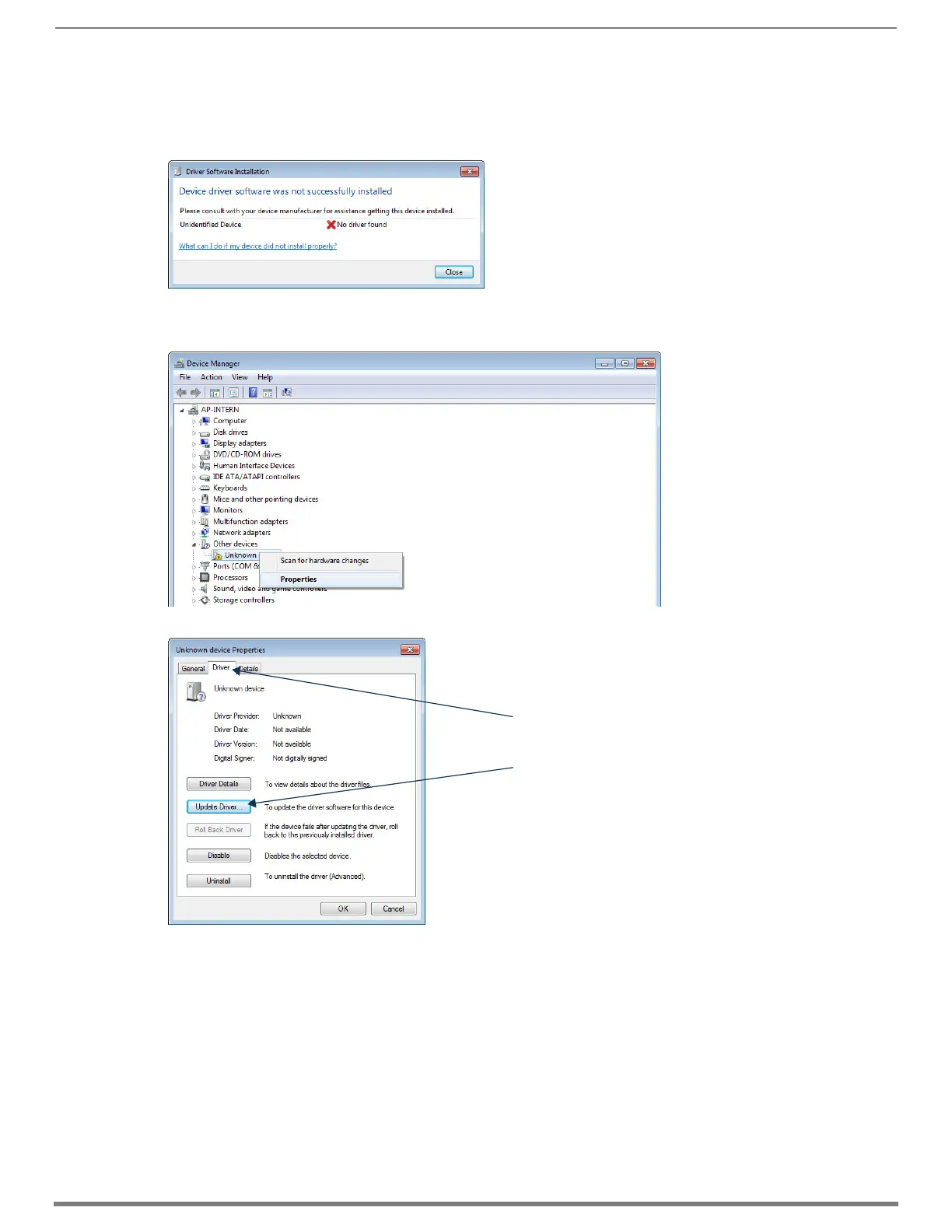Appendix G – External Serial Controllers
286
Hardware Reference Manual – Enova DGX 100 Series Digital Media Switchers
NOTE: The following dialog boxes appear only during the initial USB connection. Once the virtual COM port has been assigned to the
enclosure, the dialog boxes do not appear again. If they do appear, you have connected the USB plug to a different COM port on the
PC than the initial one – either switch to the initial COM port or establish a virtual COM port for the new port on the PC.
The Driver Software Installation window appears. Click Close.
5. Open the Device Manager window (Start/Control Panel/Device Manger icon)*, open Other devices, and right-click on the
Unknown device icon. Select Properties from the menu.
The Unknown Device Properties window opens.
6. In the Driver tab, select the Update Driver button.
* The Device Manager may have a different location depending on the operating system and theme selected.
Driver tab
Update Driver button
