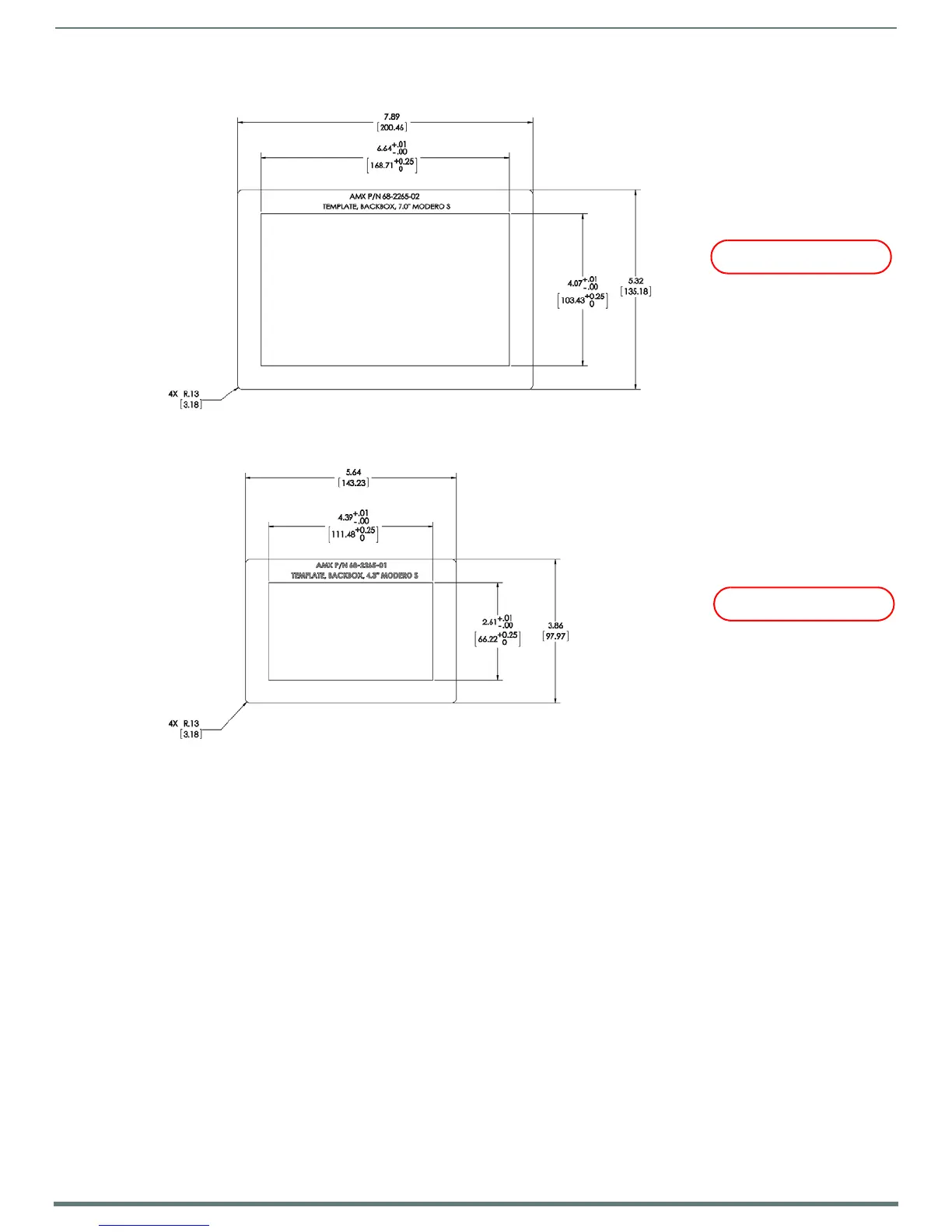Installing Wall-Mount (MXD) Panels
26
Modero S Series Touch Panels - Installation & Hardware Reference Manual
MXD-701-L - Template, Backbox, 7.0" Touch Panel, Modero S Series (68-2265-02)
MXD-431-L - Template, Backbox, 4.3" Touch Panel, Modero S Series (68-2265-01)
The templates are marked to ensure that the touch panel and Backbox are properly aligned.
1. After ensuring proper placement, cut an opening in the mounting surface for the Backbox, using the included Installation
Temp late as a guide .
NOTE: When installing the Backbox, make sure that the assembly is in the correct position and in the correct place. Once the
locking tabs are extended and locked into place, removing the Backbox may be difficult without having access to the back of the
wall or causing damage to the wall.
NOTE: Consider making the actual cutout opening slightly smaller than the provided dimensions. This provides a margin of error
if the opening needs to be expanded. Too little wall material removed is always better than too much.
2. Thread the incoming cables (Ethernet and Micro-USB) from their terminal locations through the surface opening, leaving
enough slack in the wiring to accommodate any re-positioning of the panel.
3. Remove the Backbox knockouts and thread incoming cables through the knockout holes.
4. Gently push the Backbox into the mounting surface.
This Backbox uses two Locking Tabs to secure the Backbox to the wall. For typical mounting surfaces, such as drywall, the
locking tabs are the primary method for securing the Backbox to the wall.
To ensure a stable installation, the thickness of the wall material must be a minimum of .50 inches (1.27cm) and a
maximum of .875 inches (2.22cm). The mounting surface should also be smooth and flat. For thin walls or solid surfaces,
use mounting screws (not included) - see FIG. 15.
5. Extend the Locking Tabs by tightening the Locking Tab screws until snug.
FIG. 21, FIG. 22 and FIG. 23 on page 27 show the Locking Tabs on the S Series Backboxes:
FIG. 19
S Series Installation Templates
FIG. 20 S Series Installation Templates