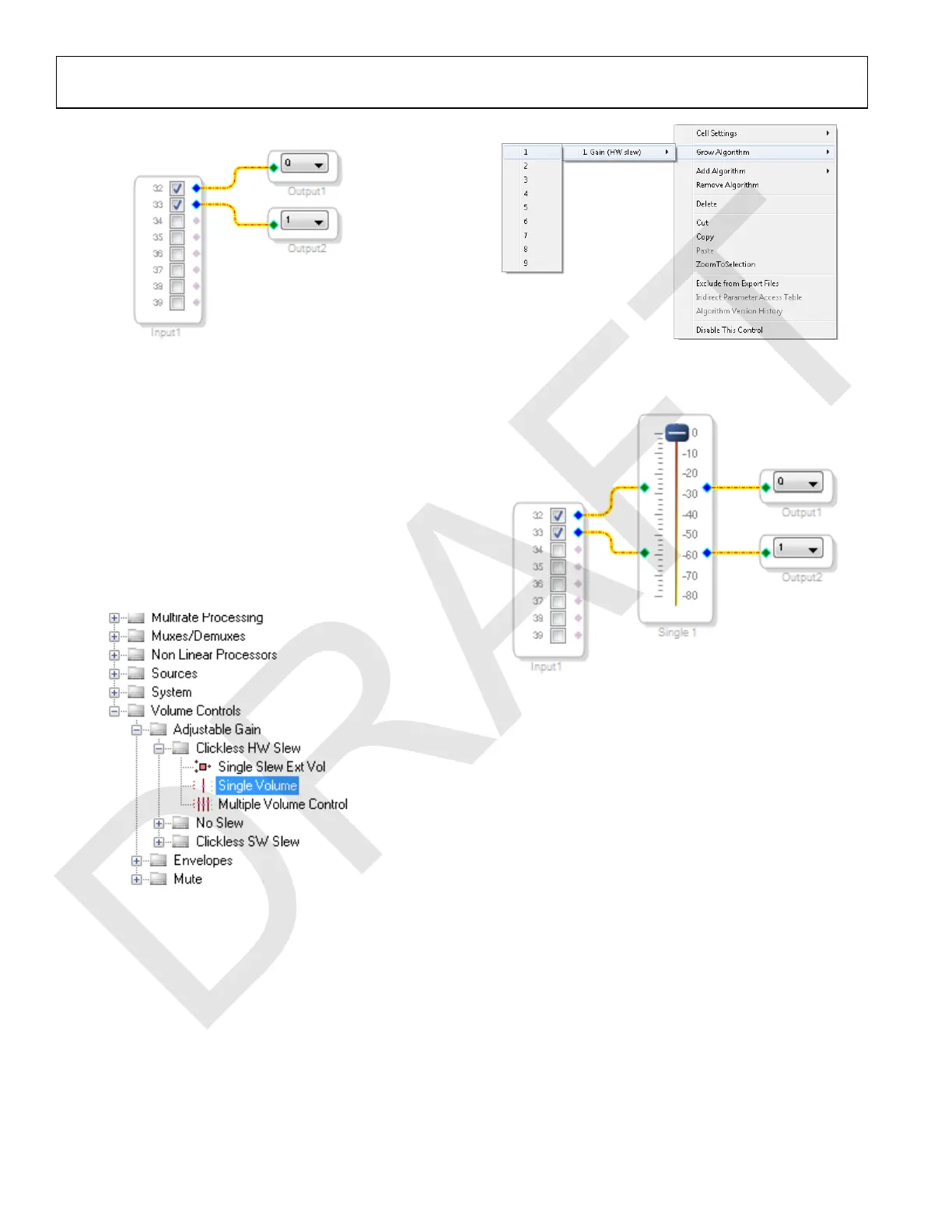UG-1134 EVAL-ADAU1467Z
Rev. A (Draft) | Page 10 of 55
Figure 20. Connected Signal Flow with Stereo Input and Stereo Output
The default register settings in SigmaStudio are configured to
match the hardware of the EVA L -ADAU1467Z, including the
signal routing between the ADAU1467 and the AD1937 codec.
When these steps are complete, the basic signal flow is complete,
and the stereo analog input source passes directly through the
SigmaDSP and connects to the stereo analog output.
Add Volume Control
To add a volume control block, take the following steps:
1. From the Volume Controls > Adjustable Gain > Clickless
HW Slew folder, click Single Volume, and drag it into the
project space to the right of the toolbox.
Figure 21. Single Volume Block Selection
2. By default, the volume control block has one input and one
output.; in other words, it is a single channel. To add another
channel, right click in the empty white space of the Single-
Volume block, and, from the dropdown menu that appears,
select Grow Algorithm > 1. Gain (HW Slew) > 1 (see
Figure 22).
3. To delete the existing yellow connection wires (that is, the
connections added in Step 3 of the Creating a Basic Signal
Flow section), click the connection wires + Delete.
Figure 22. Growing the Volume Control to Two Channels
4. Connect the blocks as shown in Figure 23.
Figure 23. Completed Signal Flow with Volume Control
The schematic is ready to be compiled and downloaded to the
evaluation board.
