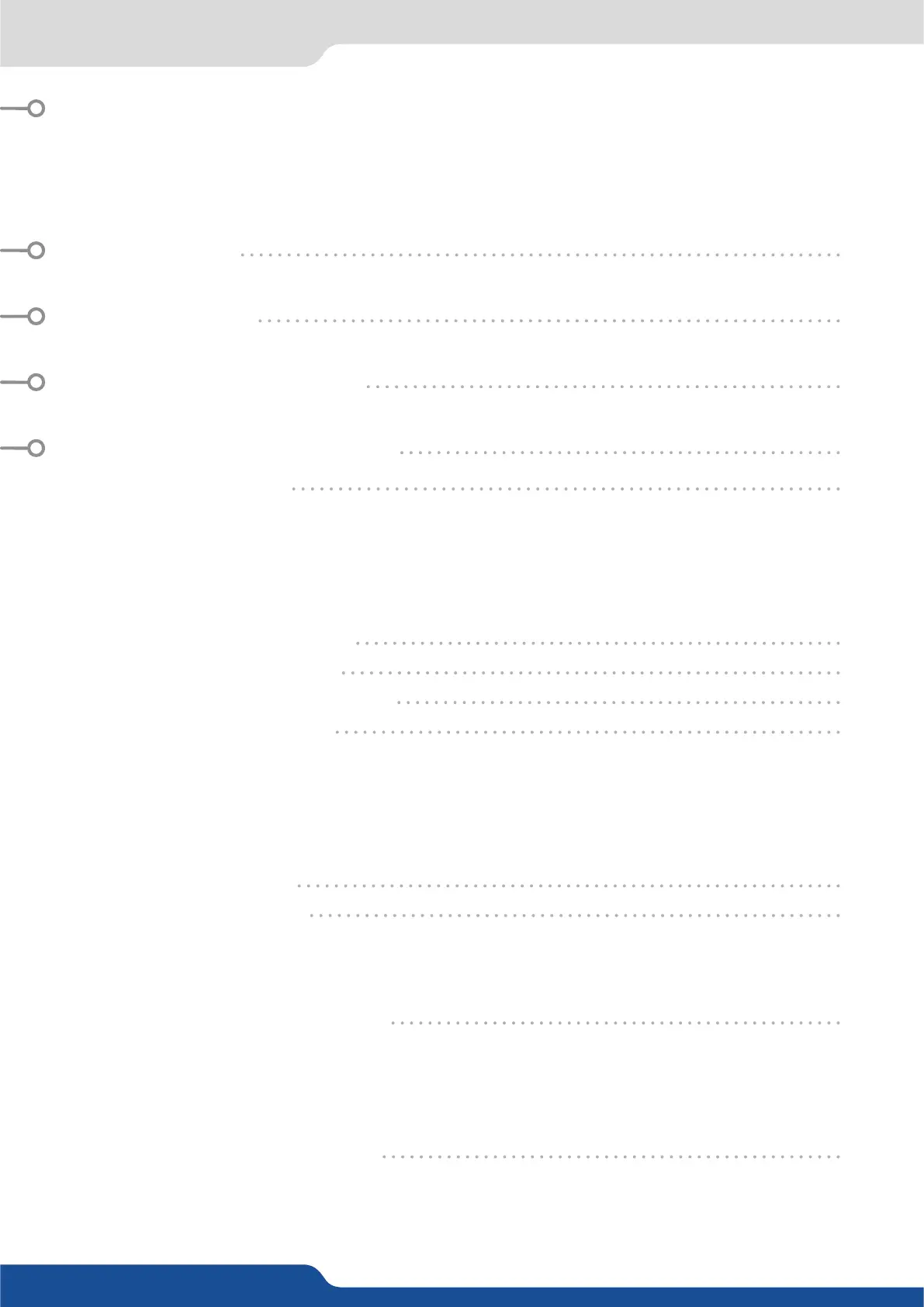THANK YOU
1. TRADEMARKS
3. TERMS AND DEFINITIONS
2. INTRODUCTION
4. HARDWARE SPECIFICATIONS
4.1
4.1.1 English
4.1.2 French
4.1.3 Italian
4.1.4 German
4.1.5 Spanish
4.5.1 Signal descripons
4.5.2 Supported video formats
4.5.3 Computer formats
4.5.4 Input Computer formats
4.5.5 Output Computer formats
4.7.1 Standard output for Ref. SMX250
4.7.2 Standard output for Ref. SMX250-H
4.7.3 Video output
4.8.1 Serial interface
4.8.2 LAN interface
4.8.3 HDBaseT LAN interface
4.8.4 IR and SERIAL HDBaseT interface
7
8
7
9
9
14
15
17
14
15
20
20
23
By following these simple steps you will be able to obtain the most from your powerful SmartMatriX² and its
many features.