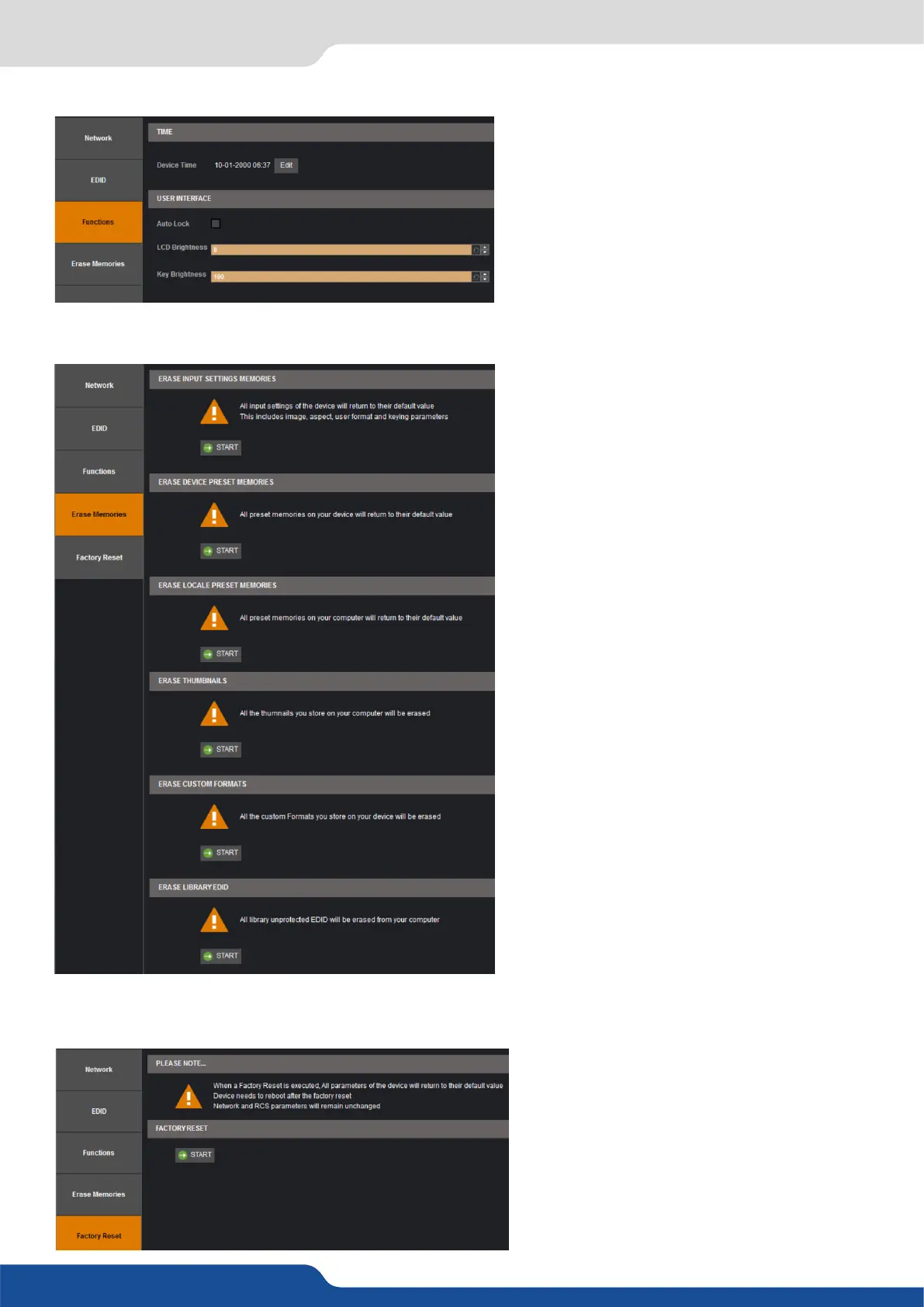45
Under funcon, you can edit:
the internal real me clock,
when this feature is enabled,
you will be locked out from selecng empty
inputs that have no source connected,
adjust the brightness of
your LCD,
adjust the brightness of
your keyboard.
Into this secon, you can erase individual
sengs.
• Erase input sengs memory: all input
sengs will return to their default value.
This includes image, aspect, user format
and keying parameters.
• Erase thumbnail: all the thumbnails you
store on your computer will be erased.
• Erase device preset memories
• Erase local preset memories
• Erase custom formats
Click on start to erase all sengs (except network and RCS² parameters). The unit will reboot itself aer the
factory reset.
7.2.11 Control management