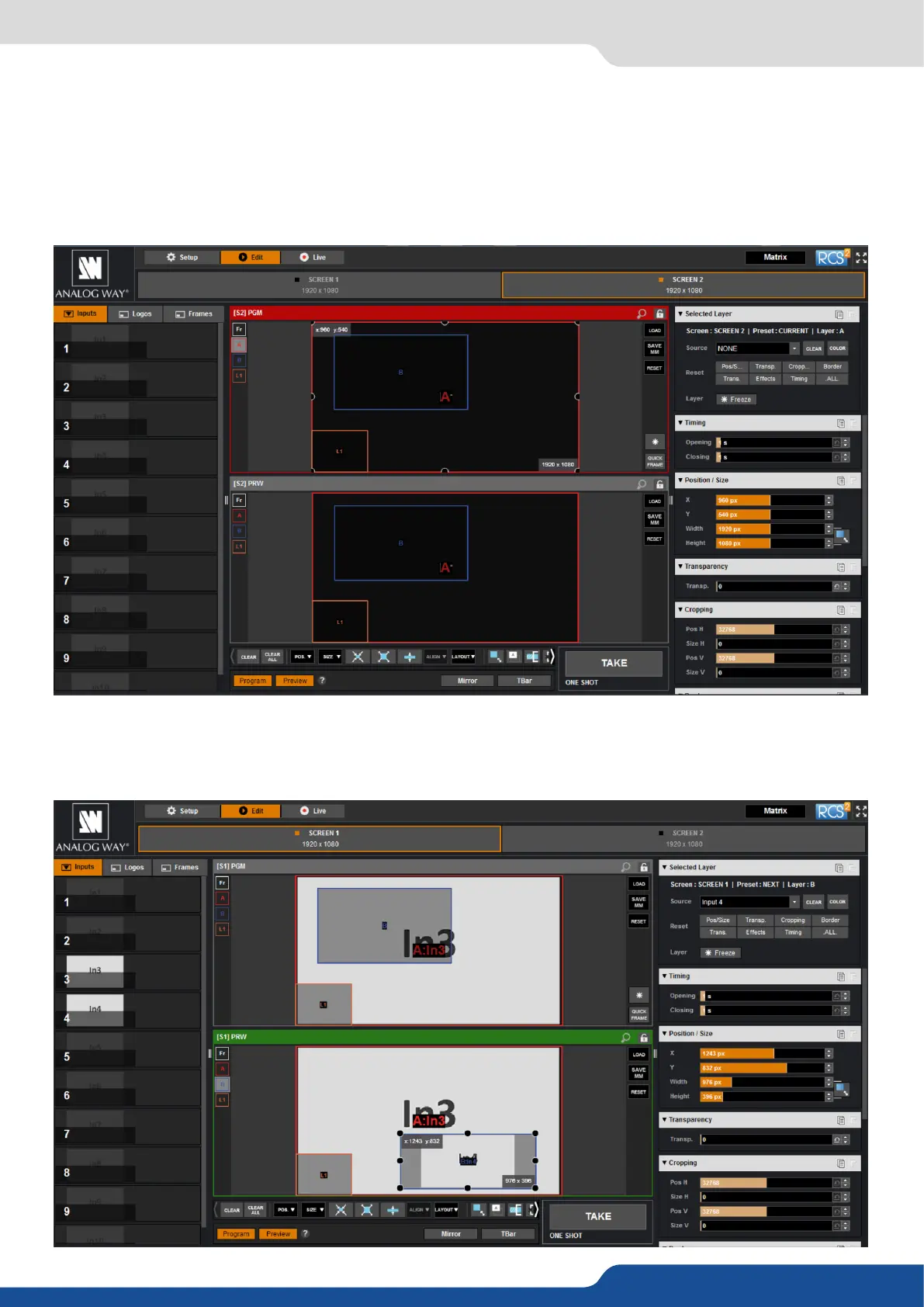46
When you enter into the Edit menu, you will encounter by default this window.
On this example, we have the Screen 2 Program and the Screen 2 Preview. The following example can be
applied for any other screen conguraons.
7.3.1 Layer management
7.3.1 Layer management
7.3 Edit
To display an input into one of the available layers A or B, simply drag and drop the input from the le column
to the layer on the chosen screen. You can assign or change the inputs directly on Program as well as Preview.