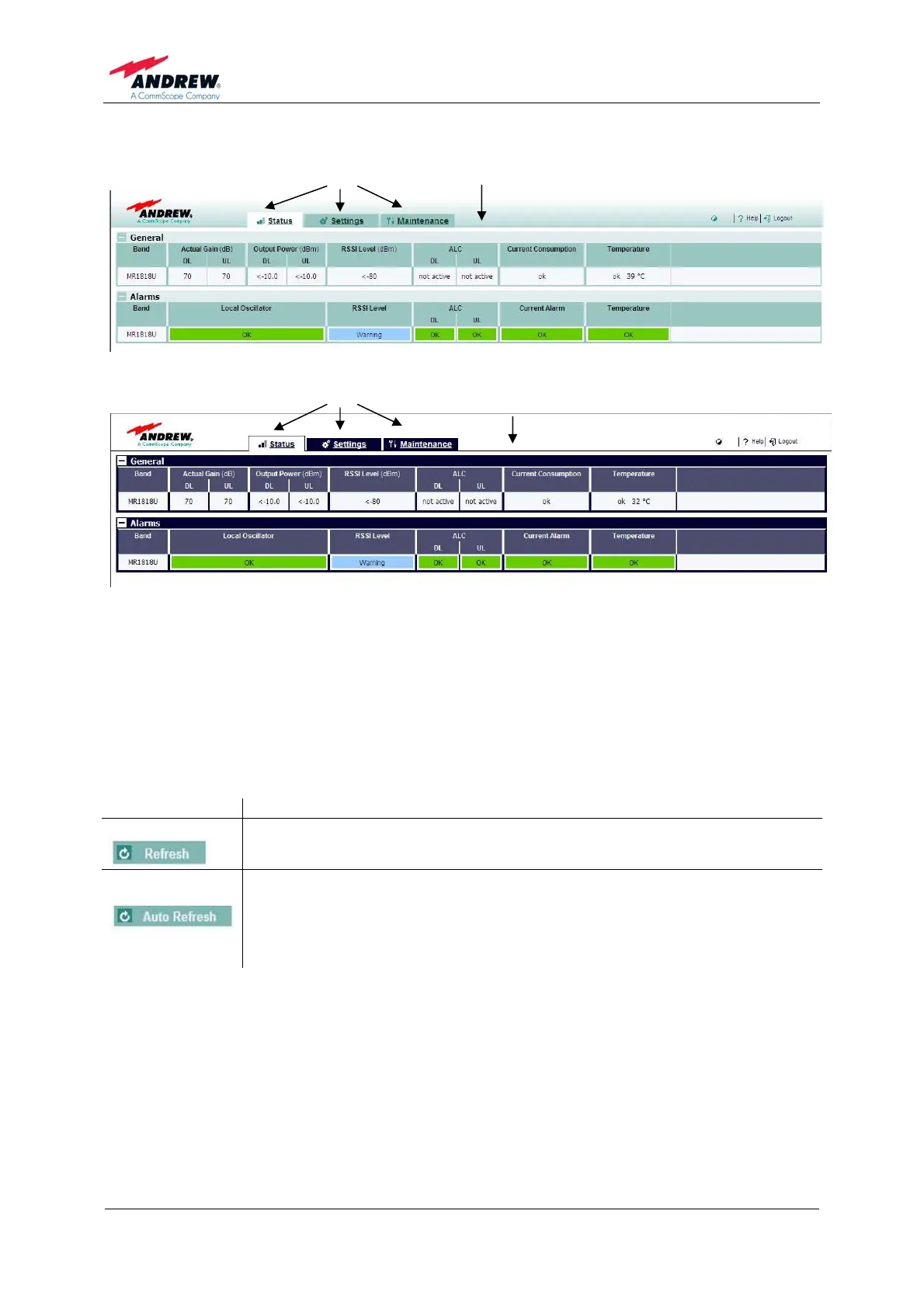User’s Manual for
MRx18 Rel. 2 Single-Band
Page 24 M0139ADD.doc
5.4. STATUS
Menu bar
Tabs
figure 5-3 Status – General & Alarms, exemplary
Tabs
Menu bar
figure 5-4 Status – General & Alarms, high-contrast page
In the Status page, which is the first tab in the menu bar, actual settings are shown.
The values are referenced to the condition when the status page has been opened.
Furthermore, actual alarms of the MRx18 are listed in this page. No values/ alarms
are captured in case the RF section is switched off (see chapter 5.5.1 Settings -
Radio Frequency).
Button Explanation
This button updates the values of the Status page.
By clicking this button, the values of the Status page are automatically
updated every 3 seconds.
The Auto Refresh is deactivated by pressing this button once again or by
leaving the Status page.
