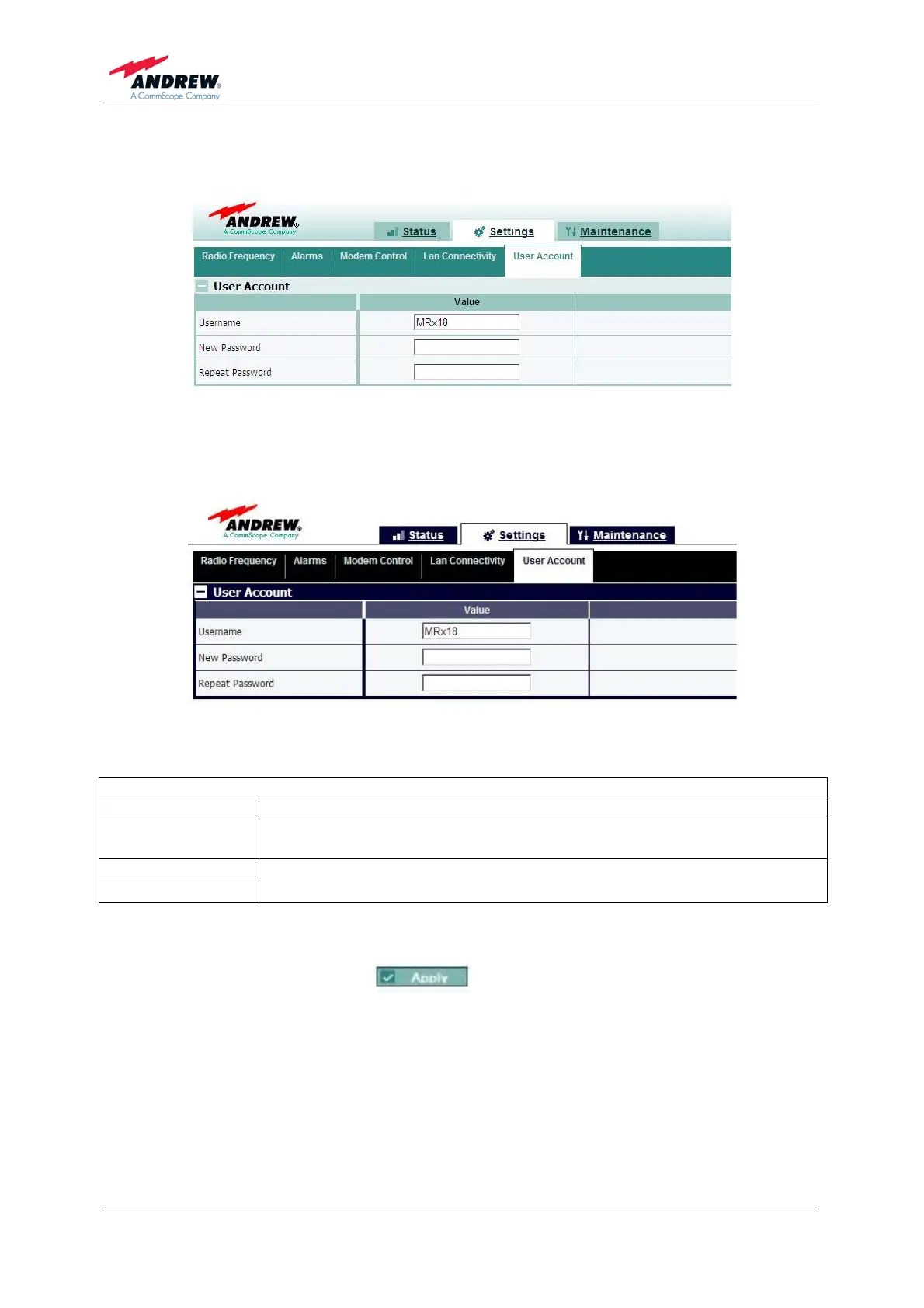User’s Manual for
MRx18 Rel. 2 Single-Band
Page 36 M0139ADD.doc
5.5.5. Settings – User Account
figure 5-13 Settings - User Account
figure 5-14 Settings – User Account, high-contrast layout
User Account
Parameter Description of Value
Username
To login the user name is required. The default user name can be
changed. Max. 8 characters are allowed. *
New Password
Repeat Password
The password to login can be changed. Max. 8 characters are allowed.
The new password has to be repeated. *
table 5-3 Settings – User Account page
* ) Note: BEFORE logout, press to record your settings made. The changed
settings of the values will only become effective after a manual logout by the user.
The values set will not apply when local connection has been interrupted or is
terminated by an automatic session timeout. The settings can be reset to default
values as described in chapter 7.2 Display and Reset & Installation Assistance
Button.
