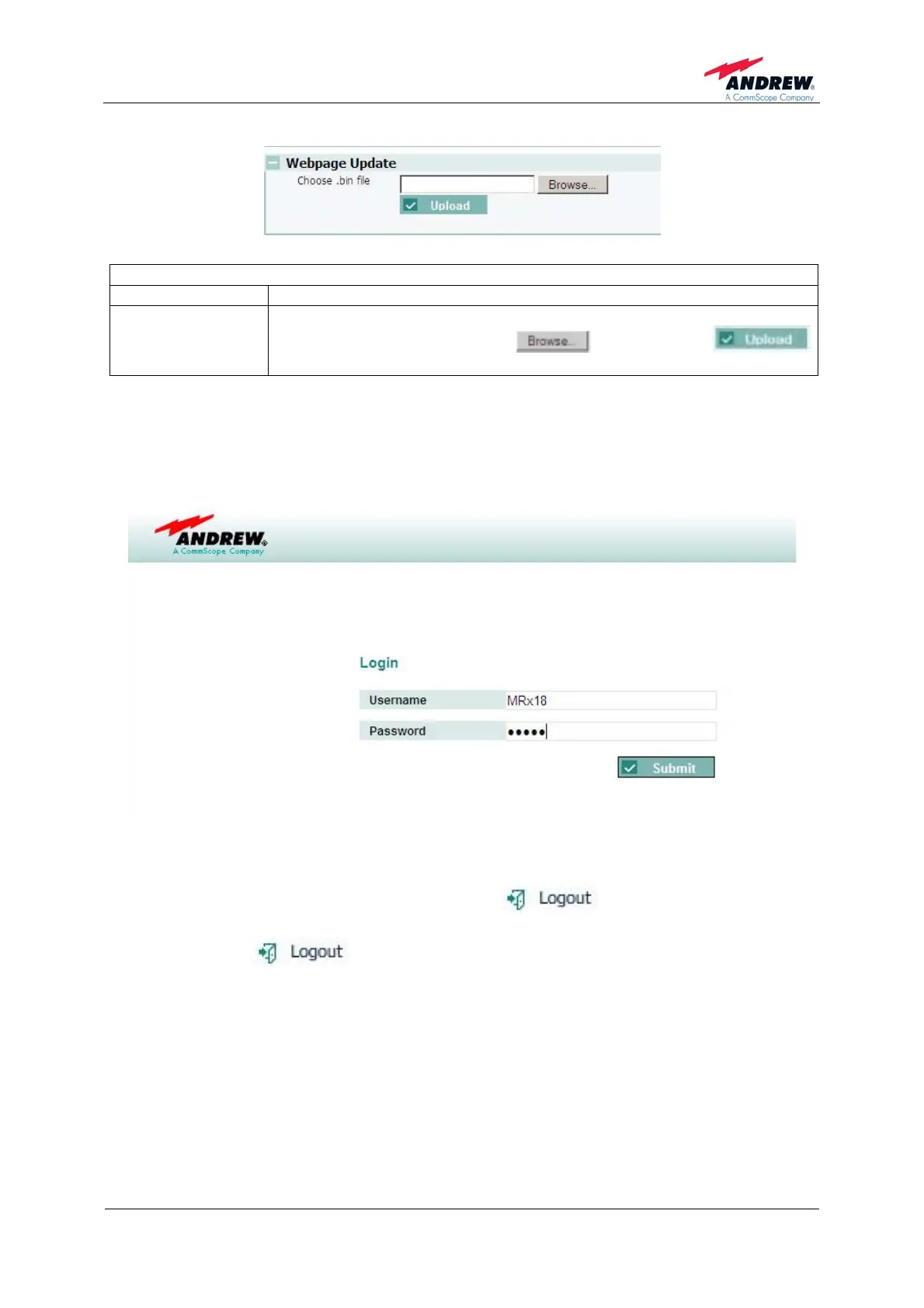Page 39
Maintenance
Webpage Update Description
Choose .bin file
The webpages can be updated by uploading the .bin file.
Choose the bin file by clicking
and then click
to upload and update the webpage.
table 5-4 Maintenance page, description
5.7. LOGOUT
figure 5-17 Logout
The Logout page can be accessed by clicking
, which is the third button
on top of the menu bar.
By clicking the
button, the session will be quit and the Login Page
opened, see figure above.
Logout is possible from the Status, Settings, and Maintenance pages at any time.
) Note: Certain settings made (e.g. in LAN Connectivity, User Account) will
only become valid after the user has executed a manual logout.