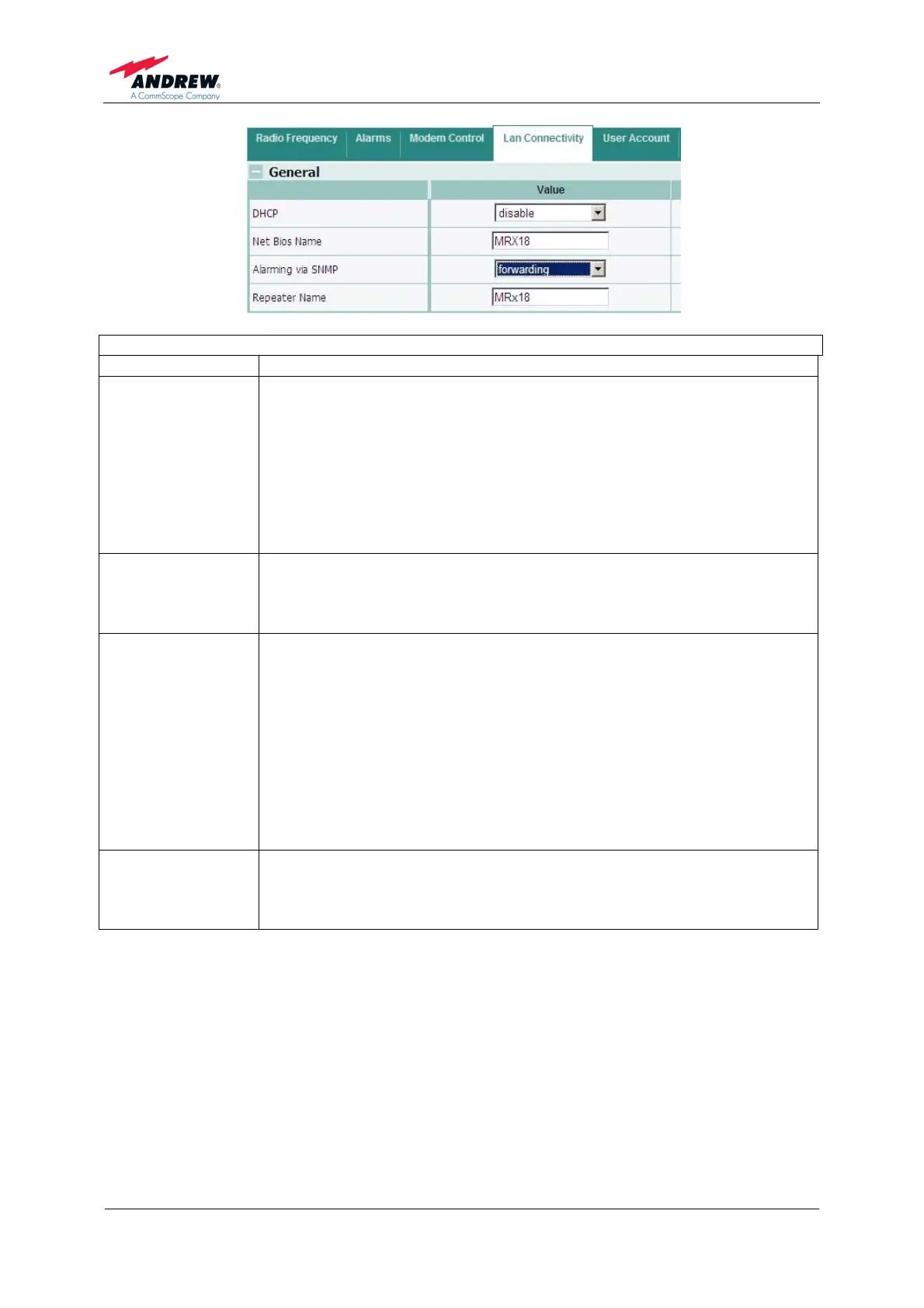User’s Manual for
MRx18 Rel. 2 Single-Band
Page 34 M0139ADD.doc
LAN Connectivity – General
Parameter Description of Value
DHCP
Default setting is DHCP disabled.
With DHCP (Dynamic Host Configuration Protocol) enabled the
repeater receives its IP address from the server of the LAN network. No
entries for IP Address, Subnet Mask, Standard Gateway and Primary
DNS Server (DHCP Settings) can be made when DHCP is enabled.
NOTE: Record your settings before logout/ press <Apply>. DHCP must
only be enabled when the repeater is connected to LAN. The LAN
settings can be reset to default values as described in chapter 7.2
Display and Reset & Installation Assistance Button.
Net BIOS Name
If Net Bios Name is supported by the LAN the repeater is connected to,
the repeater can be accessed by entering the Net Bios Name in the
explorer instead of the IP address. Maximum 15 characters are allowed
for the Net Bios Name.
Alarming via
SNMP
Three opportunities can be selected for the alarming via SNMP:
Disable:
Alarming via SNMP is deactivated.
Forwarding:
SNMP V1 traps of active alarms are sent to a user-defined destination
IP address. The destination IP address must be entered beyond the
item ‘SNMP Settings’.
Polling:
The status of the alarm can be queried. A static alarm table provides
the status of the alarms.
Repeater Name
For an identification, the repeater name can be changed. No validation
is done with the repeater name.
Max. 15 characters are allowed. The settings are only applied in the bar
at the bottom of each page after a new log in.