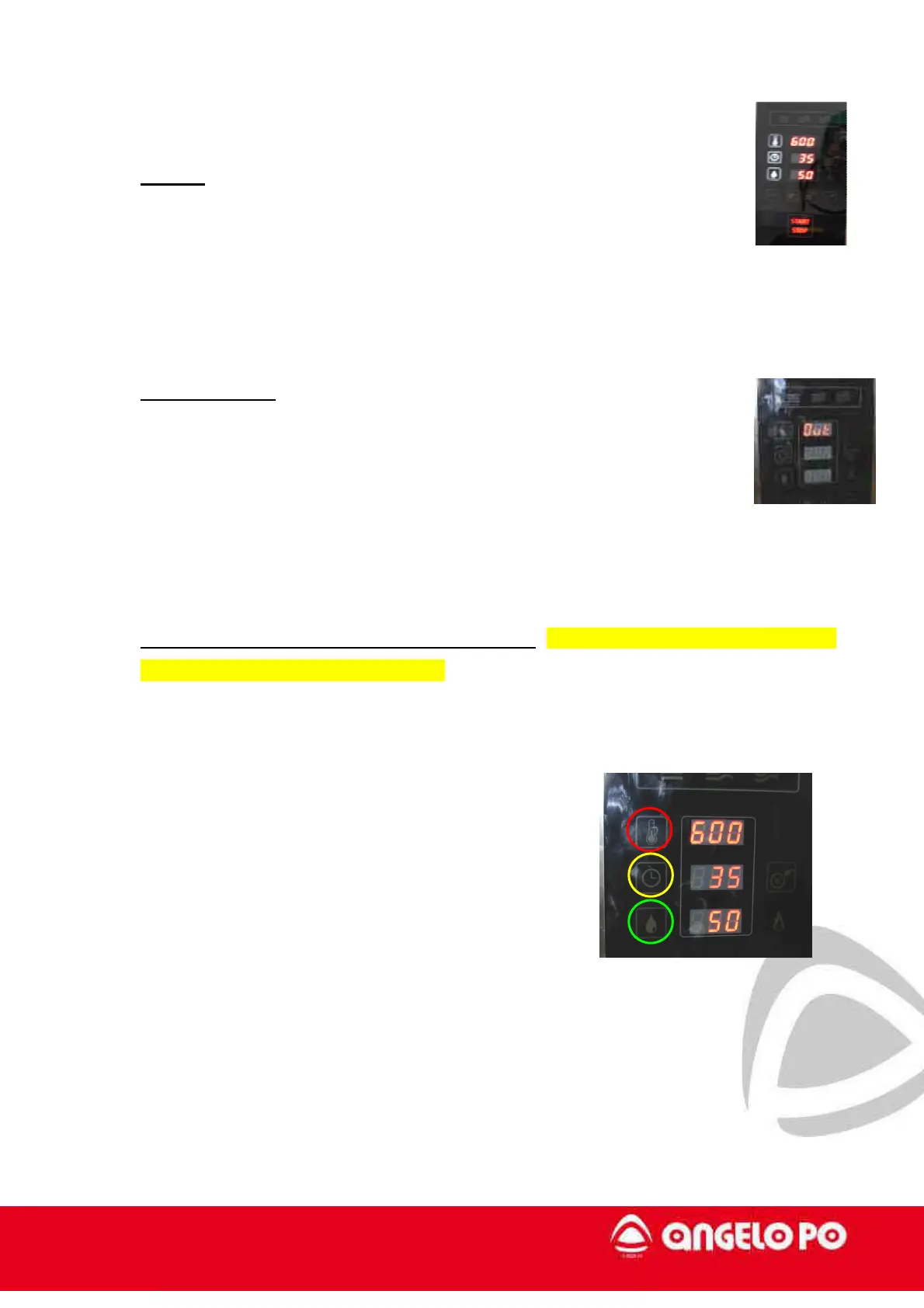Copyright by Servizio Clienti ANGELO PO Spa
77
8. STEP 3: Off, Ignition and burner at minimum power.
9. End Procedure: to finish the Test press START/STOP button. To exit
from the Test confirm Out.
10. Change the dei parameters of the gas board: This adjustment must be done only
in according with Service Angelo Po. The parameters into “Step 2” and “Step 3”, are
modifiable: press the button TEMPERATURE (red) to change the maximum speed,
TIME (yellow) to change the minimum speed, HUMIDITY (green) to change the
ignition speed.
If you experience anything abnormal, please refer to section 4.4 (Problems during
the test procedure).
