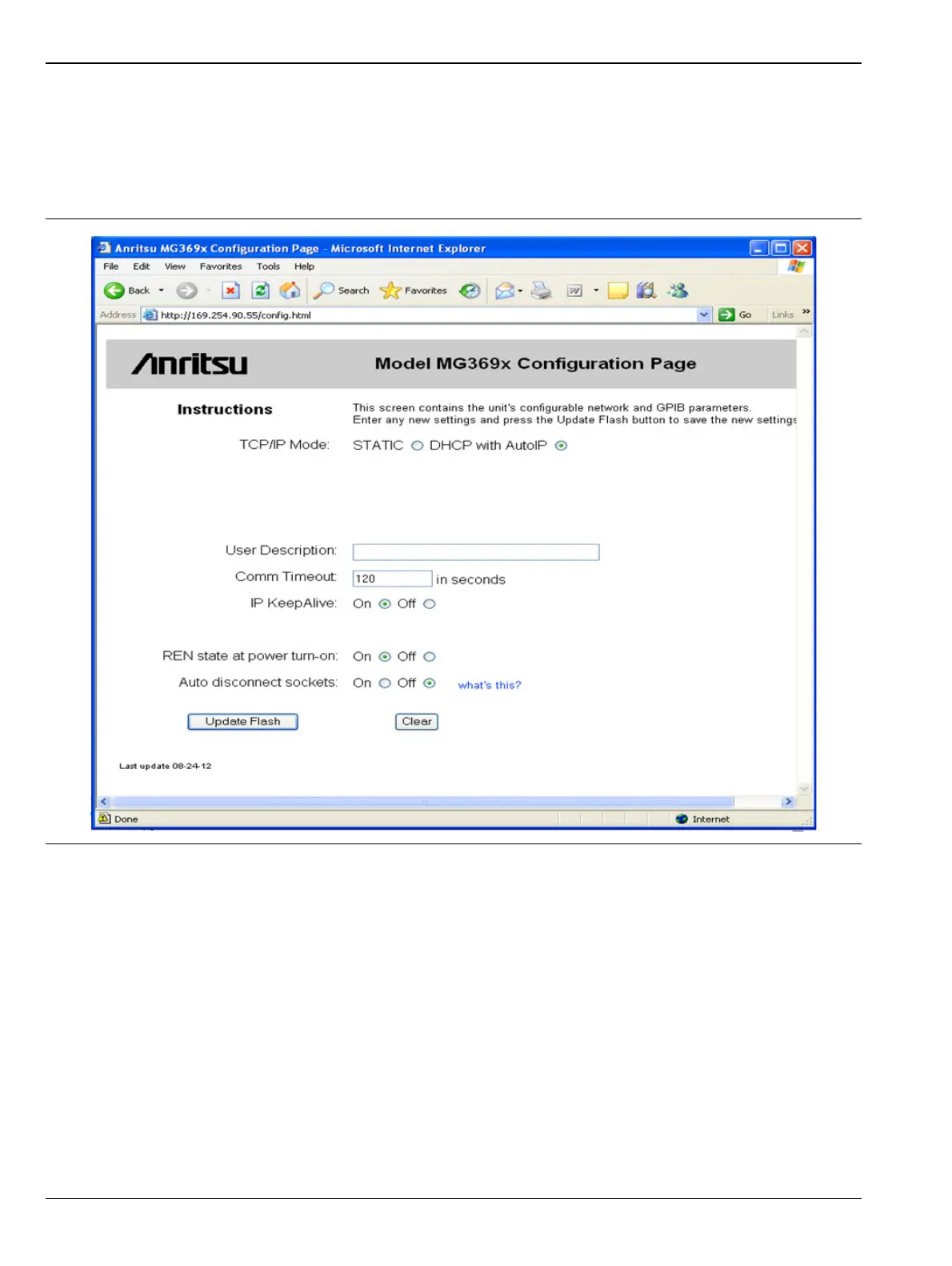1-9 Ethernet LAN TCP/IP Requirements and Setup General GPIB Information
1-18 PN: 10370-10374 Rev. F MG369xC GPIB PM
5. Select DHCP with AutoIP.
The configuration page is altered for DHCP as shown in Figure 1-9.
6. Click the Update Flash button to complete the configuration. The TCP/IP Confirmation Page appears as
shown in Figure 1-10 on page 1-19 (refer to “TCP/IP General Requirements and Settings” on page 1-13
for information on the below settings).
Figure 1-9. MG369xC Ethernet Device Configuration Page - DHCP with AutoIP TCP/IP Mode
