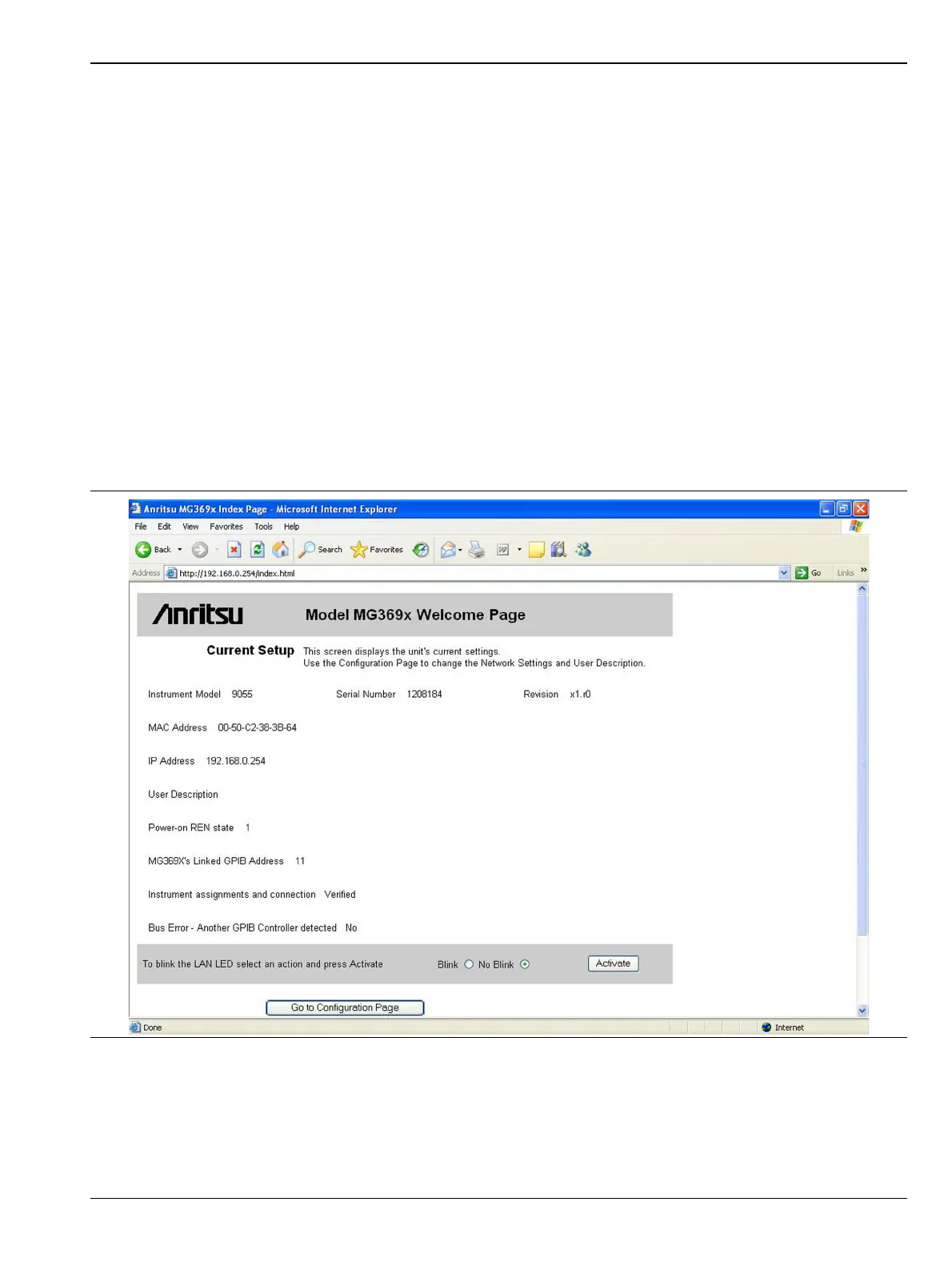General GPIB Information 1-9 Ethernet LAN TCP/IP Requirements and Setup
MG369xC GPIB PM PN: 10370-10374 Rev. F 1-17
Ethernet Setup - DHCP with AutoIP Configuration
The MG369xC ships with the Ethernet/GPIB Controller set to a default static IP address of 192.168.0.254. If
you want to set the address to something other than the default, you can use this procedure to set DHCP with
AutoIP. To change the static IP address, refer to “Ethernet Setup - Static IP Configuration” on page 1-14. For
best results when configuring the Ethernet connection, Anritsu recommends that you first connect the
MG369xC directly to a PC using a crossover cable and then set the TCP/IP settings.
To set up using DHCP with AutoIP TCP/IP configuration:
1. Connect a PC to the MG369xC using a CAT-7 Ethernet crossover cable.
2. Set the PC network adapter settings to match the subnet and subnet mask of the instrument, but with a
different static PC IP address than the instrument. The instrument factory default settings are:
Static IP Address: 192.168.0.254
Gateway: 0.0.0.0
Subnet Mask: 255.255.255.0
If the network settings are not known, refer to “Resetting Ethernet IP Address to Factory Default”
on page 1-24.
3. Open a web browser on the PC. Enter the instrument IP address and press Enter. The browser will
connect to the Ethernet/GPIB Controller and display the MG369x Welcome Page as shown in Figure 1-8.
4. Click the Go to Configuration Page button. The MG369x TCP/IP configuration page appears as shown in
Figure 1-6 on page 1-15.
Figure 1-8. MG369xC Ethernet Device Welcome/Current Settings Page
