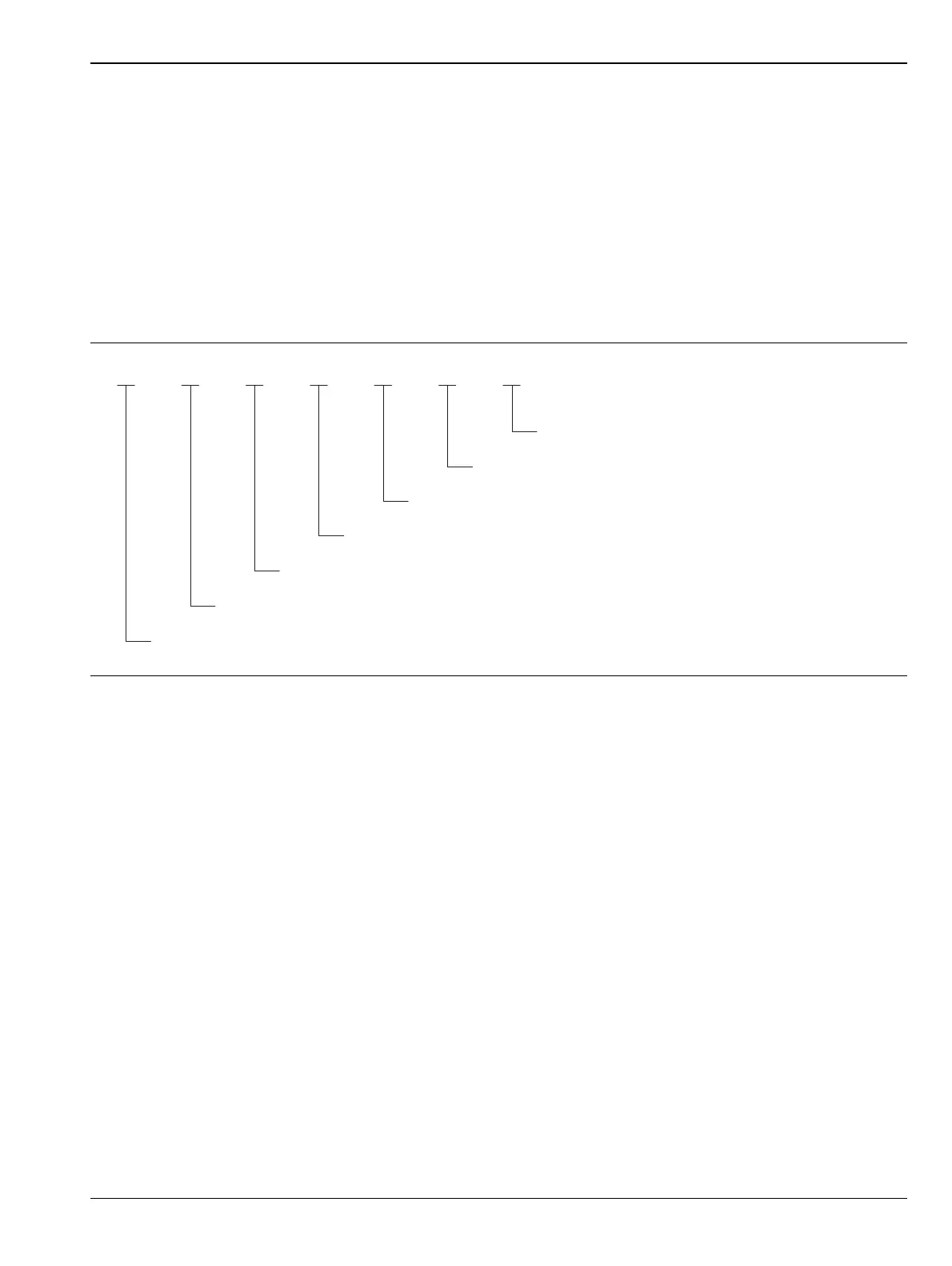Programming with GPIB Commands 2-4 Parameter and Data Entry Commands
MG369xC GPIB PM PN: 10370-10374 Rev. F 2-11
Using the SYZ Command
Each MG369xC parameter has an associated step size that can be used to increment or decrement its value.
Parameters that have common units share a common step size. For example, the frequency parameters
(F0-F9, M0-M9, and DF) have a common step size as do the power level parameters (XL0-XL9, L0-L9,
and Level Offset). Other parameters, such as step sweep dwell time, have individual step sizes.
To set the step size for a parameter, first send the command code to open the parameter, then send the
SYZ command. Now set the step size by sending a numeric string with the proper terminator. When the
terminator is received, the step size is accepted and the original parameter is again open for entry.
Figure 2-1 shows how the SYZ command can be used to increment a parameter. In this example, the
F1 frequency parameter is set to 4 GHz, the step size is set to 10 MHz, and F1 frequency is incremented
three times by the value of the step size.
Figure 2-1. Using the SYZ (Step Size) Command
F1
Selects the F1 parameter and opens it for entry.
Sets the F1 parameter to 4 GHz.
Opens the step-size parameter for F1.
Sets a step size of 10 MHz, ends the step-size entry, and reopens the F1 parameter.
Increments F1 from 4.00 GHz to 4.01 GHz.
Increments F1 from 4.01 GHz to 4.02 GHz.
Increments F1 from 4.02 GHz to 4.03 GHz.
4 GH SYZ 10 MH UP UP UP
