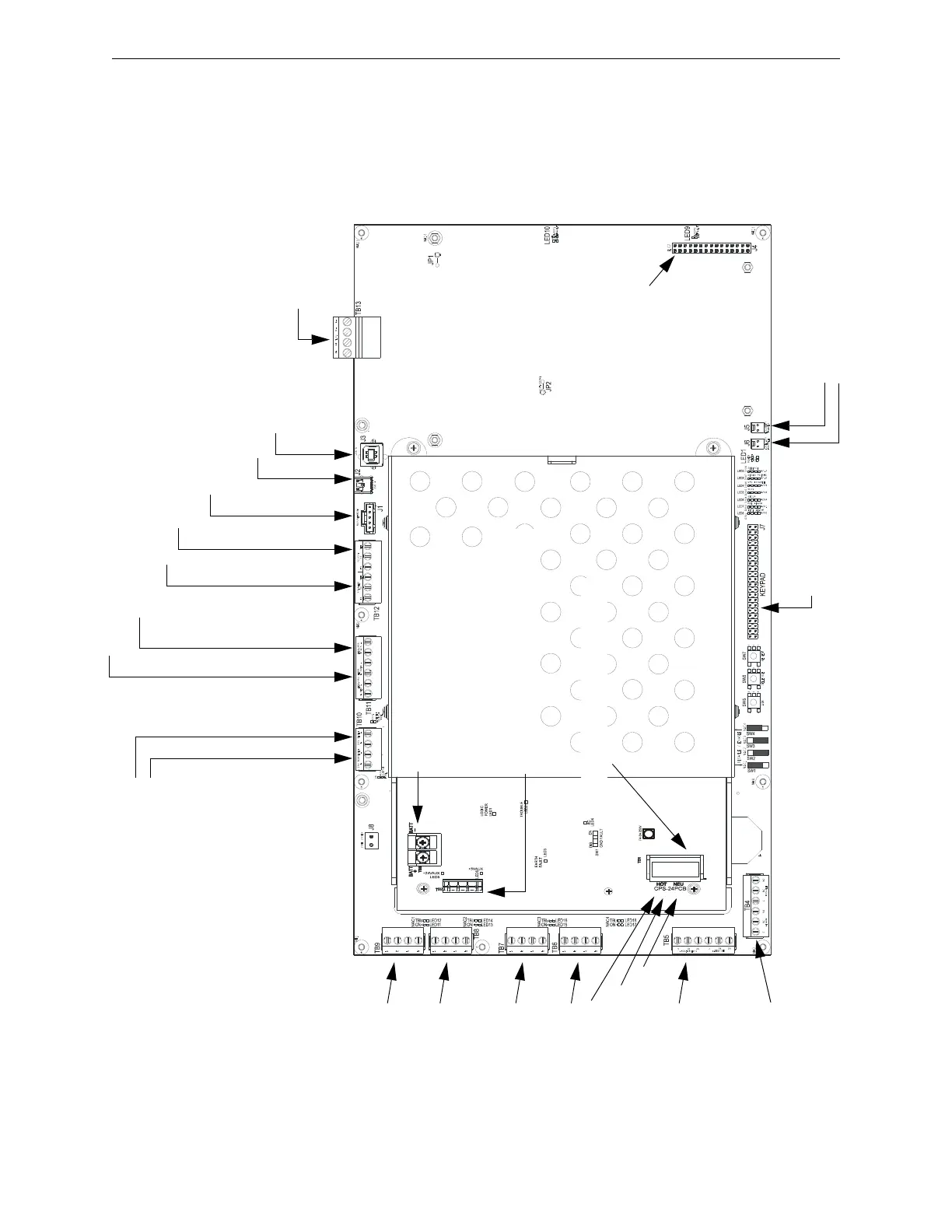IQ-636X-2/E Installation Manual — P/N 52839:K3 9/28/15 13
System Components System Overview
2.2.4 Circuit Board Components
The following two figures illustrate the location of the various connections, switches, jumpers and
LEDs on the IQ636X-CPU2/IQ636X-CPU2E and its power supply. Figure 2.2 shows wiring
connections; Figure 2.3 shows jumpers, LEDs and switches. See Section 3 “Installation” for larger
images and more details. (Larger images are referenced on these drawings.)
TB13 - SLC Loop
#1 (supervised,
power-limited)
(Figure 3.27)
TB11 - EIA-485 ACS Mode Connection (supervised)
TB10 - DC Power
(24 VDC power-limited)
Resettable
Non-resettable
(See Figure 3.15 on page 32)
TB12 - EIA-232 Printer Connection (Figures 3.23 & 3.24)
TB12 - EIA-232 PC/Terminal Connection (CRT)
(Figure 3.25)
J1 - Network/Service Connection (NUP)
(power-limited, supervised)
J2 - USB A VeriFire Tools Connection
J3 - USB B VeriFire Tools Connection
TB8 - NAC#2
All NAC Circuits: power-
limited, supervised
(Figure 3.19 on page 35)
TB9 - NAC#1
TB7 - NAC#3
TB6 - NAC#4
Output Relays - power-limited only if connected to a power-
limited source. (See Section 3.9 for details.)
TB5 -
Supervisory Relay
Security Relay
TB4 -
Alarm Relay
Trouble Relay
J4 - LEM-320 Connector
for (SLC Loop #2)
J5 - Security Tamper Switch
J6 - Auxiliary Trouble Input
J7 - KDM-R2
Connection
CPU2640-KAPS-2.wmf
Figure 2.2 IQ636X-CPU2/IQ636X-CPU2E and Power-Supply: Wiring Connections
TB3 - Battery Connection
(over-current protected, non-power-limited)
TB1 - AC Power Connection (non-
power-limited)
Hot
Neutral
Earth Ground
TB2 - Secondary Power Auxiliary Outputs
(power-limited)
