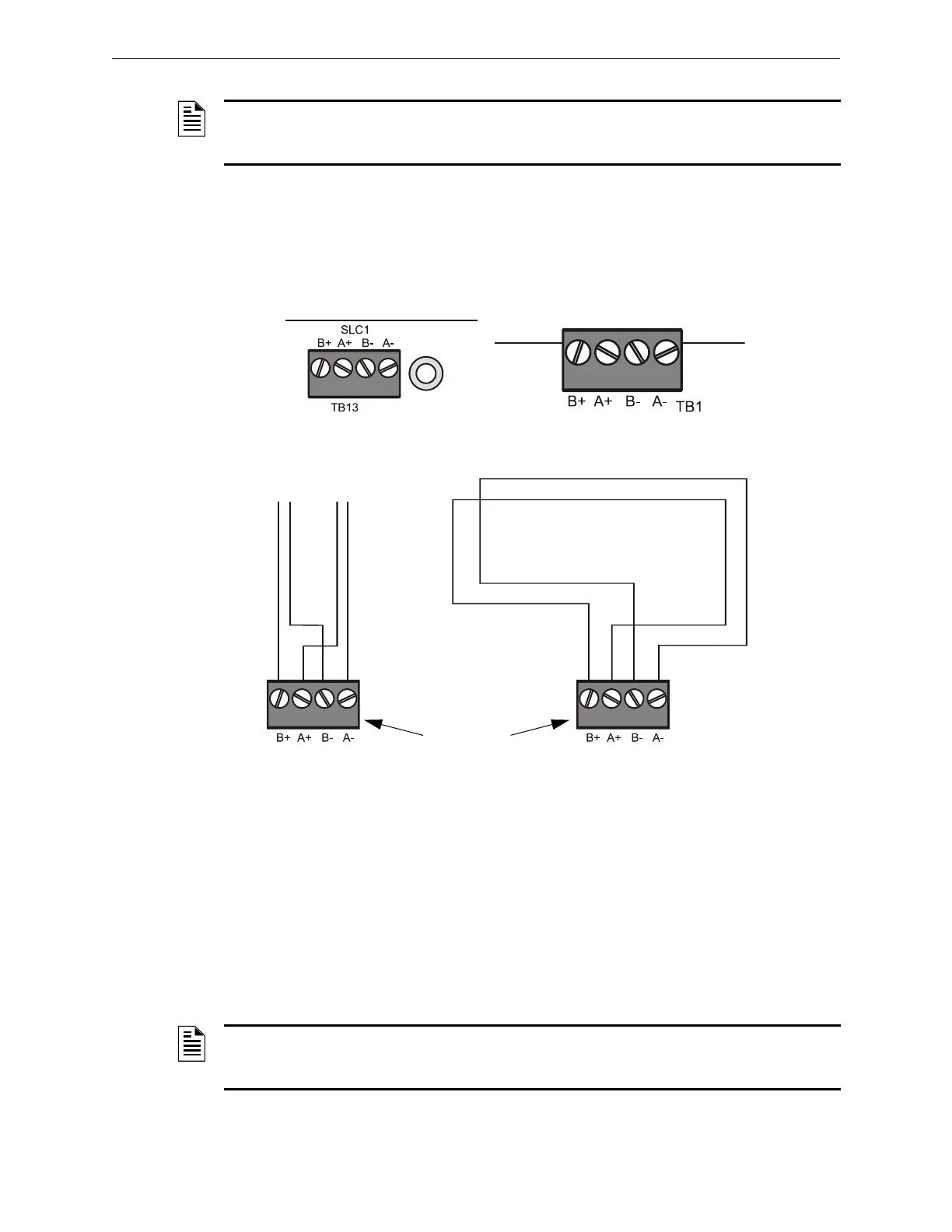IQ-636X-2/E Installation Manual — P/N 52853:K3 9/28/15 43
Connecting a PC for Off-Line Programming Installation
Installation
This control panel supports one or two SLC loops; a second SLC loop is obtained by installing an
LEM-320 module. SLC loop #1 connects to TB13 on the control panel; SLC loop #2 connects to
TB1 on the LEM-320. For details on designing, installing and configuring SLC loops, see the SLC
Wiring Manual.
3.15 Connecting a PC for Off-Line Programming
A PC can be hooked up to the control panel to allow the VeriFire Tools programming utility to
upload and download the operating program. Refer to the insert in the VeriFire Tools CD insert and
to the program’s on-line help function for instructions. There are two options for connection:
1. For PCs with USB Ports, connect the PC to USB B via a standard USB B cable.
2. For PCs without USB Ports, connect the PC’s serial port to the Control Panel Network/Service
Connection (J1, NUP).
NOTE: To meet the ten-second response time required by UL 864, 9th edition, when SLC loops
are configured to run in CLIP mode, all input modules must be set to address 19 or lower on both
loop one and 2. There are no limits to detectors or output modules.
T-Tapping is not allowed
on a four-wire SLC.
SLC B (output loop)
SLC A (loop return)
SLC B SLC A
Style 4 SLC Loops Style 6 SLC Loops
SLC Loop #1 Connections
on FACP’s main circuit board
Use either
SLC Loop #1
or SLC Loop #2
nfs640-slcloops.cdr, NFS2640-SLC-TB.wmf, LEM320-SLC-TB.wmf
Figure 3.27 SLC Loop Connections and Wiring
SLC Loop #2 Connections
on Loop Expander Module
NOTE: Download operations that change the basic program of the control panel must be
performed by responsible service personnel in attendance at the control panel. After downloading
a program, test the control panel in accordance with NFPA 72.
