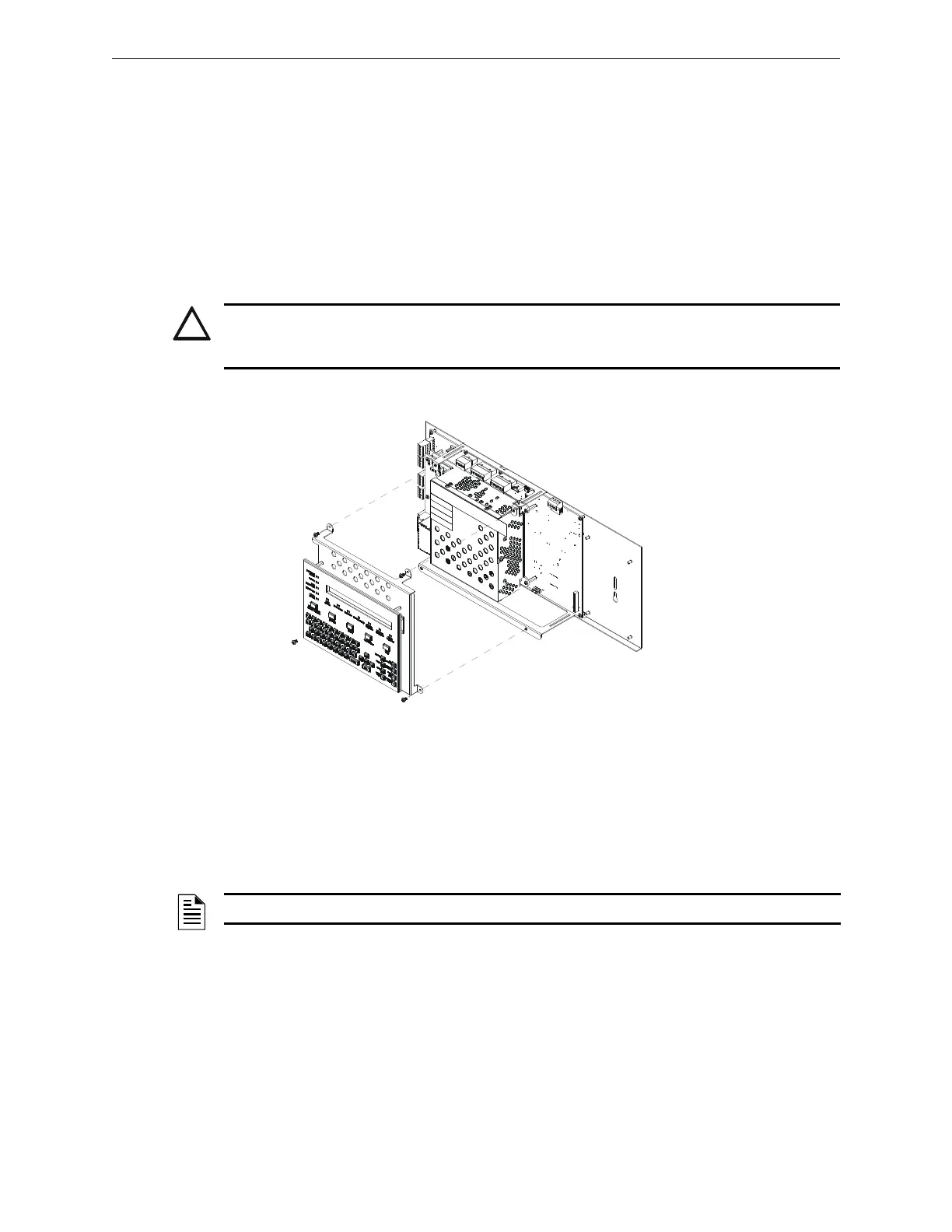IQ-636X-2/E Installation Manual — P/N 52853:K3 9/28/15 25
Installing the Control Panel Installation
3. If installing the AutoPulse-NCA-2 as primary display: Secure it to the IQ-636X-2/E chassis
with NCA/640-2-KIT as described in the AutoPulse-NCA-2 Manual.
4. If installing option boards, do so as described in Section 3.6, “Mounting Option Boards”. If
IQ-636X-2/E is being installed into an older backbox, two additional steps must be taken:
5. Battery Plate BP-4 must be replaced with AP-BP2-4, per UL’s revised labeling requirements.
6. The older door and dress panel must be replaced with equipment compatible with KDM-R2.
†If the IQ-636X-2/E chassis is not assembled as when shipped, attach IQ636X-CPU2 to the chassis. Slide
control-panel tabs into slots on chassis and lay the board onto stand-offs so that mounting holes line up with
those on the chassis. Secure with six screws and four 1 inch stand-offs as shown in Figure 3.5, “Mounting
KDM-R2”.
3.5.2 Using AutoPulse-NCA-2 as Primary Display
The IQ-636X-2/E can be set up to use the AutoPulse-NCA-2 as the primary display. In this system
design, mount AutoPulse-NCA-2 to the IQ-636X-2/E chassis in front of CPS-24/E, and connect the
network/service port on the IQ-636X-2/E (J1) directly to the network/service port on the
AutoPulse-NCA-2 (J3). See the AutoPulse-NCA-2 Manual for specific instructions.
If the IQ-636X-2/E and AutoPulse-NCA-2 are being used as a stand-alone pair, each device must
be programmed using VeriFire Tools. Connect the PC to IQ-636X-2/E using USB B Port J3 and
program as described in For older PCs without USB connectors, IQ-636X-2/E and AutoPulse-
NCA-2 must be temporarily disconnected and separately programmed, because also uses the
network/service port. Follow instructions for off-line programming mode.
CAUTION:
It is critical that all mounting holes of the IQ-636X-2/E are secured with a screw or standoff to insure
continuity of Earth Ground.
Figure 3.5 Mounting KDM-R2
2-640_assembly_3-2.wmf
NOTE: This system design is required in Canadian stand-alone applications.
