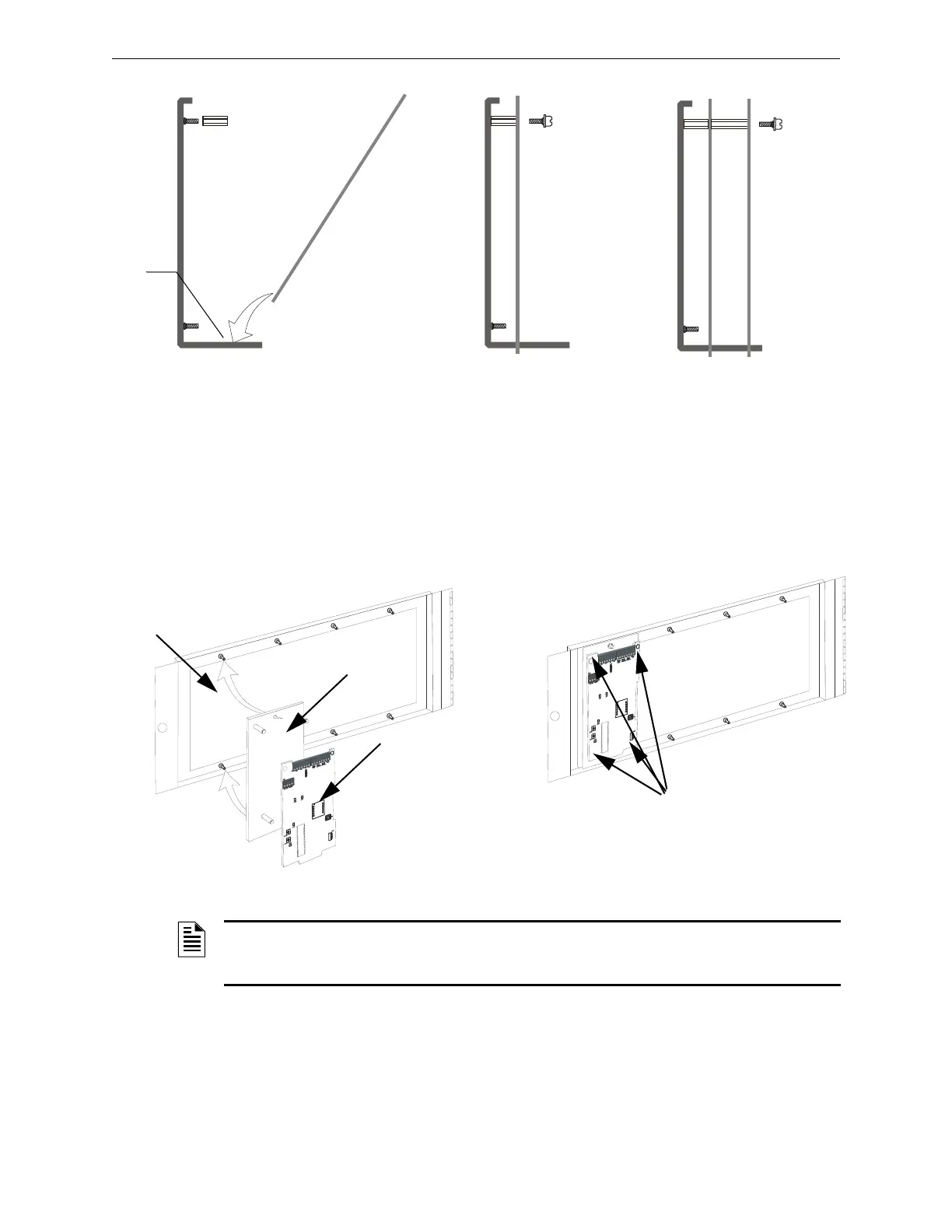28 IQ-636X-2/E Installation Manual — P/N 52853:K3 9/28/15
Installation Mounting Option Boards
3.6.3 Option Boards on BMP-1 in Dress Panels
Option boards can be mounted on BMP-1 blank module plate, inside dress panels such as DP-
DISP2, ADP2-640, ADP-4B, as shown in Figure 3.10.
nfs640-mnticm.cdr
Insert tab of option board
into slot of chassis, and lay
the option board back
against standoffs.
Slots
One option board
in CHS-4L
Figure 3.9 Mounting an Option Board in a Chassis (CHS-4L Shown)
Two option boards
in CHS-4L
NOTE: See the BMP-1 Product Installation Drawing for details if considering mounting the
module behind blank module plate in a dress plate or annunciator backbox. This dress plate is
suitable for modules that do not need to be visible or accessible when the door is closed.
Single-space
blank plate
Fasten option board to the
plate with four screws
(included).
tm4adp4.cdr
Mount option board
onto standoffs on the
BMP-1
Mount BMP-1 onto compatible
dress panel or backbox trim ring
Figure 3.10 Mounting an Option Board onto a Dress Panel with BMP-1 (ADP-4B Shown)
