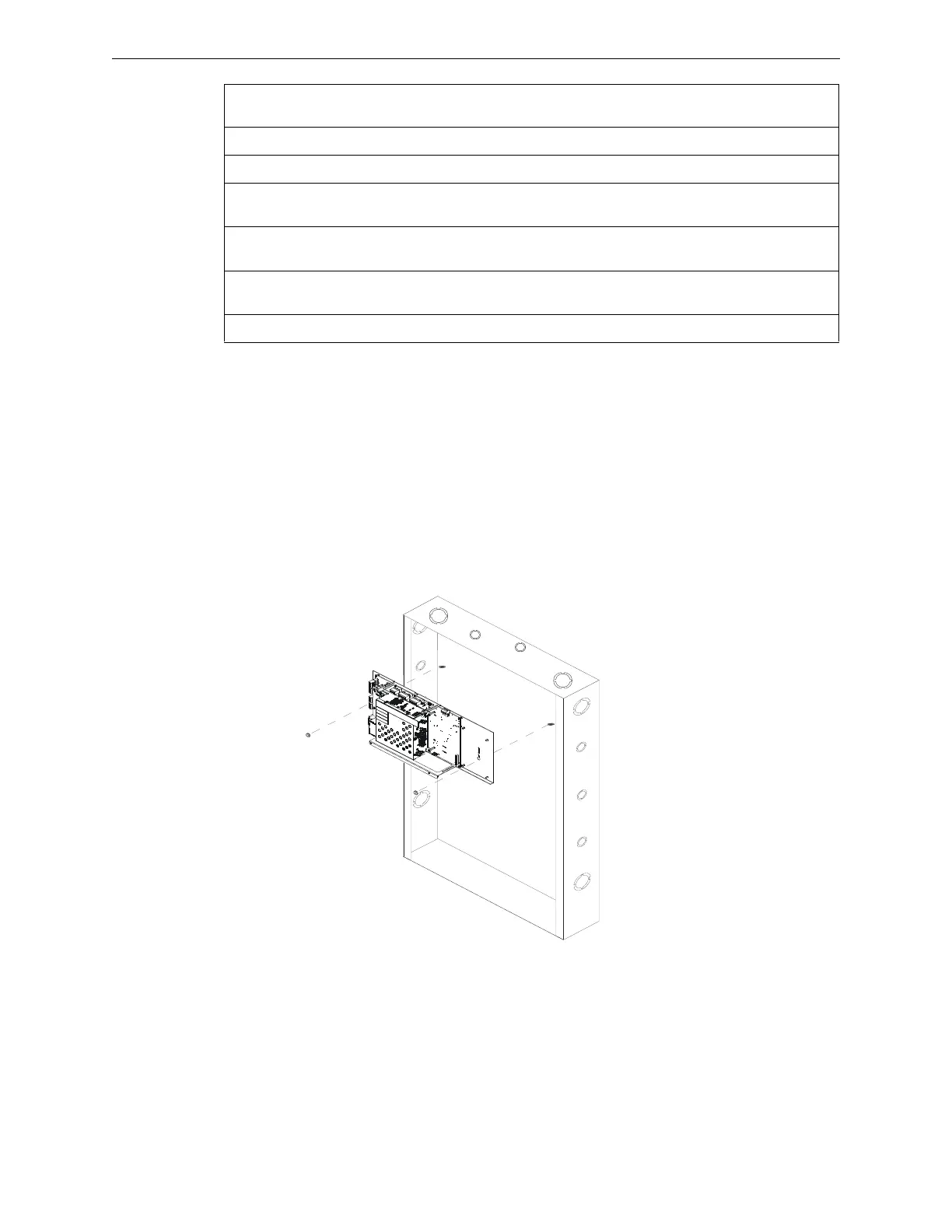24 IQ-636X-2/E Installation Manual — P/N 52853:K3 9/28/15
Installation Installing the Control Panel
3.5 Installing the Control Panel
3.5.1 Control Panel Circuit Board & Keypad/Display Unit
The control panel comes pre-mounted in the IQ-636X-2/E chassis, which is usually positioned in
the top row of the backbox. The control panel’s CPU occupies three positions at the back of the
chassis; the KDM-R2 occupies three positions flush with the dress panel. The AutoPulse-NCA-2
may be mounted directly in front of the control panel if no KDM-R2 is being used; use NCA/640-
2-KIT as described in the AutoPulse-NCA-2 Installation Manual.
Figure 3.4 IQ-636X-2/E Chassis Mounting
Perform the following steps when installing the IQ-636X-2/E:
1. Screw chassis to the backbox.
†
2. If installing KDM-R2 as primary display:
• Attach ribbon cable from keypad to J7 connector on control panel. (See Figure 2.2.)
• Align the keypad with the mounting holes as shown in Figure 3.6 and screw it down.
Chassis/Dress plate
Typical Backbox Location(s)
in CAB-4 Backboxes
IQ-636X-2/E chassis Top row of backbox typical; lower rows also possible.
CHS-4, CHS-4L, CHS-4N Second or lower row of backbox
DPA-2 Dress Panel Mounts in front of CA-2 covering two rows of the
backbox
DP-DISP2 Dress Panel Mounts in front of the IQ-636X-2/E chassis in top row of
backbox
ADP2-640 Dress Panel Mounts in front of IQ-636X-2/E chassis in second or
lower row of backbox
ADP-4B Dress Panel Mounts in front of any chassis
Table 3.4 Chassis Locations in CAB-4 Backboxes
