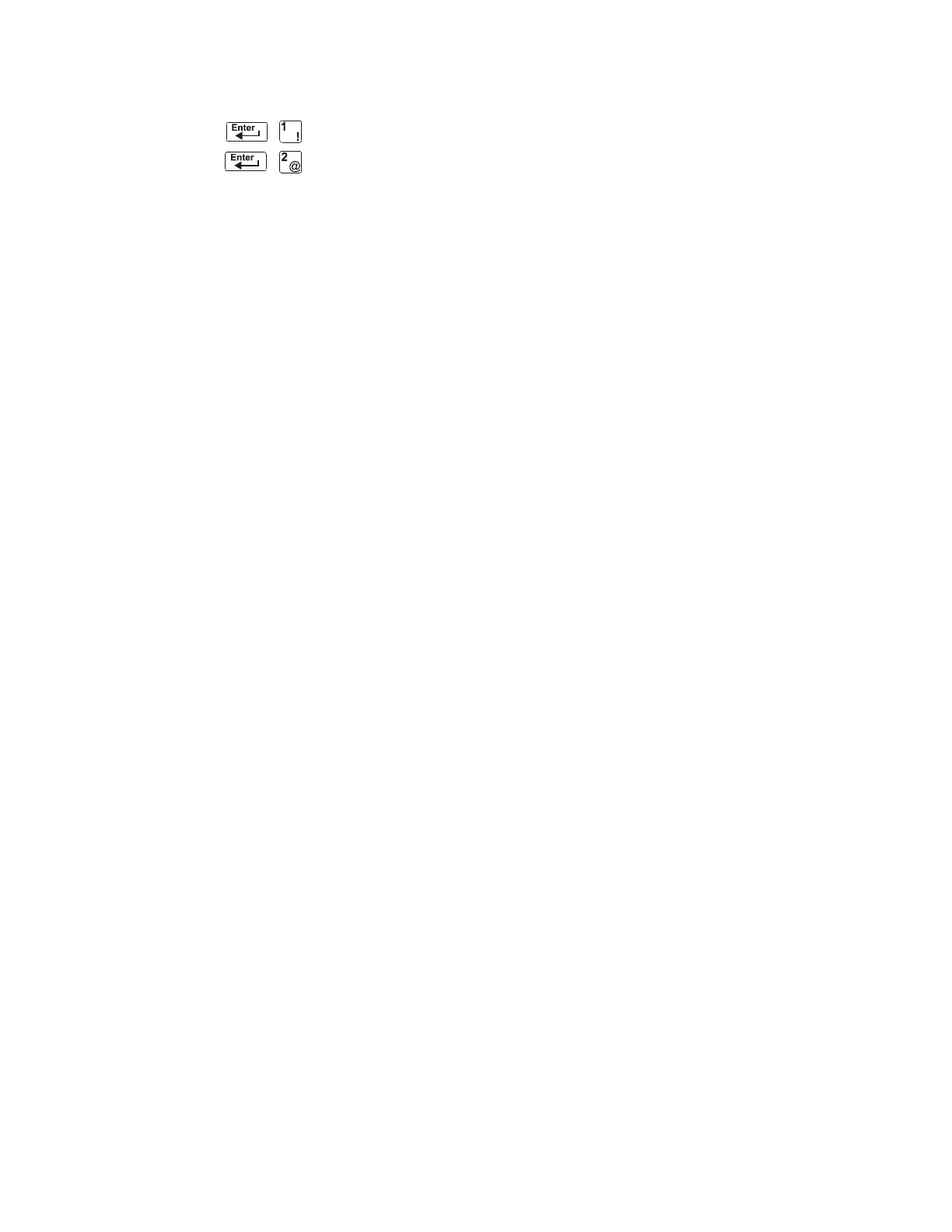Shortcuts to Operating Functions About This Manual
IQ-636X Operations Manual P/N 52181:A 04/28/2005 11
Shortcuts to Operating Functions
To the left of each program function, you’ll find a keypad shortcut, which contains a
series of keypad entries required to access the program function. All shortcuts start with
the control panel in normal operation.
For example, the keypad shortcut to the left, shows how to enter the Read Status
function with the control panel in normal operation, as well as how to exit the function.
