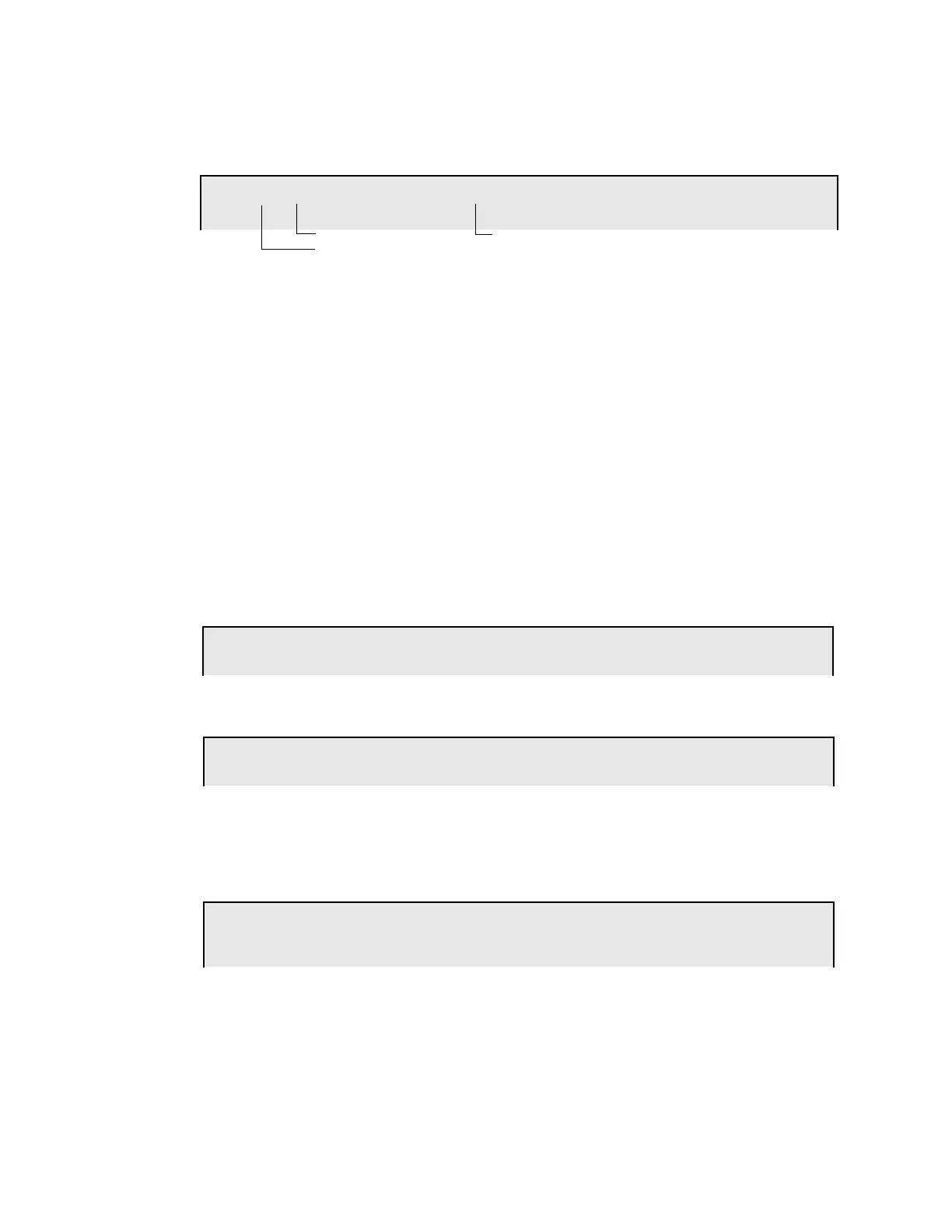Appendix C: Remote Terminal Access Using the CRT-2 for Read Status
72 IQ-636X Operations Manual P/N 52181:A 04/28/2005
Read Point
From the “Read Status” menu, select option 1 - Read Point. The CRT-2 displays the following:
Enter the following:
1. Enter SLC loop number “1” or “2”.
Note: Press F5 to scroll forward through a list of devices. Press F6 to scroll back through a list of devices.
2. Enter the first letter of the device, using upper case letters.
• Detector = “D”
• Module = “M”
• Panel circuit = “P”
• Zone = “Z”
• Special Function = “F”
• Releasing Zone = “R”
• System Parameter = “S”
3. Enter the address or number of the device.
4. Press <Enter>.
Example Read points for detectors 1D001 and 1D002 on SLC 1:
Display Devices in Alarm or Trouble
From the “Read Status” menu, select option 2 - Read All Points:
Type (n)D(nnn), (n)M(nnn), P(nn), Z(nn), F(n),, R(n) or S(n) then hit Enter
Address (01-159)
SLC Number
Number
Press
1 W
NORMAL SMOKE(PHOTO) DETECTOR ADDR 1D001 Z03 Z Z Z Z 000%A5 PA:3 ** 1D001
1d001W
NORMAL SMOKE(PHOTO) DETECTOR ADDR 1D002 Z03 Z Z Z Z 000%A5 PA:3 ** 1D002
G
Press
Press
2W
Press
TROUBL SMOKE(PHOTO) DETECTOR ADDR 1D001 Z03 INVALID REPLY 01;09P 011399 1D001
TROUBL SMOKE(ION) DETECTOR ADDR 1D002 Z02 INVALID REPLY 01;09P 011399 1D002
TROUBL SMOKE MONITOR MODULE ADDR 1M002 Z04 INVALID REPLY 01;09P 011399 1M001
