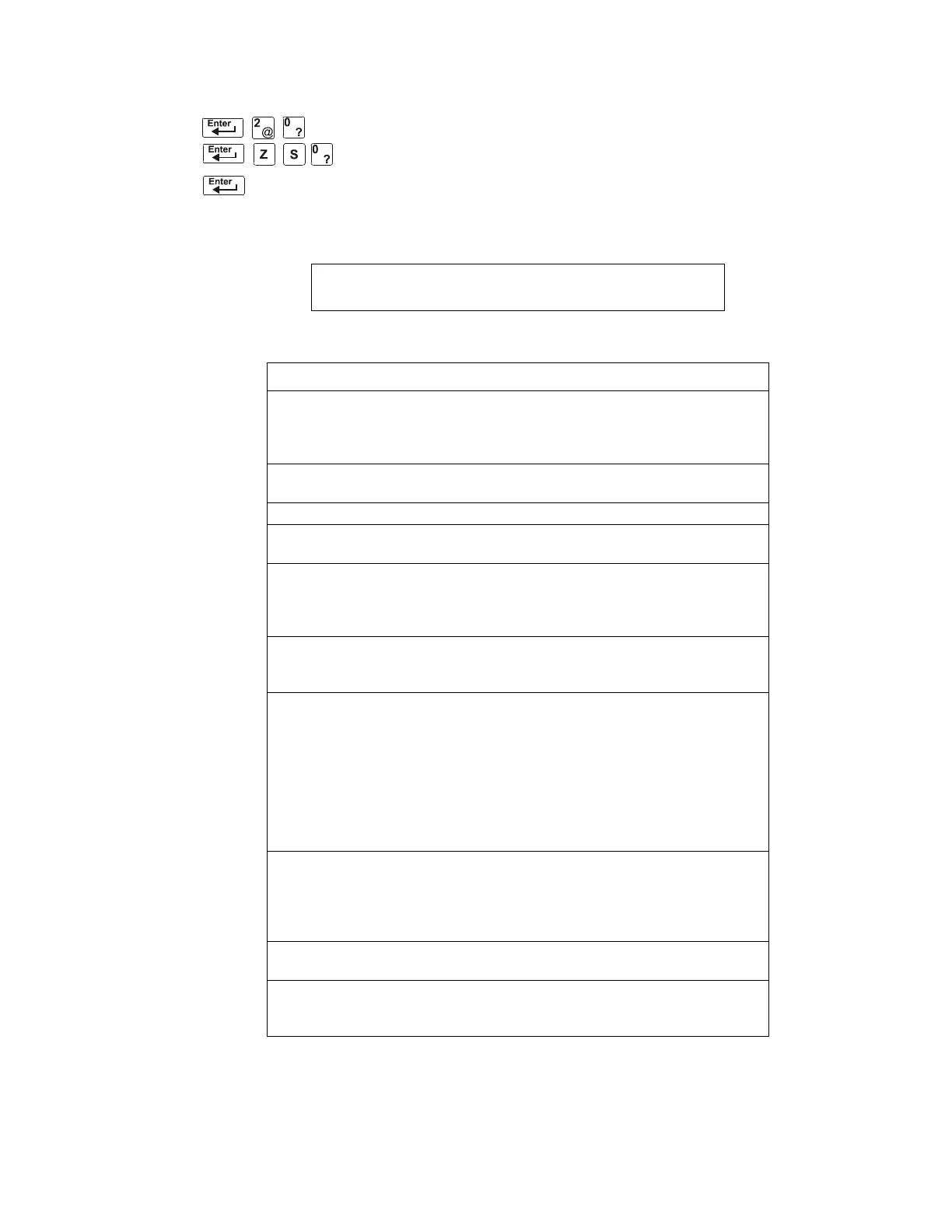4. Read Status Operation Viewing and Printing a Read Status
48 IQ-636X Operations Manual P/N 52181:A 04/28/2005
How to Read Status for System Functions
The “System Functions” screen specifies global settings for the control
panel. From the “Read Status” screen, press 0, then press the
ENTER key.
You can now view Read Status for System Functions as follows: press Z,
enter S0, press the
ENTER key. Shown below is a sample display and
description of items for the Read Status of System Functions:
Table 11 System Function Parameters
Parameter Description Settings
SIL INH=000 Silence Inhibit timer in
seconds. Required in
Canada and some areas of
the USA.
000 = no timer; or the timer
duration in seconds up to 300.
AUTO=000 Auto Silence Timer in
seconds.
000 = no timer; 600-900 seconds.
VERIFY=30 Alarm Verification Timer 00 = no timer; 00-30 seconds.
USA TIME Time and date display
format
USA TIME or EUR TIME
TERM=N Terminal supervision YES – To supervise the wiring of a
terminal mode LCD-80.
NO – No Terminal mode LCD-80
supervision.
AC_DLY=N Delays AC loss reporting YES - AC loss reporting is delayed
for approximately 8 hours.
NO - No AC loss delay.
LocT One of three operating
modes of a PC or terminal
connected to the control
panel (through TB15 PC
Terminal)
LocT – terminal connected to
control panel and located in the
same room as the control panel.
LocM – terminal connected to
control panel but requires password
for operation.
RemT – terminal connected
through a modem for Read Status
operations only.
BLINK=01 The rate at which
intelligent control or
monitor modules blink
during polling
BLINK=00: No blink
BLINK=01: Devices blink on
every poll.
BLINK=16: Devices blink every
16th poll.
ST=4 NFPA wiring style
operation for the SLC
4 – Style 4 SLC or
6 – both Style 6 and Style 7 SLC
ACS=N Use ACS Selection
Groups
N – No annunciator selected or
Y – Select and display ACS
Selection Groups
SIL INH=000 AUTO=000 VERIFY=30 USA TIME
TERM=N AC_DLY=Y LocT BLINK=01 ST=4 ACS=N
