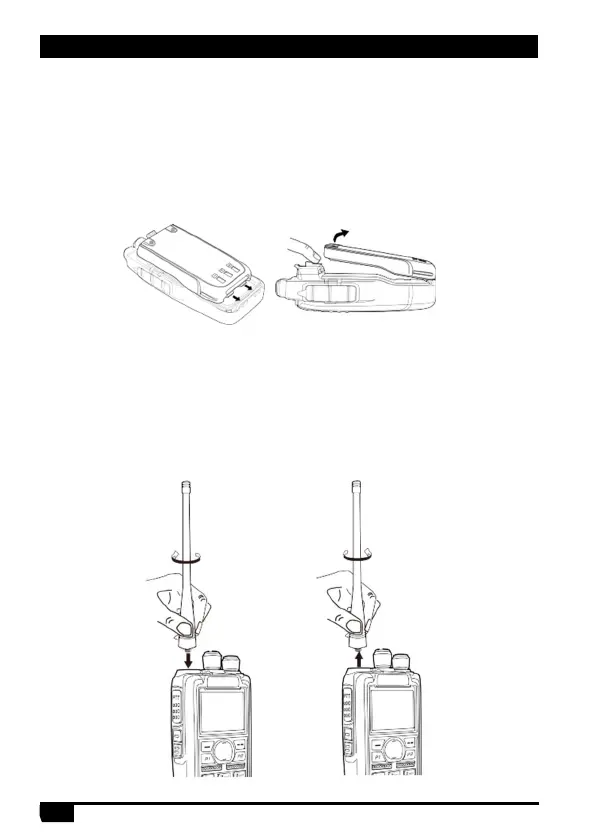7
Digital DMR and Analog UHF/VHF Two Way Radio
3. PREPARATION
3.1
Installing / Removing the Battery
a.
Match the two bottom grooves of the battery pack with the corresponding
guides on the back of the radio and then push it.
b.
To remove the battery pack, slide the release latch at the top away from
the battery and remove the pack away from the transceiver.
3.2
Installing / Removing the Antenna
a.
Installing the Antenna: Screw the antenna into the connector on the
top of the transceiver by holding the antenna at its base and turning it
clockwise until secure.
b.
Removing the Antenna: Turn the antenna counter-clockwise to remove
it.
